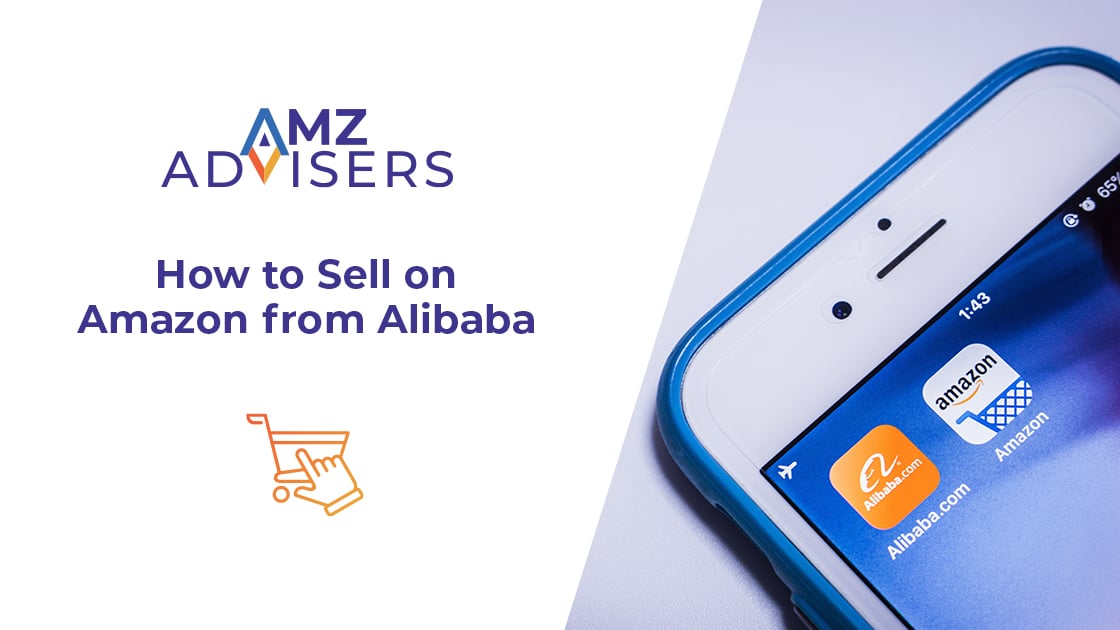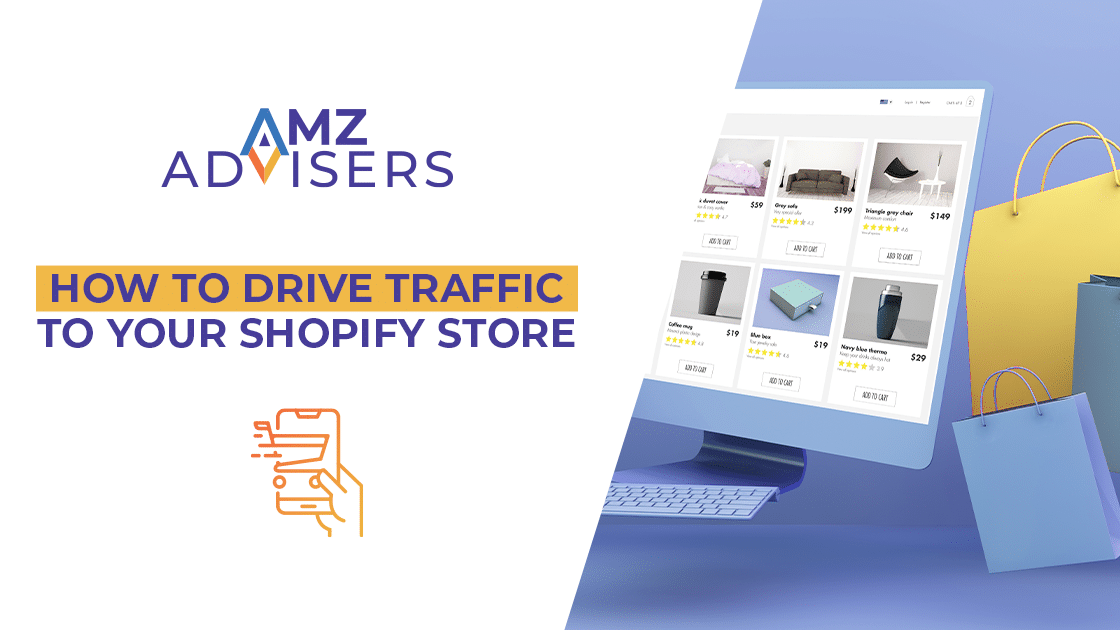Utilizing Facebook ads to drive traffic to your Shopify store or Amazon listings is a powerful way to increase your products sales. The key to a successful, or cost effective, Facebook advertising campaign is to find your target audience – the consumers most likely to purchase your product. Running broad Facebook advertising campaigns will lead to higher cost per click (CPC) and will reach too many people who will never actually purchase your product. We’re going to discuss ways to find the target audience for your Amazon products and how to refine that audience to maximize the return on investment from your advertising campaigns.
How to use Facebook Audience Insights to Your Advantage
Every Facebook Ads account has the Audience Insights page that is a powerful way to find the target audience for your Amazon products. You can look at audiences by location, age, gender and interests among many other factors. As you filter down there those factors, Audience insights will provide demographic information, the pages the like, their locations, online activity and purchasing behavior. We can use this information to begin creating a target audience for our products.
This is a great place to begin identifying your target audience. You will need to continually refine the audience by utilizing the Facebook Pixel. The pixel is installed on a landing page or in your Shopify store to gather information on the shoppers that click-through your advertisements on Facebook. You cannot, however, use a pixel if your ad is direct linking to your Amazon listings. Therefore, we recommend using a landing page service like ClickFunnels or AMZ Promoter if your goal is to increase sales on Amazon. Both services allow you to integrate the Facebook Pixel with your landing page.
2 Ways to Find The Target Audience for Your Amazon Products
The first step in finding your target audience will be to begin searching by interests. For this example, we will assume we are selling a camping product to illustrate how we choose the audience more effectively. We will search “Camping” in the interest field and check out the size of the overall audience. Audience Insights say that this interest 10-15 million monthly active people on Facebook, which is a large audience. We are going to refine these audience down, but we typically want interest audiences that have 250,000+ monthly active users.
Next, we are going to look at the Top 10 “Page Likes” for people in this interest category. We want to see how related the top page likes are to camping. Click through each page that comes up in the Top Categories section to see what these pages are related too. We typically look for about 80% or more of the pages to be related to camping. After we go through that, we are going to repeat that process by typing each page into the “Interests” search by itself to see how related those audiences are to camping. Not all pages will come up which typically means their audience is too small and Facebook does not have enough data on them. Exclude those pages from our list. Spend a good amount of time identifying pages and products that are related to your product.
Now we are going to break these pages into a few segments so that we can begin testing what segment has the best conversion rate. There are 4 main segments we look at. The first would be influencers or personas associated with the interest. These typically have dedicated fan bases that may be passionate about the product category. Next, we would look for information websites or pages that provide help or tips in this category. These audiences are actively seeking information on how to do or use something so there is a strong likelihood that they currently consume similar or related products. We are then going to look at publications or magazine pages, particularly those that have subscription services. People interested in these pages may own subscriptions to the publication and show and therefore have already purchased something in this category. Finally, we are going to look for product, program or service pages related to the interests. Similar to the prior category, these people have a higher likelihood of buying something in this category.
Set up the split test by creating 4 ad sets under 1 campaign – with each ad set focused on one of segments. We recommend setting a small daily budget of $5 or so per ad set so you do not blow through money. Install the Facebook pixel into your landing page to track the click-thru rate. You may see positive results that point to one segment being better than the others in as soon as 1 day.
Another way to identify the target audience will be through cross-referencing pages and targeting high affinity pages. What do we mean by this? Facebook Ads give you the ability to refine audiences by page like. So, to cross-reference a camping interest we may enter the “Camping” interest into an ad and find an audience who likes camping and likes the page we are cross-referencing it with. This leads to smaller, more targeted audiences. We split test that against the page affinities. Audience Insights also provides data on page affinities, which means the likelihood that the audience is going to engage with the content. Targeting high affinity pages can target people that are very interested in the category, and may also get us some free advertising if they share or like your content.
Take the list of pages that you have already researched and find their monthly audience numbers and affinity scores on the “Page Likes” section of Audience insights. Create a campaign and then create an ad set that we can use the cross-reference strategy on. Type in the main category interest into the “Detailed Targeting” section, so in this case Camping. Below that field you will notice a link to “Narrow Audience” appears. Select it, and then begin typing in an interest to see how it affects the audience size. The goal is to get an audience size between about 75,000-500,000. You can do that by entering multiple requirements into the first “Narrow Audience” field – or by adding additional cross-references by selecting “Narrow Further.” Once we reach the ideal audience size, we will have a very focused audience to begin split testing with.
We will be split testing the audience in the above paragraph against an audience of high affinity pages. Look at the list of page affinities and choose pages and find what the average affinity is. Take those pages with the above average affinity scores for our comparison audience. We will set up the campaign with two ad sets – one testing the cross-reference segment versus the affinity segment. Set the budgets for each segment at about $5 per day. Make sure your ad is going to a landing page with the Facebook Pixel installed to track your click-thru rates.
There is no easy way to track actual conversions if your traffic is being direct to Amazon. You are not able to install the Facebook Pixel onto page listings. One thing you could do to see conversions coming through Facebook ads would be to create a unique promo code for a small percentage off that you use exclusively to market your content in the Facebook ad. You can then go back through your orders and see what orders had this code applied. It won’t be specific to which ad set got the sale, but as you begin narrowing by pausing ad sets you can gain a better idea by seeing if your conversions increase or decrease which each change.
It’s important to find the target audience for your Amazon Products to increase your products sales. Directing traffic through Facebook to your listings can be a great way to build your sales history and boost the product up the page rankings. These two strategies have led to increased sales for our clients and can do the same for you. You can also implement these same audience targeting strategies to drive traffic to Shopify, BigCommerce or WooCommerce stores as well!
Contact AMZ Advisers to optimize your social media marketing today!