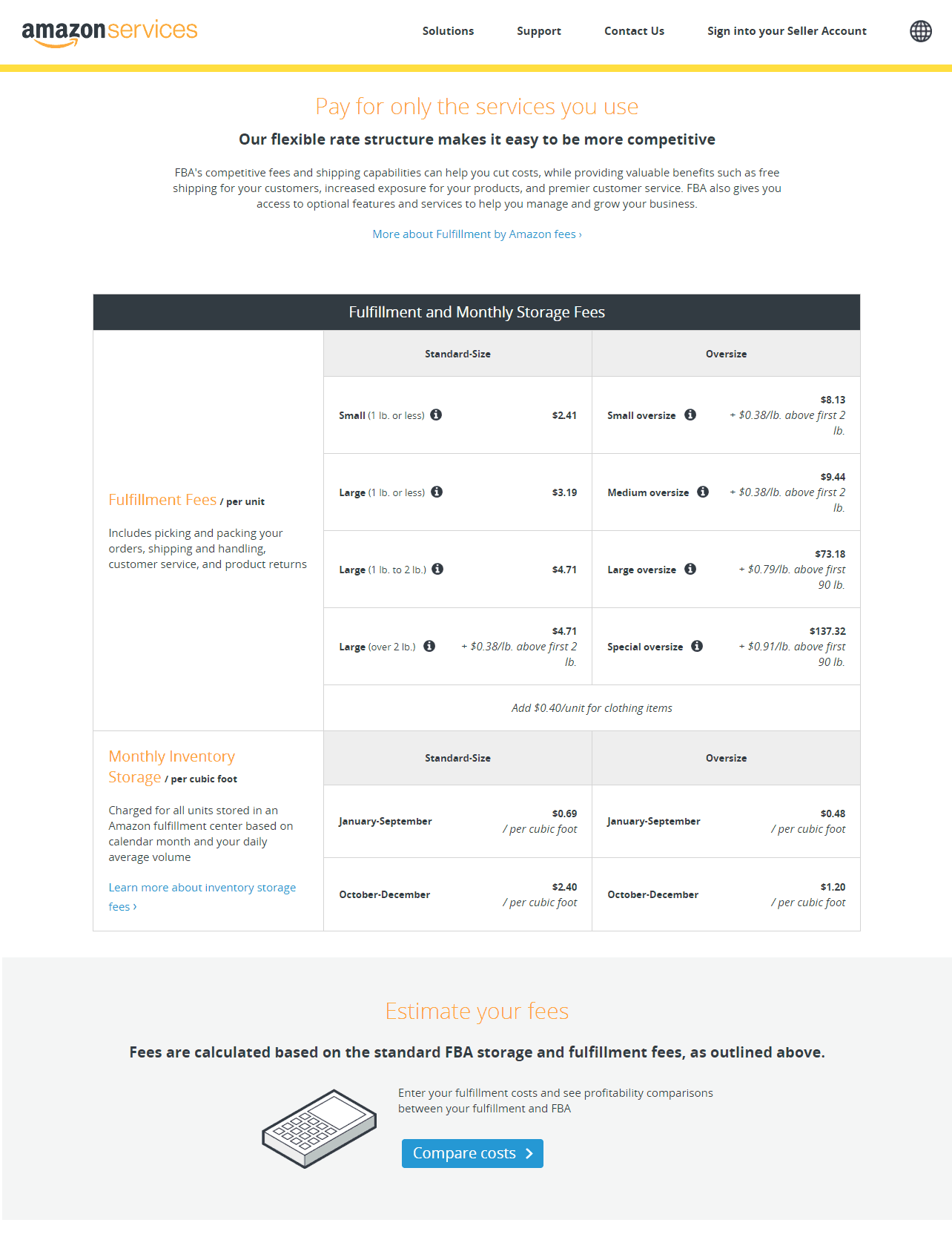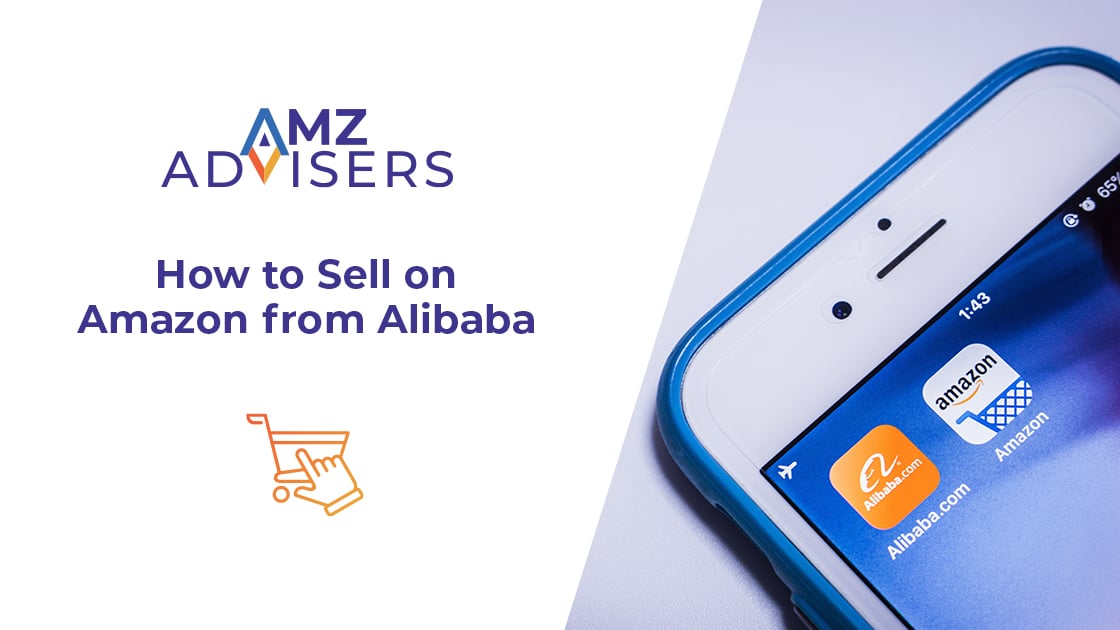The Amazon FBA Calculator is not completely accurate, but it is still a very useful tool. It can guide you in evaluating whether using FBA or FBM is better for your business based on the different fees involved. This is important so you can keep an eye on more than just FBA fees, but all your costs, like product samples and images, shipping, returns, and marketing. From when you start selling a new product and all throughout, you will always know if your profits are taking a hit. The Amazon FBA Calculator can also give you an idea of how to price your products so you can achieve your desired profit margin. Moreover, it is a useful accompaniment while researching products to sell on Amazon.
Amazon FBA Calculator Overview
There are different versions of the Amazon FBA Calculator available for sellers on the various marketplaces. They are designed to handle the different currencies and fee structures for the countries involved. Currently, sellers can access calculators for the US, UK, France, Germany and Italy.These calculators allow you to compute for fees relating to 30-day storage, picking and packing, order and weight handling, inbound and outbound shipping, and prep service. A seller using FBM would not have to pay for all of these, but the costs they would pay would usually be higher that what FBA offers. A comparison allows a seller to determine the pros and cons and make an informed decision.
The Amazon FBA Calculator is very useful for researching what products to sell on the marketplace. It can show you estimated potential profit margins and FBA fees per unit. By playing around with your cost of goods and pricing, you can also see how it affects your margins. This way, you can get a good idea of what budget range you need to adhere to when talking to suppliers, and the lowest price at which you can offer a product for a chance at the buy box while still remaining profitable. If you are currently using SFP or FBM, you can also see the difference that using FBA would make.
Calculated FBA Fees
The Amazon FBA Calculator takes into account the Amazon seller fee – the referral fee for different categories and the variable closing fee for media items. These fees are subject to change at any given time, so this tool shows you what you’re facing so that you can adjust accordingly later on. Then there’s also the fee differences between professional and individual sellers, which includes the closing fee. Depending on an item’s weight and dimensions, and the time of year, the Amazon FBA Calculator computes an estimate of the monthly storage fee that you will pay. It also computes for the fulfillment fee for picking and packing, shipping and customer service.
Note that the Amazon FBA Calculator does not compute for fees relating to long-term storage, returns, and removals, and unplanned service fees (for product with improper prep and labeling), which only apply in specific circumstances.Using the Amazon FBA Calculator
Start by inputing an identifier (ASIN, EAN, ISBN) and then the selling price of an item into the search box – or a keyword to get you started – to see it’s estimated revenue in real time. Next, you will fill out your shipping cost to Amazon per unit. If you use FBA, the computation for customer shipping is automatic. If you use FBM, just input your customer delivery costs.
Finally, input your Cost of Product, or your total per unit cost from your supplier, including packaging, overseas shipping, customs, etc. Then click Calculate to compute your net profit and net margin, and view your estimated fees for selling on Amazon and FBA, equaling a Total Fulfillment Cost. Repeat to compare the results of using FBM to FBA.
BONUS: Saving on Amazon Fees
If you don’t do certain things right, you can end up paying a lot more than you bargained for. Amazon has strict guidelines, and following them can save you a ton. Here are some of the areas to look at if your actual fees are not matching up to the fees shown on the Amazon FBA Calculator:
Pick and Pack Fees
The Amazon pick fee is paid when they ship out to a customer, and depends on the item’s weight and dimensions. Check your listed weights and dimensions so you aren’t overcharged.
The pack fee is only for items that you opt to have Amazon pack for you. This can be useful for items that have strict packing guidelines, but can be an unnecessary expense for other items. Figure out your costs for packing yourself, or have your supplier do it for you. If you need Amazon to pack, make sure that you choose the right category from the drop-down menu when you create your shipping plan.
Shipping and Handling
If you send a few items to Amazon at a time, you can save on costs by putting different items into one box. You need to properly label each item, however. Either get your supplier to stick them on, or use a label printer so you have Amazon-approved labels to stick on your products. Amazon charges 3 cents for each label, so this can come out to a lot depending on how much inventory you ship to Amazon warehouses. When you create your shipping plan, make sure you have the Merchant option selected from the drop-down menu under the Label Products section so Amazon will know not to label for you.
Create Your Own Plan

Bulk shipping
Amazon’s go-to partner UPS is now charging based on dimensions as well as weight. Mailing a bigger box with more items in it will therefore come out cheaper that mailing in lots of smaller or relatively empty boxes. The Amazon standard box size limit of 20”X20”X20” with 20 lbs worth of product in it compared to one with 40 lbs will cost almost the same to ship to Amazon. As long as you don’t go over 50 lbs, you’re going to be saving a lot right there.
Free boxes
Boxes aren’t expensive, but saving on the cost of buying them can still add up. Dependig on how much you ship to Amazon, you can save from $80 to as much as $2000 a month, just from boxes. Instead, collect used boxes from stores in your area. Even if you have to pay a little for them, it’s still cheaper than buying new boxes. You don’t need new boxes to ship to FCs, and once-used boxes are often in very good condition.
Inventory Management
Shipping larger quantities is cheaper, but know your inventory levels and sales volumes before getting crazy with this. You are charged for storage on a monthly basis, so anything that stays in your inventory for longer than the prescribed six-month period will incur long term storage fees. And that’s to the tune of $11.25 per cubic foot per month for the next six months, then up to $22.50 per cubic foot per month. If you make an error in judgment, compute your long term storage fees versus your removal fees before deciding what to do about inventory that isn’t moving as fast as you had anticipated.
Final Thoughts
The Amazon FBA Calculator is a nifty free tool that every seller should be using to get estimates of fees and revenue for each product – existing or potential – sold on Amazon. It is so easy to use and can save you a lot of headache and lost revenue. If you don’t bother with it because you don’t have time, consider hiring someone to do it for you – the amount you end up saving could cover their fees and still earn you a nice extra bit of cash.