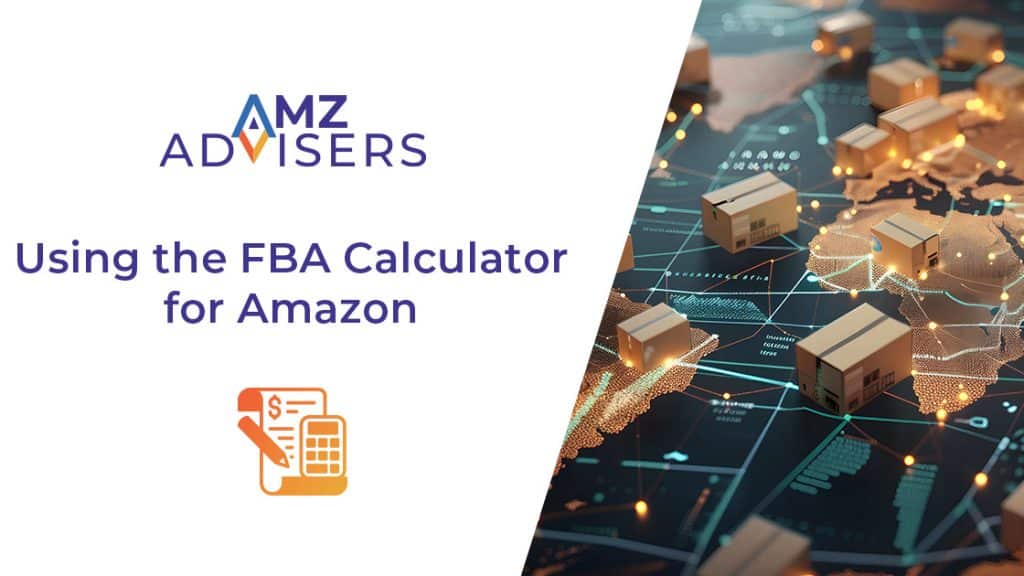The Amazon category listing report is one of the most crucial documents for sellers. But how do you view it?
Amazon is one of the best sources for sellers. In 2023 alone, Amazon brands sold more than 4.5 billion products. However, all sellers understand these statistics don’t always mean high sales and increased revenue.
Success on Amazon can mean something different than what the statistics show. For example, some products in your inventory may sell better than others. You may have better sales periods, or different marketing tactics can increase visibility.
How do you know what works and what doesn’t? There are different reports and metrics you can track, including the Amazon category listing report. But what is this report and how can you view it?
What is the Amazon Category Listing Report?
The Amazon category listing report offers an overview of the seller’s entire ASIN library. It is simpler to read than other reports since it breaks down your ASINs and performance metrics in one place.
You can import your category listing report if you ever need to re-upload your inventory.
Why Your Category Listing Report Matters
Sellers use product information and listing management tools to predict shipping times, track sales, track inventory performance and seek seasonal data.
With the category listing report, you can view your inventory in one place to better manage it. Plus, you can track your product information, and make inventory changes while keeping your former product data.
The report is a downloadable document that lists all vital product data for every ASIN in your inventory.
How to Use the Category Listing Report to Increase Traffic
Optimizing your listings is one of the many ways to increase Amazon traffic. If you notice a dip in organic traffic, you can tweak your existing listings to improve your position on the Amazon SERPs.
As stated in the last section, the Amazon category listing report gives you a snapshot of all the critical data in your inventory. You can review your product titles, descriptions, features, and even the keywords you’re using to discover better ways to optimize them.
The first step in reoptimizing your listings is conducting audience research. There are numerous ways to do this, and you can start by seeing what’s already working and where you’re lacking.
You can also identify customer wants, needs, and pain points. Brand monitoring or surveys will offer more specific answers for many sellers.
There are many SEO tactics that you can also apply or improve. For example, you can check your current keywords and see if they rank or resonate with your audience. If not, you can conduct a new keyword search and find ones that perform better.
What Data Can You Find on the Report?
The Amazon category listing report has everything about your inventory. The data you can find includes:
- Brand name
- ASINs
- Currency
- Product specifications (color, size, etc.)
- Item keywords
- Image URLs
- Manufacturer retail price
- Product features
- Parentage (if applicable)
- Product ID
- Description
- Shipping cost and weight
- Tax code
- SKU
By viewing this data, you get a snapshot of your products and how they affect your business. For example, you can see if your price matches the one recommended by the manufacturer and the cost to ship it.
You can also use this information to determine if you must renew or revise any product information.
How to Find Your Amazon Category Listing Report
Are you on your Amazon Seller Central account and can’t find your category listing report? This is one of the few Amazon reports that you must contact support to view.
Why Do You Have to Request Access?
The report used to appear alongside other documents but was eventually changed to request access only. However, your category listing report has sensitive information about your business and inventory.
While it’s a reliable resource, Amazon must verify you’re the owner or an account holder before sending the report. Now, Amazon is trying to make the report readily accessible again, but many accounts must request access before viewing it.
How Access to Your Amazon Listing Report
Even though you must request access to view your category listing report, the process is straightforward:
- Go to the main menu on your Seller Central account. Click “help.”
- Click “get support.”
- Click “Contact Us.”
- Go to “your account” then “make changes to your account.”
- Contact seller support by creating a support ticket or opening a live chat.
- Ask to request access to the Amazon category listing report. There’s no specific prompt to use, but ensure your request is clear. A prompt like this will work: “Hi, I’m requesting access to my category listing report. Thanks.”
- If you’re on live chat, send the message. However, if you’re creating a support ticket, you must select a category. Choose “inventory file upload issue.”
- For the support ticket, select “feeds—access to category listing report” as your contact reason.
- Send your request.
You should be able to access your report in an hour or two, though it may take 24 hours. If you haven’t received your report in 24 hours, follow up with support.
Download Your Amazon Listing Report
When Amazon gives you access to the category listing report, you should download the file to keep it in your records. To find the file, go to the Inventory page on Seller Central and click “Inventory Reports.”
Find the drop-down menu bar “select report type” and your category listing report. If you sell in more than one category, you can view separate reports for each category. Click “request report.”
Amazon Category Listing Report FAQs
Do I have to pay a fee to see my category listing report?
No, you can view your category listing report for free. That said, other Amazon services or even different reports may come with a fee. This depends on your account type and how often you generate sales.
Do I need to download the category listing report?
You don’t, but you should. If you don’t want to download it, you can view the category listing report by going to the “Reports” section. Find “Business Reports” and click “Category Listings.”
Drive Traffic With the Amazon Category Listing Report
Even though Amazon is one of the best platforms for sellers, tracking your inventory can be difficult. The Amazon category listing report is one of the most valuable documents, but you must request access before viewing it.
The Amazon category listing report offers a snapshot of your entire ASIN library. Since it helps sellers track product information, sellers can see lost sales opportunities in their inventory, such as ways to re-optimize a listing on Amazon.Are you already tracking your product information but not generating the sales you need? Check out our Amazon seller consulting services! We can create a marketing campaign that targets organic search and advertising to enhance visibility and grow sales.
Author