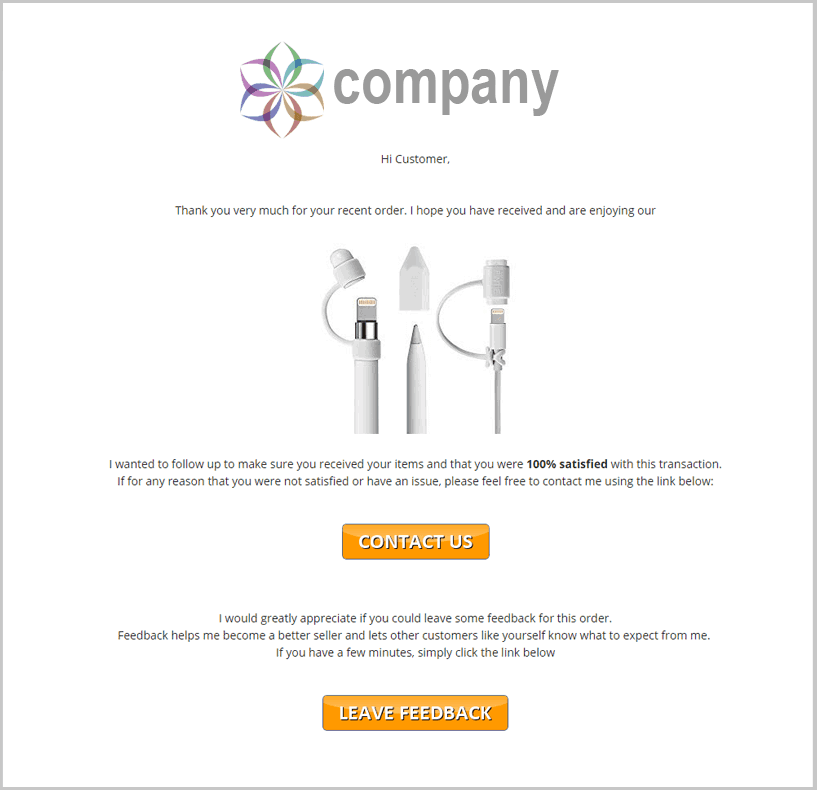To boost your feedback score, Emails can be an extremely useful tool. But an effective email sequence can be hard to master.
Ask any experienced Amazon seller and they will tell you that email marketing is a crucial tool to have in the tool belt. Email marketing helps sellers boost engagement with their customers and increases the chance of securing positive product reviews which will hopefully, in turn, lead to more sales.
But here’s the thing, just sending out emails on their own will not work. You need to develop the right strategy. The right feedback request email can get you those valuable product reviews.
Amazon Guidelines
Before you start drafting those emails, it is important that you understand a few things first. Begin by familiarizing yourself with Amazon’s guidelines regarding customer emails. Violating any of these aspects can lead to your account being suspended or banned from the Amazon platform:
- You cannot offer an incentive in the form of a free or discounted product or any other reward for a review.
- You should not offer to provide a refund or reimbursement of any kind after the customer has left a review.
- You cannot link to websites other than Amazon within your email templates.
- Do not offer a coupon code to encourage future purchases of your products.
- You should not flat out ask for a positive review from a customer.
- Don’t try to send prevent unhappy customers from leaving a review or encourage only customers with a positive experience to leave a review.
Their rules can be strict and ignoring them can but your business in jeopardy. Simply put, you are not allowed to specifically request a positive product review or offer incentives in exchange for positive reviews.
Amazon’s recently introduced an option that allows buyers to opt-out of seller emails. If a buyer has indicated that he or she no longer wishes to hear from you, they can say so. This means that the only messages you can send to buyers should pertain directly to a specific order.
Asking for Seller Feedback First
The potential reviews that an email follow up sequence can garner may have beneficial or negative impacts on your listings. Obviously the better your reviews are the better your product will look to customers.
Sometimes sellers may be afraid to ask for reviews to avoid potential negative ones. Another strategy that you can implement is to ask for Amazon Seller Feedback as a first step. Seller feedback does have a positive effect on your account and appears to influence the search algorithm and buy box in some ways.
Seller feedback can be used to filter negative customer experiences. It is more easily removed than product reviews giving you the opportunity to keep your account health looking great.
When to send emails
Once you are sure that you will not be violating Amazon’s terms, you need to consider when to send the first email in your sequence. You do not want to spam the buyer with emails, this will be counterproductive. Typically, your email sequence should contain two to three emails.
A typical email sequence may look a little something like this:
Email 1 – purchase confirmation: After an order has been placed and you’ve shipped it, you should reach out to the buyer to let them know. Make sure that you reference the buyer’s name and the product purchased in the email’s title. This is likely to increase your open rate. In order to increase customer satisfaction and engagement, consider including a little “extra” information like a product guide or tips for use. Here’s a template of what this first email might look like:
Hi [Buyer’s Name]
My name’s [Your Name] from [Your Brand]. Thank you so much for your purchase of [product name]. We always go to great lengths to ensure our products are just the way you want them. We hope you enjoy it.
There are many different ways in which you can enjoy our product. To help you out, I’ve put together a short guide containing six great ideas that you may not have considered!
Meanwhile, feel free to check the progress of your order here [order link]
We will follow up with you soon to make sure everything is going well with your product. However, if you do have any questions, don’t hesitate to get in touch. [include customer service contact links]
Email 2 – Order follow up: Send this email a few days or a week after you expect the product to have arrived. It will give the buyer a chance to get to know the product. Of course, the exact timing of this email will depend on the product itself. In some cases, the buyer will have a clear sense of the product right away for others, it might take more time. Use your discretion.
Here’s a possible template for this email:
Hi, it’s [your name] from [your brand] Our records show that your product was successfully delivered a few days ago. We hope you’re enjoying it.
We have just one question: What do you think of it?
As you know, Amazon’s community relies on people like you leaving feedback about the purchases they’ve made. This helps us continue to improve our product and gives other buyers more information when making a purchasing decision.
If you have the time, consider leaving a product review here. [Link to product review].
Of course, if you have any problems with your product don’t hesitate to get in touch and we’ll get it resolved as soon as possible. [include customer service contact links]
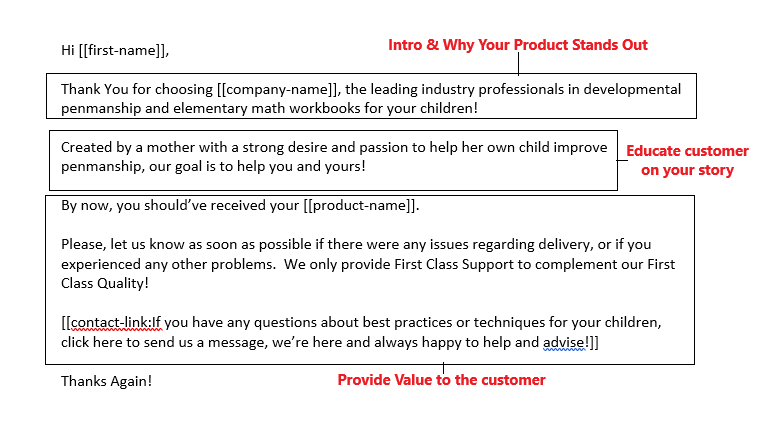 Email three -The final follow up: In many cases, two emails will be enough to get a product review but it might be worth following up with a third a few weeks after delivery.
Email three -The final follow up: In many cases, two emails will be enough to get a product review but it might be worth following up with a third a few weeks after delivery.
It might look something like this:
Dear [buyer name], it’s [your name] from [your brand] It has now been some time since you received your [product name]. We hope you are still enjoying it but if you do have any questions, don’t hesitate to get in contact.
A few moments of your time to leave a quick product review would go a long way towards helping other buyers to make a decision about our product.
You can leave a product review at [link to product review].
Of course, these are just suggested email templates and tentative scheduling suggestions. Different approaches may work for different products or different types of buyers. Automating this sequence can make sending the emails easier while allowing you to better track the data to determine what works best for you.
Other things to consider
There is more to a successful email sequence than timing. Layout, calls to action, and color can all play an important role in the success of your campaign.
Color
Human beings are visual animals and we respond to color in many different ways. Some of these responses have a root in our natural instincts, making them easy to predict.
Marketers understand this very well have been using color to influence purchasing decisions for decades.
For example, red is known as a “buying color.” It summons feelings of passion, anger, and desire. It spurs us to act. If you put red in areas of the email where you want a buyer to take a specific action, like clicking a link, it is often quite effective.
Orange and yellow are attention-getting colors. Again, these colors are great for drawing attention to a specific area. Black suggests luxury whole green implies purity, freshness, and nature. Choose your colors based on your specific aims.
Track the metrics
One of the last things to consider is the metrics. You need to understand how your emails are performing in order to fine-tune your strategies.
Using a software tool like FeedbackWhiz, you can track your email open rates and A/B test your subject lines. You can track this information on an entire campaign or on specific emails. Low open rates (under 20%) can suggest that your emails are not connecting with buyers.
Knowing how many emails to send, when to send them, what they should look like and how they are performing can help you make the necessary adjustments to succeed on Amazon. Successful product review request emails result in more product reviews, a higher rating, more sales and more money in your pocket.[/vc_column_text][/vc_column][/vc_row]