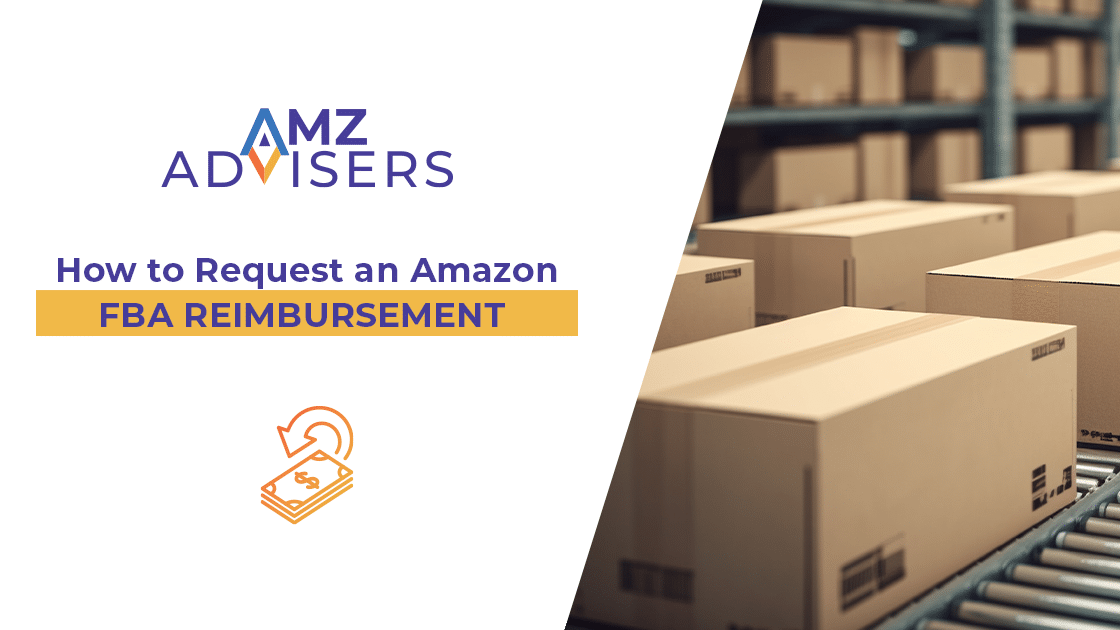Amazon just launched a tool that promises to revolution advertising: Amazon Posts (Beta).
In recent years, online shopping has become increasingly popular. Millennials and GenXers are more influenced by advertising than the older generations. The rapid evolution of eCommerce is due, in part, to the fact that this new wave of shoppers prefers making purchases online.
This is a great great deal for the eCommerce industry. But like everything else in business, there’s a downside to disproportionate growth.
For new entrants, selling on Amazon can turn into a “fight for survival.” Staying relevant to retain customers has become a latent concern among established brands. With so many businesses offering similar products, keeping up with competitors represents a challenge for several small and medium-sized companies that strive to grain ground in the Amazon arena.
The reality is that Amazon sellers around the world are using on-site and off-site advertising strategies to attract shoppers to their Stores. Amazon is also doing its utmost to streamline these practices and cater to the ever-changing needs of its sellers and shoppers.
How? By creating new advertising and fulfillment alternatives, like Amazon Multi-Channel Fulfillment (MCF). Such initiatives can help make your brand-positioning experience as varied, convenient, and straightforward as possible.
Added to these efforts, Amazon Posts is designed to engage shoppers by displaying products in a more appealing and relatable way.
Learning about how Amazon Posts (Beta) can help you stand out from the crowd, stay relevant among shoppers, and increase your conversion rates with a simple Post.
What Is the Amazon Posts (Beta) Tool?
Since social media plays such a key and important role in the lives and purchase decisions of these new generations; Amazon just released a new tool that focuses on brand-shopping and replicates the look and feel of a social media feed.
This free-of-charge tool is currently only available to Amazon Vendors in the US, and it allows them to publish brand-curated content that can be linked directly to their product detail pages where customers can buy their products.
These are some of the benefits that come from using this feature:
- You will be able to share the product-focused content that you are currently posting on your social media, with shoppers on Amazon.
- Amazon Posts give you access to comprehensive reports displaying engagement metrics such as Views, Clicks, and Clickthrough rates, so you can measure the performance of your Posts.
- You can upload different types of content to see what engages your customers, and you can do it with the same frequency you do it on social media; there’s no limit to the posts you can create.
- If you want to have other users posting content on your behalf, you can grant permissions to new users through https://posts.amazon.com/.
All in all, this feature will help shoppers discover your products in a more relatable and user-friendly way – just as if they were browsing through Instagram’s feed.
Carousel Ads
Carousel Ads is an appealing and interactive marketing strategy used by important platforms such as Instagram and Facebook to promote different products and campaigns, and it’s now available on Amazon Posts (Beta). Facebook, on its Facebook Business page, states that Carousel Ads generates a 72% higher click-through rate versus single image mobile app ads.
Therefore, we believe that these ads could even tenfold the traffic to a Product Detail Page than standard Sponsored Products Ads.
Carousel ads can drive awareness and engagement to your brand by allowing you to:
- List multiple products at once and feature different offers for each one
- Describe each product’s different characteristics
- Draw attention to customer feedback either on a seller’s performance or a product’s functionality

These types of cost-effective ads aim to reach a specific audience. They are interactive because they allow shoppers to click trough your carousel to learn more about your products and services, and they can potentially promote engagement since they’re more appealing than a static post.
Customers will be able to browse through these ads and pivot to browse feeds of posts for products in related categories.
Publishing Amazon Posts (Beta)
When you publish an Amazon Post, your content could be displayed to one or more of the following categories:
- Brand-Owned Detail Page
- Related Brand Detail Page
- Related Post Feed
- Category Feed
-
Source: Amazon Posts
The category tags you use will determine the feed in which Amazon will decide to publish your content. Any of these categories will allow shoppers to find your content easily, and the way these posts are designed simplifies the purchasing process.
This is the anatomy of an Amazon Post:
A. The profile banner shows the name and logo of your brand.
B. The image you choose will demonstrate your product features and help customers become engaged with them.
C. The “Show product” icon allows you to hide or reveal a product card containing details like:
- Price
- Star rating, and
- Prime eligibility
D. The Caption text will enable you to highlight your product features and to insert a call to action. Even though you are allowed to write up to 2,200 characters, Amazon Posts will only display the first two lines of the caption by default. So, make sure you highlight the most important characteristics of your product in two lines of text.
E. Amazon will auto-tag your posts with relevant product categories. When shoppers tap on a specific category, this will take them into a vertical feed of related posts.
Amazon Posts (Beta) Content Specifications
As you can see, publishing content on Amazon Posts (Beta) is very straightforward. However, there are certain specifications that you need to take into consideration when uploading your images:
- Your Profile Name and logo must be the same ones you used when you registered your brand. This field is case sensitive.
- Profile logos can’t be product or lifestyle images and must be a 1×1 square image no smaller than 640×640 pixels. Bear in mind that your logo will be cropped in a circular format. You can download Amazon’s Safe Area Guide to make sure your logo complies with these requirements.

How to Get Started
As mentioned previously, you must be a vendor on Amazon (US) with an active Store to participate in Posts Beta.
Follow these easy steps to start using this amazing tool:
- Go to posts.amazon.com
- Sign-in using your advertising console credentials
- Create your profile
- Verify your brand’s name
- Upload your brand’s logo
- Start creating posts
Final Thoughts
Using Amazon Posts (Beta) is a smart move if you want to build credibility for your brand, increase your conversion rates, and engage your customers with appealing and interactive ads while simplifying their shopping experience.
This is a very intuitive and user-friendly tool. However, keep in mind that your brand’s success still depends on good-quality content and eye-catching images.
Contact AMZ Advisers if you are interested in growing your sales with Amazon Posts or any other Amazon Ads strategy.