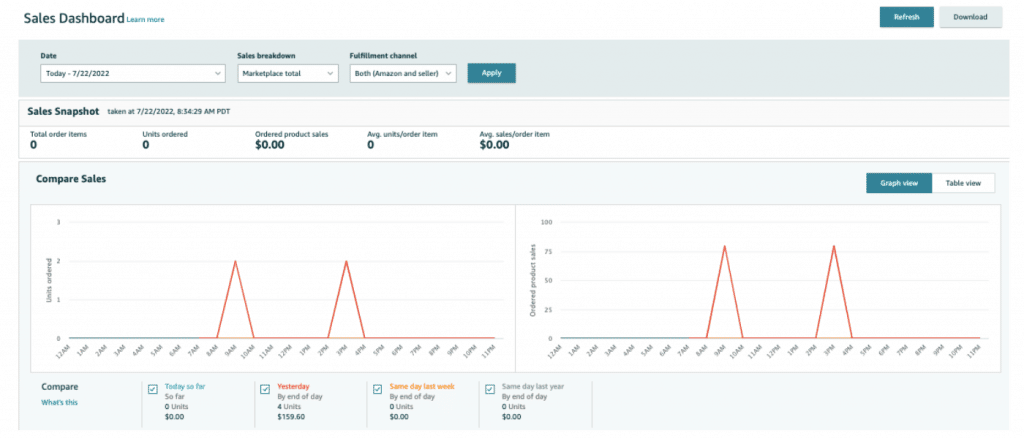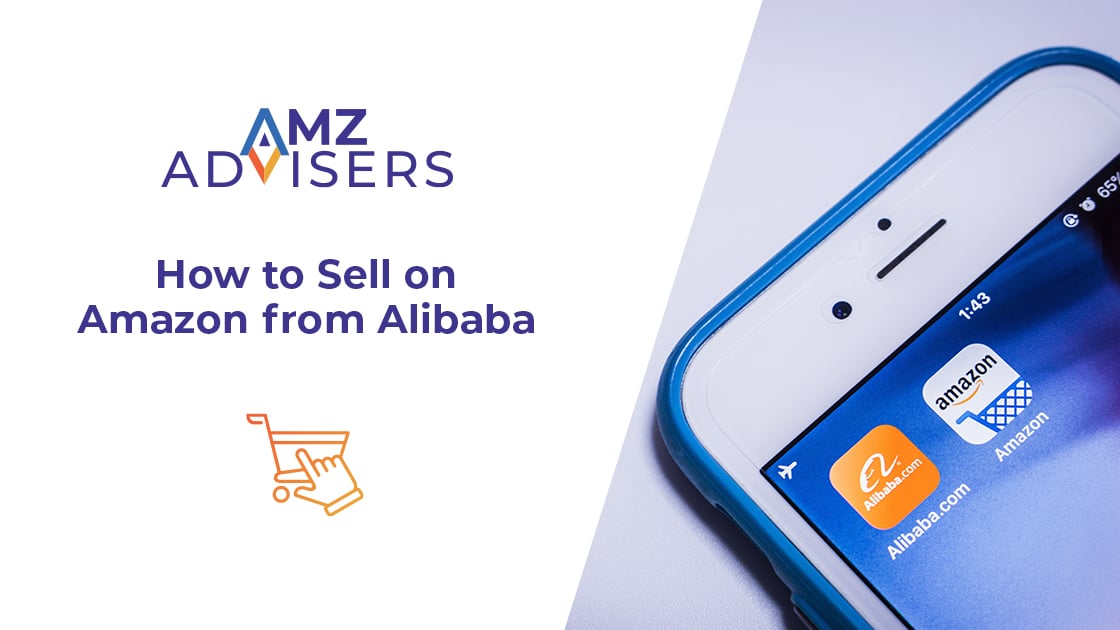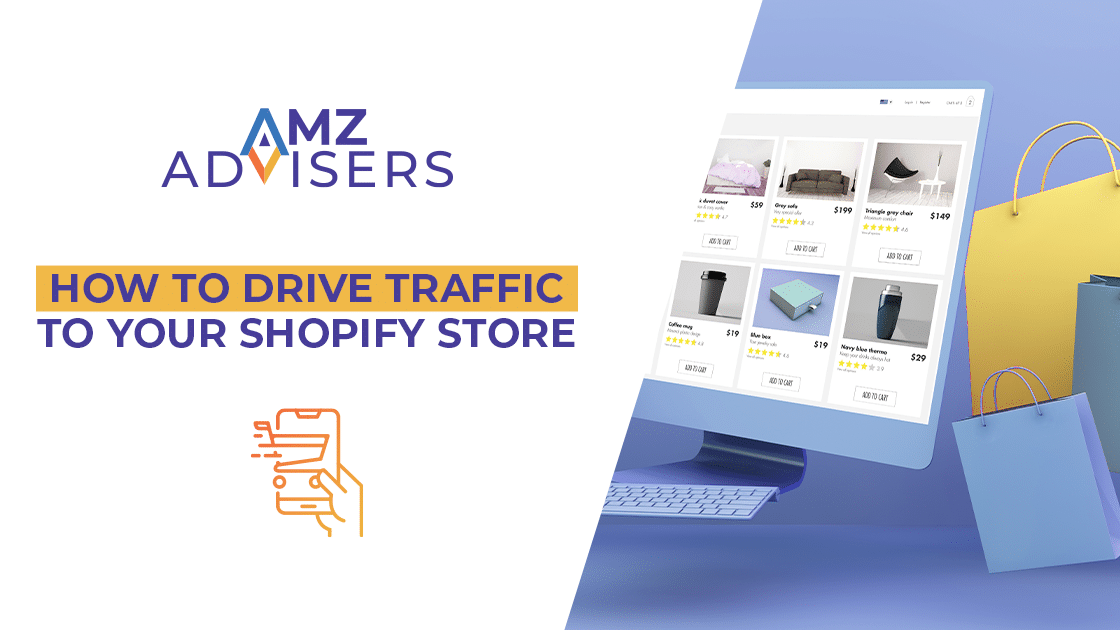Amazon reports provide essential sales data to keep track of your performance in the marketplace.
There are many reasons why Amazon is one of the most popular online selling platforms. Not only does it own 37.8% of the eCommerce retail space, but Amazon also offers numerous advantages for businesses.
One great example is Amazon Reports, which offer unique metrics for eCommerce companies to track. Amazon Reports provide key insights into your success, painting a full picture of your performance in the marketplacce.
With Amazon Reports, sellers’ businesses always know where they stand regarding revenue, orders, pricing, and advertising. Plus, you can also track any issues you’re experiencing in your sales and advertising strategies.
In short, Amazon seller reports can help you detect what’s not working in your strategy. Such knowledge will help you make better data-driven decisions to scale up your sales.
There are numerous metrics that you can track, but which ones are the most important? Here are the Amazon reports that you should prioritize.
What are Amazon Reports?
Amazon reports are performance documents that comprise your sales history. Each provides you with data on sales, traffic, product listing popularity, advertising, or customer demographics.
While all sellers use these reports for different purposes, most use the data to set sales goals and scale advertising costs. It’s a way to gauge the performance of your business on Amazon.
How Do Amazon Reports Work?
As we said, Amazon reports offer historical data in various areas of your business. They are easy to read and display data where anyone can interpret it, and keeping up with these metrics should be an integral part of your eCommerce strategy.
These reports display your strengths and weaknesses, helping you make the best business decisions. For example, if your business is interested in expanding, you can use your reports to gauge whether or not your sales and revenue can support this expansion.
Let’s say you want to learn more about customer interactions. Then, you can review a sales & traffic report to learn how users find your listings. It will also deliver insights on their purchase rates.
This kind of data can help you improve your branding strategies. For example, you can target a customer niche that you didn’t consider before. Thus, Amazon reports optimize your ad spending to drive conversions.
Why Should You Use Amazon Reports?
Amazon reports offer information that can improve your sales and marketing. For example, you can view your revenue, which products are selling the most, how many products that customers order in a single transaction, and more.
Amazon offers numerous reports at no extra charge, and they’re all available on your Amazon Seller Central dashboard. While the data is extensive, all these metrics will offer different insights to grow your business.
Understand, however, that not all Amazon sellers will access the same reports. For example, some reports are only available to FBA merchants, while others are specific to vendors or brand-registered sellers.
Amazon Seller Central Reports
When you log into Seller Central, you’ll see a tab titled “Reports.” In this tab, you’ll find numerous metrics. But what does this data mean and which is important for you?
Payments Dashboard
The Payments Dashboard shows all essential information regarding monetary exchanges. For example: net proceeds, transactions, account statements, and disbursements.
Here are the different metrics in this area:
- Statement view. Information about proceeds, such as your balance, refunds, loan repayments, expenses, and any amount in your account reserve.
- Transaction view. Keeps track of all the transactions your business makes.
- Disbursements. Any disbursements from your different accounts, organizing them by sales period and date.
- Date range reports: Generates a report by the date you marked.
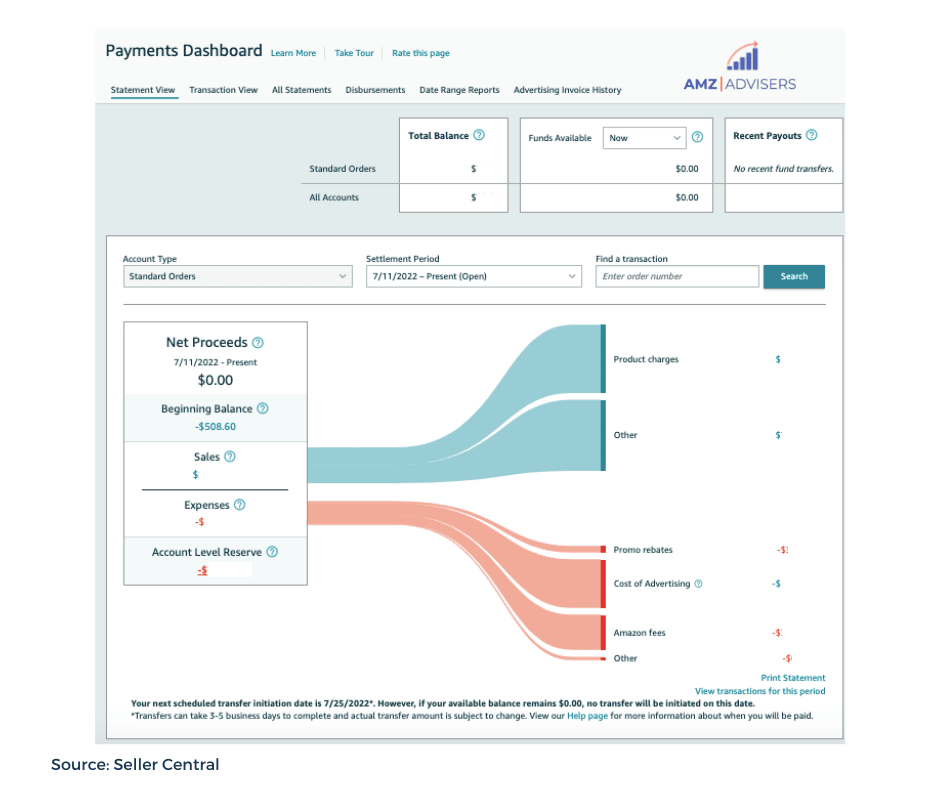
Amazon Selling Coach
The Selling Coach is a dashboard that shows multiple notifications, including:
- Selling coach reports: Recommendations on improving your products, inventory management, advertising, and fulfillment.
- Preferences: Shows a list of opportunities for your business, such as popular products with limited availability.
- Communication: Offers customer communication tips and other ways to help your customers.
- Email settings: You can view and edit your email address on file, access notifications, and see your language preferences.
Fulfillment Reports
Fulfillment reports are extensive, comprising different categories and subcategories. You can review the following data, in txt and .csv files :
- Sales
- Inventory
- Customer concessions
- Payments
- Amazon global logistics
- Removals
Note that Fulfillment reports also offer unique information about inventory health.
Returns
Here you’ll find data concerning product returns. You can generate customer returns that show essential information, such as:
- Order ID
- Return date
- ASIN
- Merchant SKU
- FNSKU
- Title
- FC
- Quantity
- Return reason
- Disposition
You can divide Return reports by product name and quantities.
Tax Document Library
Here, you can access the following tax files:
- Seller fee tax invoices
- Tax-exemption certificates
- (Marketplace) tax invoices
You can also generate three additional types of reports:
- Marketplace tax collection report
- Sales tax calculation report
- Combined sales tax report
Related content: Sales Tax Nexus for Amazon Sellers
Custom Reports
If you need more in-depth reporting, you can create a custom report. Amazon will generate these reports as a CSV file you’ll view in Excel. You can create custom reports in two categories:
- Active reports. Recently published reports with current dates.
- Archived reports. Old reports that Amazon deletes after 45 days.
You can also create a survey on the Amazon Insights Program to receive customer feedback. These surveys can unlock your full potential in different areas, such as product awareness, purchase behavior, and product opinions.
Amazon Business Reports
Business reports relate to your sales and performance on Amazon. These reports are detailed and can be overwhelming to new sellers. Here’s a breakdown of each report and the data you’ll find.
- Total sales: Combines gross product sales and sales for specific items. This data is separated into different metrics, the first being the price divided by the ordered units. You’ll view item sales later, as well as shipping and add-on costs.
- Units ordered: The number of products customers have ordered from you in a given time. This is also where you’ll view other metrics, such as your highest-grossing items and the lowest units ordered.
- Page views: Total number of visits to your page. You’ll view separate page views for each listing. You’ll not only see how many items gained page views but which ones are also lacking.
- Sessions: This measures customer activity, such as your most-viewed products. You’ll also view other essential metrics, such as when customers view your items but don’t add them to their shopping carts.
- Buy box percentage: This shows how often your customers order your products via the Buy Box, which is a button where consumers can add items to their cart and check out at the same time.
- Conversion rate: The percentage of shoppers who become buyers. In other words, this shows how often a lead landed on your page and purchased a product rather than jumping off your store.
Amazon Advertising Reports
If you invest in advertising ads, Amazon also offers reports to track your success. You can find these reports in Seller Central under the Reports tab. Here are some metrics you can track:
- Advertised product. View all the SKUs and ASINs in your ad campaign and the performance of each one.
- Purchased product. Attributes the products in your ad campaign to sales. It also shows keyword performance and whether these search terms are generating sales. This way, you can see which products and keywords are performing well and which ones aren’t.
- Targeting. Keeps track of your ASINs, keywords, and product categories. Targeting offers a broad view of your advertising campaign, which can help you gauge your return on ad spend, keyword effectiveness, and advertising cost of sales.
- Search terms. Tracks the search terms you invested in and customers clicked on. Amazon divides this report by metrics, such as search terms used, keyword targeting, match type, sales/conversion rates for each term, cost-per-click, click-through rate, and impressions.
- Placement. Shows the ad position for each product.
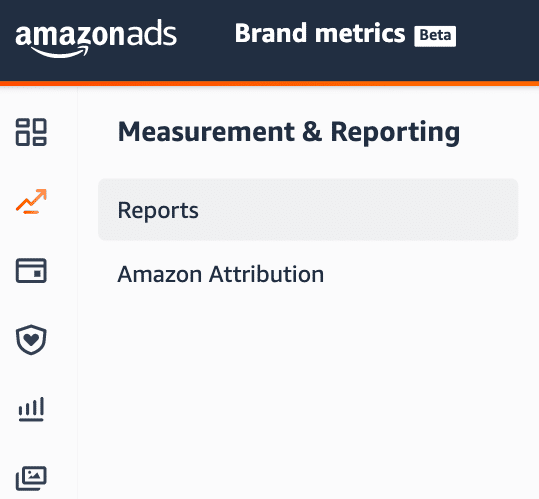
How to Automate Amazon Reports
Most Amazon reports are available for a two-year period. You can review any report right in the Seller Central Dashboard. Brands can also download your Amazon Reports as CSV files:
- Open the Reports Tab.
- Choose the report type you wish to review.
- Submit the report-specific details. For example, report name, or start and end date.
- Click on Request Report.
Amazon will notify you once the report is ready for download.
Merchants can also create custom Amazon Reports to check unique metrics:
- Select the report types you want to review.
- Click on Customize columns.
- Choose the columns to add or remove from the report.
- Press the save button.
Keep up With Your Amazon Reports
On-point sales metrics translate to better sales performance. Amazon reports are important pieces of data that are available to every seller. They contain various metrics measuring your sales performance, revenue, advertising and more.
Amazon reports can help you know where your performance stands. Sellers should use this data to make the best business decisions.
Each report can offer unique insights into your sales opportunities. The key is to discern the data that work best for you. Such data will smooth out your Amazon journey big time. Once you understand what the retail giant values, you’ll be set to boost your sales.
Have you viewed your Amazon reports and aren’t getting the sales you need for business growth? If so, consider onboarding eCommerce experts to dominate the competition and increase revenue.
With our Accelerator service, we will create a strategy to attract more customers and sales. Click here to learn more about our services.
Authors

Esteban Muñoz is a content writer at AMZ Advisers, with several years’ experience in digital marketing and e-commerce. Esteban and the AMZ Advisers team have been able to achieve incredible growth on Amazon for their clients by optimizing and managing their accounts, and creating in-depth content marketing strategies.

Stephanie Jensen has been writing e-commerce content for seven years, and her copy has helped numerous stores rank on Amazon. Follow her on LinkedIn for more insight into freelance writing and creating high-quality content.