Amazon Wallet is one among many tools desgined to helo you finace your ecommerce business. Let’s take a deeper look into Amazon Seller Wallet and the perks it can offer.
Selling on Amazon isn’t just about listing products: it’s also about managing your money. Amazon offers many tools to help sellers manage their finances. There’s the Lending program, the Currency Converter, and Amazon Wallet.
Let’s break down the services and take a deeper look into Amazon Wallet, its pros and cons, and how it stacks up against other options.
What is Amazon Wallet?
Amazon Wallet is a built-in payment tool that helps sellers manage and transfer their earnings. Wallet helps sellers track earnings, hold money in different currencies, and transfer funds to their bank accounts.
Instead of relying on third-party payment processors, the Amazon Seller Wallet allows you to cut down on transaction fees and get paid faster.
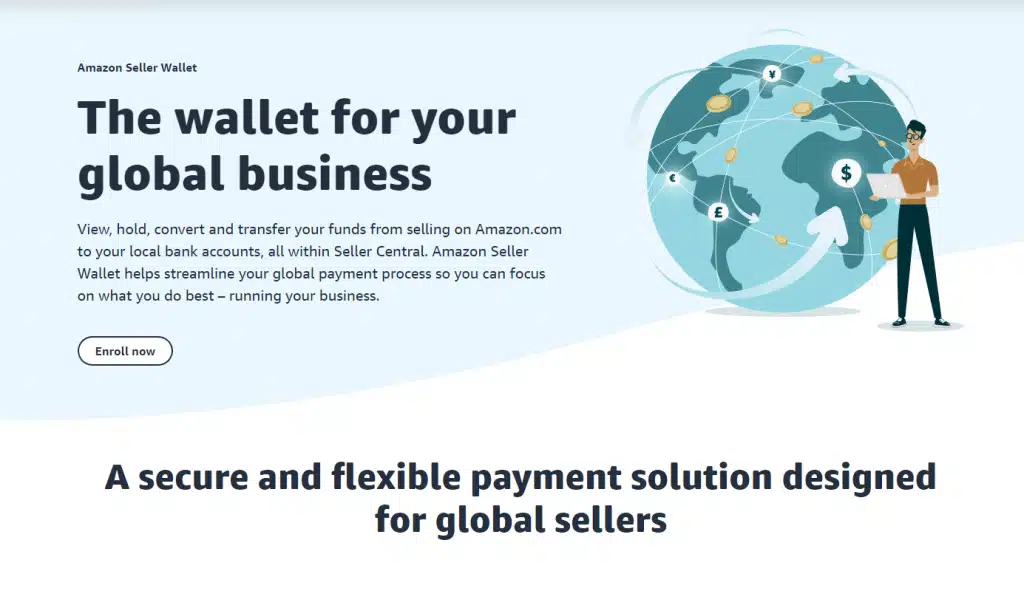
Amazon Seller Wallet is best suited for international sellers with a US Amazon Store. In fact, Amazon Wallet only manages funds earned from the US store.
However, Amazon expects to include more stores in the upcoming months.
How Do I Access My Amazon Seller Wallet?
A lot of people stay away from the Amazon wallet because they think it is too complicated for them to handle, but that couldn’t be further from the truth. If you want to try it yourself, all you need to do is:
Log in to Amazon Seller Central
First, log in to your Amazon Seller account. If you have two-step verification enabled, you’ll also need to enter a security code that Amazon sends to your registered email or phone.
If you can’t log in, make sure you’re using the right credentials, or try resetting your password to regain access.
Navigate to the “Payments” Section
Once you’re in, look for the “Payments” section. Depending on your location, it might also be labeled as “Seller Wallet” or found under “Reports” > “Payments.”
If you can’t find it right away, try using the search bar at the top of Seller Central and type in “Payments” to go straight to the right page.

Access Your Seller Wallet Details
Inside the Payments section, you’ll see all the details of your earnings, including:
- Total Balance. This is all the money Amazon owes you, but not all of it may be ready to withdraw just yet.
- Available Balance. The amount that’s eligible for payout
- Pending Balance. Earnings that Amazon is still processing or temporarily holding due to pending transactions, recent refunds, or account verification processes.
Withdraw Your Earnings
When it’s time to withdraw your money, you have two options:
- Manual Withdrawals. Click “Withdraw Funds,” enter the amount you want, and transfer it to your linked bank account. Amazon usually processes withdrawals within a few business days, but how long it takes to reach your account depends on your bank.
- Automatic Disbursements. These are set up by default to send your earnings every two weeks. Some sellers, depending on their account status and selling history, may qualify for more frequent payouts.
If you want to tweak how often you get paid, you can adjust your payment settings inside Seller Central.
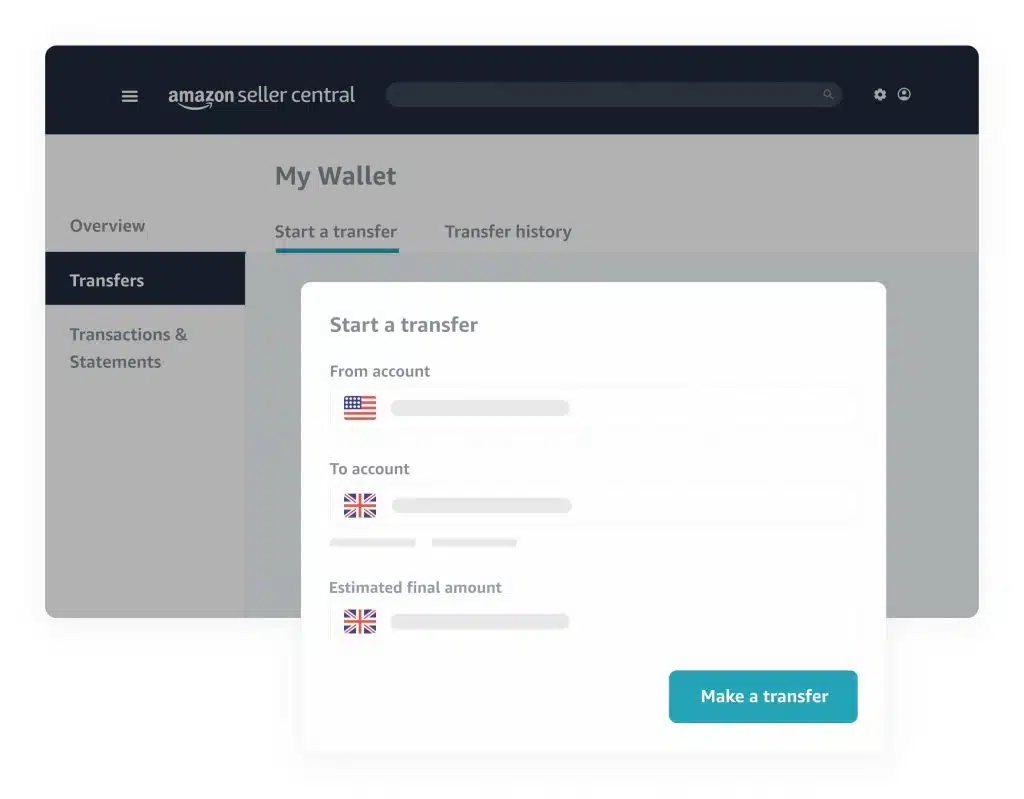
Understand Amazon’s Payout Policy
Amazon’s payout policy is pretty straightforward. They release payments every 14 days, but there are some things that could delay your funds. For instance if you have open orders or refunds in process, Amazon might hold onto your money until you resolve the issue.
It’s a good idea to check your Amazon Wallet regularly to stay on top of your earnings and spot any issues early. If you notice delays or unexpected deductions, check your Seller Central notifications―Amazon will usually tell you if something’s holding up your payments.
If you still need help, Amazon Seller Support can provide more details or help resolve any payment problems.
How Do I Convert My Amazon Seller Wallet Balance to Cash?
One of the biggest advantages of Amazon Wallet is the ability to transfer your earnings directly to your bank account. But, how do you do it?
- Go to Seller Central. Navigate to “Reports” and then “Payments.”
- Check your available balance. Amazon may hold some funds due to returns, refunds, or account verification, so ensure you have a clear understanding of your available balance.
- Initiate a transfer. Click on “Request Transfer” to manually withdraw your earnings or set up automatic payouts.
- Select your bank account. Ensure your bank details are correct to avoid any delays.
- Confirm the transaction. Once confirmed, Amazon will process the payout, which typically takes 3–5 business days to reach your bank account.
How Do I Add a Payment Method to My Amazon Seller Wallet?
If you want to add or update a payment method for receiving funds, all you need to do is:
- Log in to Seller Central.
- Go to “Settings” and select “Deposit Methods.”
- Click “Add a New Deposit Method” and choose the bank account where you want Amazon to send your earnings.
- Enter your account number, routing number, and other required details.
- Verify to ensure security.
- Once added and saved, Amazon will send payouts to this account based on your selected schedule.
Note that Amazon Wallet supports currency conversion. So, international sellers can withdraw funds in different currencies without needing a third-party payment service.
The app also supports conversion from US dollars to over 20 currencies. For example: USD, GBP, EUR, CAD, AUD, HKD, and CHY.
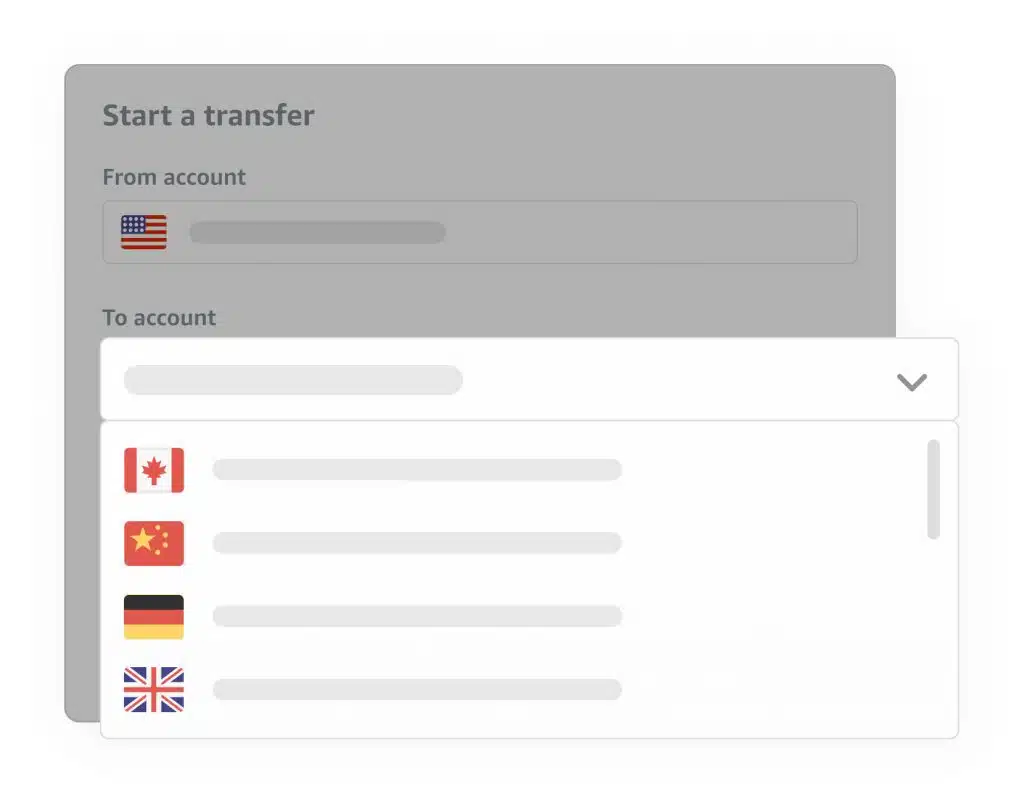
Disbursement Management
Amazon wallet can store and transfer your proceeds to any coin of your choosing. The program also lets brands choose the time and amount to transfer into their bank accounts.
This is a big improvement on Amazon Currency Converter, which only focuses on converting
Does Amazon Seller Wallet Charge a Fee?
There’s no fee for creating or using Amazon Seller Wallet. Plus, domestic USD transfers are free of charge.
Amazon Wallet users only pay one international transaction fee, or ITF. Cross-currency transfers are then remitted based on certain rates.
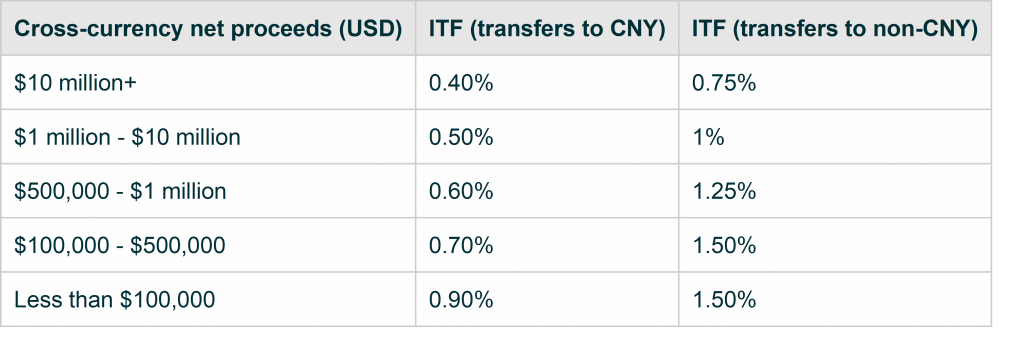
This rate may vary depending on the 12-month trailing net proceeds from all Amazon stores.
Is Amazon Pay Similar to PayPal?
Amazon Pay and PayPal both offer payment processing solutions, but they serve different purposes for sellers.
| Amazon Pay | PayPal | |
| Best For | Selling on Amazon and partner sites. | Selling on multiple platforms, including eBay and independent stores. |
| Payout Speed | Every 14 days, with faster withdrawals via Amazon Wallet. | Immediate transfers available (for a fee.) |
| Currency Support | Multiple currencies with direct bank transfers. | Multi-currency support with conversion fees. |
| Transaction Fees | Lower for Amazon transactions. | Higher fees, especially for international transactions. |
| Integration | Built into Amazon’s ecosystem. | Can be used on most eCommerce websites. |
Which One Should You Use?
- Use Amazon Wallet if you primarily sell on Amazon and want an easy way to manage and withdraw your earnings.
- Use PayPal if you need flexibility in receiving payments from multiple platforms and customers outside of Amazon.
Who Shouldn’t Use Amazon Seller Wallet?
Amazon Seller Wallet isn’t the right fit for every seller. Depending on how you run your business, you may need more flexibility than it offers.
If you sell on multiple platforms—like Shopify, or your own website— and you focus on remote expansion, you might find Amazon Wallet too limiting.
Unlike PayPal or Stripe, which let you collect payments from various sales channels in one place, Seller Wallet only works with Amazon transactions. Managing multiple accounts can be a hassle, so sellers with multiple storefronts may prefer a more universal solution.
Another thing to consider is how fast you need access to your money. While Amazon Wallet does offer more control over withdrawals, it still takes a few days for transfers to reach your bank. Services like PayPal offer instant transfers for a small fee.
Lastly, the Seller Wallet doesn’t offer features like in-depth financial reporting, integration with ecommerce software like QuickBooks, or access to business credit lines. If you need detailed analytics or forecasting tools, third-party financial services may be a better fit.
Related content: Funding Options for Sellers
Final Thoughts
Amazon gives sellers a lot of tools to make the most out of their money, and Amazon Wallet is just that. If you go with it, it will help you convert currencies for international transactions and withdraw funds efficiently.
Unlike traditional payment processors, the Seller wallet eliminates unnecessary fees and provides a seamless way to handle Amazon payments.
If you’re an Amazon seller, make sure to set up your Amazon Seller Wallet properly and take full advantage of its features. It doesn’t matter if you’re withdrawing funds, managing payments, or comparing it to other options. Amazon can save you time and money in the long run.
Author
 Esteban Muñoz is a writer, editor and content manager with several years’ experience in digital marketing and ecommerce. He’s been able to achieve incredible growth for his associates by optimizing and managing their accounts, and creating in-depth content marketing strategies.
Esteban Muñoz is a writer, editor and content manager with several years’ experience in digital marketing and ecommerce. He’s been able to achieve incredible growth for his associates by optimizing and managing their accounts, and creating in-depth content marketing strategies.
 Antonella Fleitas is highly adept at creating fact-based, evergreen content about science, language learning, and culture. Her main goal is to build a strong content foundation for her clients, based on meaningful stories that people can learn from.
Antonella Fleitas is highly adept at creating fact-based, evergreen content about science, language learning, and culture. Her main goal is to build a strong content foundation for her clients, based on meaningful stories that people can learn from.



