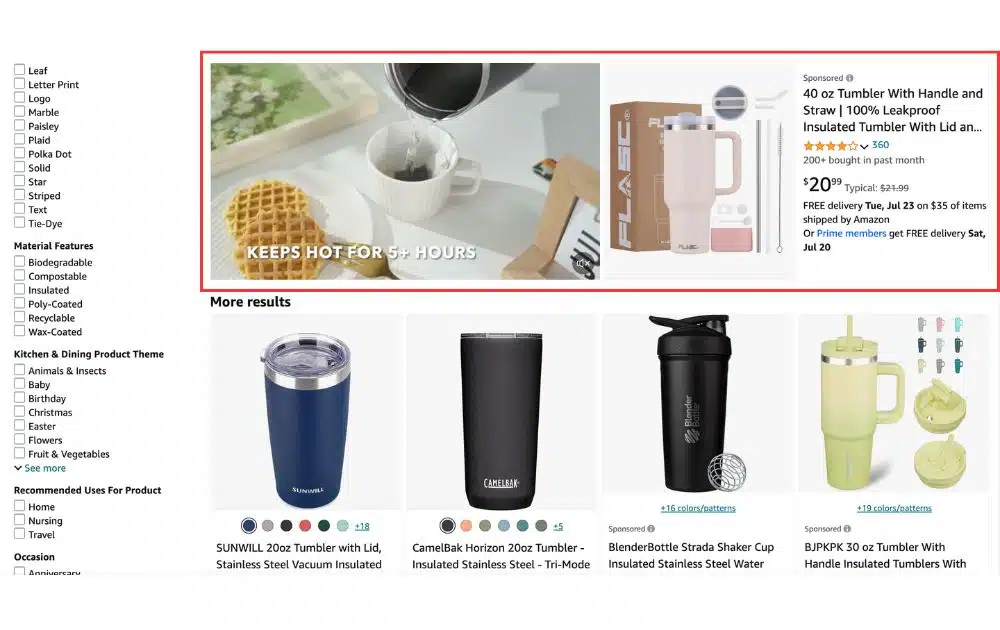If you’re looking for ways to boost sales, Amazon Sponsored Brands is one avenue you might want to explore. Not only does it bring your brand in front of interested shoppers, but it also allows you to tell a compelling brand story.
Let’s unpack the basics of Amazon Sponsored Brands and how to create one. We’ll also explore the best practices in running a campaign to ensure that you get the best ROI possible.
What Does Sponsored Mean on Amazon?
Before we dive deep into Amazon Sponsored Brands, let’s answer a common question: What does “sponsored” mean on Amazon?
In essence, Amazon sponsored ads are adverts that can be shown in high-visibility locations within the marketplace. For example, product pages and search results pages. They target certain keywords or products.
Sponsored ads can be:
- Sponsored Products
- Sponsored Brands
- Sponsored Display
- Stores
Each of these ad types may address different objectives. While Sponsored products are open to Professional Sellers and Vendors, the three other ad types are only available to vendors and sellers under Amazon Brand Registry.
What are Amazon Sponsored Brands?
Amazon Sponsored Brands allows users to create customized pay-per-click (PPC) ads, also called cost-per-click (CPC).
When you browse the marketplace, you’ll probably see Amazon Sponsored Brands ads within the shopping results as well as on product pages. It would look something like this:
As seen from the example, an Amazon Sponsored Brands ad consists of the following:
- Brand logo
- Custom headline
- Multiple products
When a customer clicks an Amazon Sponsored Brands ad, they can be directed to one of the following, depending on the ad format:
- Group of products
- Your Amazon storefront
- Product page
- Custom URL
Amazon Sponsored Brands Formats
There are various formats you can choose from when you run a Sponsored Brands Campaign. These are:
Product Collection Ads
This type of ad highlights up to three products and directs visitors to either a brand’s storefront or a custom landing page. Many users go for this format when they’re aiming for product targeting and want to highlight a small selection of products to drive traffic.
The example of a Sponsored Brands ad in the previous section is an example of a Product Collection format.
Store Spotlight Ads
Store Spotlight Ads, meanwhile, showcase different categories within your Amazon Storefront. This type of Amazon Sponsored Ads is best for stores with a diverse product range, boosting traffic to various product categories and enhancing overall brand visibility.
Video Ads
A Sponsored Brands video allows users to leverage video to tell the brand’s story and drive traffic.
Video ads are particularly effective in showcasing product features and benefits in a visually compelling way. This example, for instance, showcases the features of an insulated tumbler.
Sponsored Brands vs. Sponsored Products
Some sellers are often confused between Amazon Sponsored Brands and another type of sponsored ad called Amazon Sponsored Products.
These two ad types differ in some aspects, including these areas:
- Visibility. Sponsored Brands are displayed at the upper side of the search results page. It can also appear on the page or alongside the results. Sponsored Products, meanwhile, appear within the search results and on product detail pages. They are designed to look similar to organic listings, making them less obtrusive.
- Targeting and Keywords. Sponsored Brands use broader keyword strategies to capture a range of customer search intents, from brand discovery to product comparison. Sponsored Products, on the other hand, use more specific, product-focused keywords aimed at capturing ready-to-buy customers.
- Cost Structure. While both ad types use a PPC structure, Sponsored Brands may cost more due to their prominent placement and the ability to promote multiple products at once.
How to Create Amazon Sponsored Brands
Here’s a step-by-step guide on creating Amazon Sponsored Brands ads:
1. Set Up Your Campaign
Log in to Amazon Advertising with your seller or vendor account. From the campaign options, choose Sponsored Brands. You’ll also have to input settings for your campaign, including:
- Name of your campaign
- Campaign duration
- Campaign budget
2. Choose Your Ad Format
Choose an ad format, whether you want a Product Collection Ad, Store Spotlight Ad, or Video Ad. According to Amazon, sellers who used a combination of the three for their marketing strategy enjoyed a 5.5% increase in return on ad spend (ROAS).
The ad format that you choose will determine the ad’s landing page. For Product Collection, viewers who click can be directed to a product page or a new landing page. Store Spotlight ads, meanwhile, will lead customers to your storefront. Last but not least, Video ads can lead clicks to a product detail page.
3. Choose Your Products
Select the products you want to highlight for your Product Collection ad. Amazon suggests choosing products with the same keywords.
4. Create Ad Content
At this stage, you’ll have to set the following:
- Logo and brand name. Amazon requires a logo with a size of 400 x 400 px with a size of under 1MB. Make sure that the logo is for your registered brand and that you have the legal right to use it.
- Headline. Keep your headline short and sweet. It’s also crucial to ensure that it aligns with your brand message.
- Custom image. Utilize custom images to engage Amazon shoppers with visually rich ads that narrate your brand story. Go for custom images that can depict your brand or show your product in action, helping to boost engagement. These ads might display a custom image, brand logo, and/or products.
5. Set Targeting Options
There are two ways to target your audience: Keyword Targeting and Product Targeting.
- Keyword Targeting. Select keywords to ensure your products appear in relevant shopper queries. This tactic is effective when you are familiar with the search terms customers use to find products similar to yours.
- Product Targeting. Target categories or individual products, which can be refined by brand, price range, or review ratings. Including both keyword and product targeting in your strategy can help maximize reach and coverage.
6. Define Your Bidding
The amount you spend on Amazon Sponsored Brands ads can wholly depend on your CPC bid. At the start, you can initially set your bid to test and then adjust, based on performance. You must note, though, that higher bids can increase the chances of your ads being displayed.
7. Add Negative Targeting
You can exclude certain keywords so that your ads won’t show in irrelevant search results. You can also exclude specific products or brands to enhance ad performance by focusing on more relevant traffic.
8. Submit for Moderation Review
Before your Sponsored Brands ads go live, they must be approved by Amazon’s moderation team. To ensure smooth approval, refer to the moderation best practices section of this guide for tips on getting your campaign approved on the first attempt.
Amazon Sponsored Brands Best Practices
Here are a few tips to maximize the effectiveness of Sponsored Brands on Amazon.
These approaches will enhance your organic growth strategy and ensure your ads are reaching the right audience.
Use Engaging Headlines
Craft concise and benefit-oriented headlines that tell a compelling story about your brand. Pair them with strong calls to action to encourage shopper engagement.
- Actionable Tip. A/B test different headline variations to see which ones drive the most clicks and conversions. For example, test headlines that highlight unique selling points or promotional offers.
Custom Images
Use custom images to visually narrate your brand story. Images can depict your products in use or in context, helping to drive higher engagement. For more information about what images are permitted for Amazon ads, read the Sponsored Ads Guidelines and Acceptance Policies.
- Actionable Tip. Ensure images are high resolution and professionally taken. You can opt to use lifestyle images to highlight how the item benefits users in a real-world scenario. Doing so can make the product relatable to customers.
Product Selection
To dynamically optimize your ads, you can set Amazon to choose the most relevant products it can show based on customers’ shopping queries. Alternatively, manually select products that align with your keyword strategy to ensure relevance.
- Actionable Tip. Regularly review and update the product selection to include bestsellers and new arrivals, ensuring that the most relevant products are always featured in your ads.
Logo and Branding
Ensure your logo meets the Sponsored Brands creative guidelines. A well-designed logo enhances brand recognition and trust.
- Actionable Tip. Use a clear and high-quality version of your logo that is easily recognizable even at smaller sizes. Consistent use of the logo across all ads will help build brand recognition.
The Lowdown
Implementing an Amazon Sponsored Brands strategy needs ample research and an openness to adjust depending on ad performance.
If you need expert guidance on building a successful business on Amazon, turn to AMZ Advisers. We’re an Amazon sales consultant agency focused on helping brands grow across the US, Europe, Canada, and Asia.
Author