Currently, there are more than 1.9 million businesses in the U.S., using Amazon services to make their brand reachable to shoppers all over the world—and they couldn’t have chosen a better place: Amazon Storefronts on Seller Central.
Storefronts is a feature designed to make the interaction between customers and small & medium-sized businesses a lot easier, and it is available to brands that have completed the Amazon Brand Registry.
Read on to learn more about Amazon Storefronts on Seller Central so you can attract more customers by adding a personalized touch to your Amazon Store.
Amazon Stores: Eligibility and Restricted Products
Before we wade deeper into Amazon Storefronts, we want to make sure you are familiarized with Amazon Stores.
Amazon Stores is a free service available on Seller Central where Sellers, Vendors, and agencies with a registered brand get to create meaningful and appealing content through the advertising console or Seller Central. This content will potentially attract more shoppers. One of the many advantages that this service has is that you can link the content in your store to any other of your sales channels. You can also optimize your Store using insights about performance, campaigns, traffic, and sales.
As a Vendor, Seller, or agency you must comply with Amazon’s Restricted Products Policies (sign-in required), all applicable laws, and regulations that apply to the content of the Store, and any location where the Store appears.
Restricted Products
Here’s a list of some of the products restricted on Amazon Stores:
Alcohol – It is only permitted to sell: wine sold by pre-approved sellers, wine and beer making kits and products that don’t contain alcohol, and alcohol-related accessories and memorabilia.
Animals and Animal-Related Products – It is only permitted to sell: Live shellfish and crustaceans, live insects and worms used for agricultural purposes, faux fur, and animal parts or products not restricted, such as shark teeth jewelery.
Art / Fine Art – It is only permitted to sell: One of a kind paintings, secondary-sale works (artwork with a sales history), ex-libris are qualified but they must have a named artist, be hand-signed or numbered and from an edition of less than 200. See this seller Help page to learn which other types of art may be listed in the Amazon Fine Art Store.
Automotive and Powersports – It is only permitted to sell: New catalytic converters that are certified to conform to the Clean Air Act standards, new tires, automotive batteries, and portable fuel containers certified by the Environmental Protection Agency (EPA).
Cosmetics & Skin/Hair Care – Since cosmetics are products that are in direct contact with the body (skin creams, perfumes, lipsticks, fingernail polisges, eye and facial makeup, shampoos, hair colors, toothpastes, and deodorants), your product must comply with all federal, state, and local laws – and Amazon policies – before listing them. There is an extensive Compliance Checklist that you can consult to be sure that your product can be sold on Amazon.
Some Other Prohibited Listings
Currency, Coins, Cash Equivalents, and Gift Cards
Please refer to Amazon’s Help page on Collectible Coins to be sure that your items can be sold on Amazon.
Also, you need to make sure that you qualify as a dealer of precious metals, precious stones, or jewels by complying with 31 C.F.R. Part 1027 and other laws and regulations applicable. Upon Amazon’s request, you must be able to provide copies of your anti-money laundering program to Amazon.
Dietary Supplements
Dietary supplements are vitamins, minerals, herbs, or other substances (like amino acids or fatty acids) eaten to supplement the diet. They often come in forms like tablets, capsules, softgels, gelcaps, powders, and liquids.
There is an extensive Compliance Checklist that you can consult to be sure that your product can be sold on Amazon.
Electronics
Some of the devices that require FCC authorization include, but are not limited to Automatic identification system (AIS) devices, broadcats transmitters, mobile phones, signal boosters, tablets with cellular connectivity, and two-way radios walkie talkies.
For more information please review Amazon’s Compliance Checklist on Electronics and visit https://www.fcc.gov/oet/ea/rfdevice and https://www.fcc.gov/general/equipment-authorization-procedures.
How to Create your Store
You can create or edit your Store using Amazon’s self-service Store Builder. It’s easy to create a multi-page experience, and no design expertise is necessary.
This is how you can create a new Store for your brand on Seller Central:
- Click on Stores
- Click Create Store next to your brand name. Note: If your Brand Registry registration status is “Approved” but you’re seeing an error when you try to create a Store, contact us for further assistance.
- Enter your brand display name. This is your brand’s shopper-facing name and will be used in the Store’s URL and breadcrumb. Note: The brand display name is case-sensitive.Upload your brand logo.
- Click Next.
- Enter your page meta description for your Store’s home page. This will appear underneath the page title in search engine results. It should be a brief summary of the page content.
- Select a template. We’ve provided page templates to help you quickly set up the page with pre-organized tiles or start with a blank page. To learn more, see Page templates (sign-in required).
- Click Create page and start adding content to your Store. To learn more, see Manage content in your Store.
- Once you’ve completed your Store, click Submit for publishing.
- After you submit your Store, it will be reviewed to ensure it meets Amazon’s policies. You will be notified when the review is complete, and you can check the status in the status bar. To learn more, see Store moderation (sign-in required).
Amazon Storefronts on Seller Central
If you are a Registered Brand, you are now able to create a fully customizable storefront where you can add unique features like video content, lifestyle images, featured products, and your brand’s story in text boxes.
The creative guidelines for these new Seller Central Storefronts are quite broad and the content restrictions fairly low.
Is The Amazon Storefront Feature On Seller Central Easy to Use?
Yes, it is.
Amazon has designed pre-made mobile and desktop layouts that allow you to choose when and where to add in your content.
You are also able to create multiple pages within your Seller Central Storefront to activate a navigation feature on your home page. This allows you to make it easy for shoppers to browse your catalog and see what products your specific brand has up for offer.
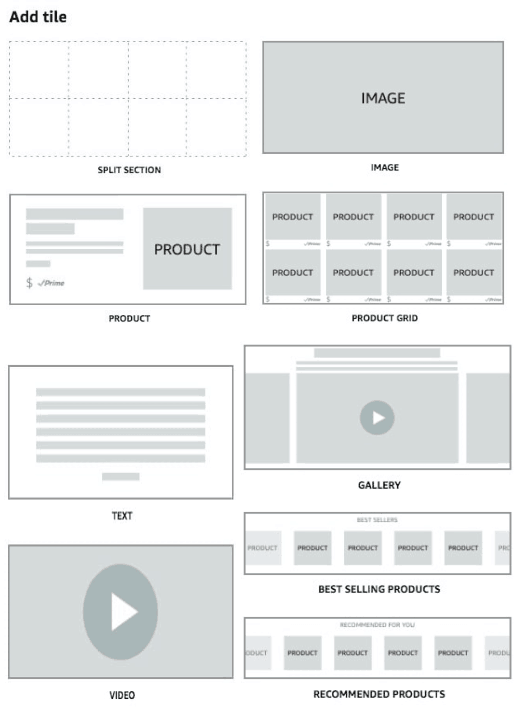
Tiles
There are currently eight “tiles” – as Amazon calls them – that you can add to your brand’s storefront. In addition to a Best Seller Slider that automatically features your top-selling products and a Recommended Products slider that automatically populates based on previous shopper searches.
You can add:
- photo sliders for product or lifestyle images;
- product grids;
- images:
- video;
- text;
- and product-specific tiles.
You further have the ability to use a variety of split sections to combine these different tiles into the page your brand deserves.
You can also include links to your Amazon marketing campaigns, and to online campaigns outside Amazon.
Amazon Storefronts on Seller Central enables you to utilize the available content features of your products to explain why your brand does what it does, how it solves the shoppers’ problem, and what the solutions are. This strategy is powerful since you can create feature-product pages that will help you increase your conversion rates while positioning organically in the rankings.
In the past, using Facebook or other social media advertising allowed you to drive traffic to a very boring, generic storefront or individual product offer page. You can now feature a variety of your products and engaging content which should help convert more shoppers into customers.
One idea that you can try in your Store is including a text tile at the top indicating a special promotion or offer that your Seller Central storefront has, i.e. XX% Off, BOGO.

Each additional page will be fully customizable as well; so, you can choose to feature all your products – or your top products – and the content related to these
Why You Should Start Using Amazon Storefronts on Seller Central
Did you ever imagine that you would be designing your own business page without the help of a web developer? Well, not only that.
Amazon Storefronts on Seller Central allows you to drive your customers’ engagement by:
- picking a unique design that highlights your brand’s features
- using a free and intuitive builder to organize your content in customizable templates
- creating multiple pages to sort your products by level of demand or category
- conveying trust by letting your customers know how your business started so they can create an emotional bond with your brand
- having a store that can be used as a landing page
- sharing your store page outside Amazon once it has its own URL to create more traffic
How to Access Amazon Storefronts?
This feature is available for both Vendors and Sellers. If you are a Vendor, you can access Storefronts via Amazon Marketing Services (AMS).
If you are a Vendor and you haven’t created your Amazon Store, proceed as follows:
- Apply for an AMS account on http://ams.amazon.com/. It can take up to two weeks for approval.
- Once your account is activated, log in and click Stores at the top center of your AMS dashboard.
- Click Create Store.
- Enter the Brand Display Name and upload the Brand Logo image.
- On providing the Brand Display Name and Logo, you will be able to build your Storefront.
Amazon Store provides templates for featured placement tiles for you to create imagery in the correct specs.
How to Access Storefronts as a Seller
- Go to your Amazon Store on Seller Central.
- Click on Storefront in the main navigation bar.
- Click on Edit Page and start adding your content into the Page Builder.
- Upload a squared Brand Logo image (at least 400px wide and 400pm tall).
- Create your Home Page, customize the header for each individual store page, and make sure the images you upload do not contain text or logos.
- Create your Pages and Navigation Bar.
- Edit Tiles.
- Proofread your content and make sure you are abiding by Amazon’s Content Guidelines before publishing your page.
- Wait for approval (up to 72 hours). Keep in mind that you will not be allowed to make any subsequent changes during this time.
Amazon Storefronts is a powerful tool that you can use to increase your customers’ engagement. And, considering that a few years ago this feature was only available to Amazon Vendors, you should give it a try!
By using it, you might increase the prevalence and visibility of your brand storefront in related searches while allowing you to tell your brand’s story through a combination of unique video and text content – which can be important for many customers.
We recommend building out your page and testing out additional ways that you can utilize to position your brand with Amazon Storefronts.
Contact AMZ Advisers to help you build your Amazon Storefront page or to receive additional information on how you can start selling on Amazon.
View Similar Blogs
Using Amazon Seller Central Coupons
Creating Your Amazon Strategy
Add a Product Video to Amazon Seller Central Listings



