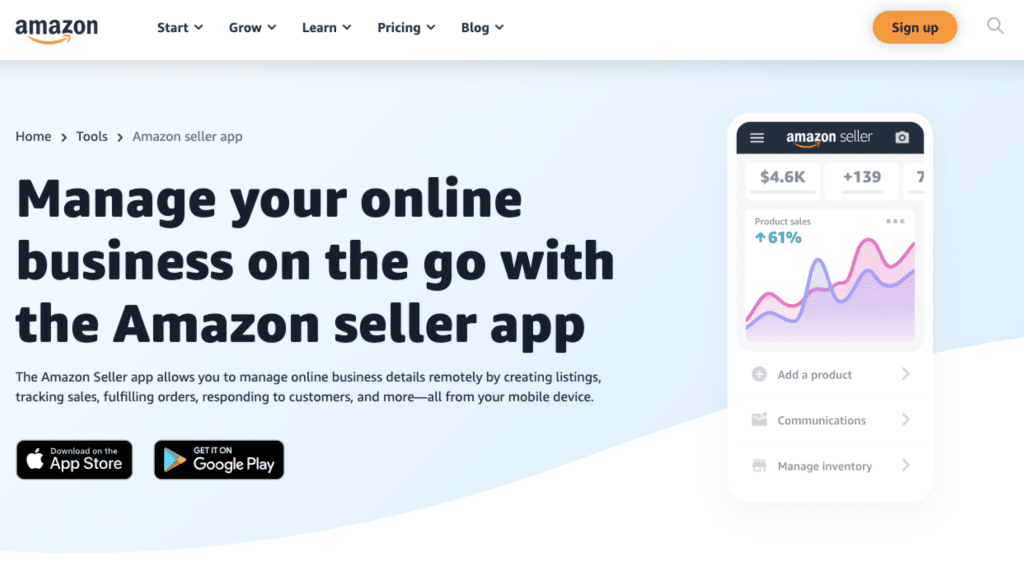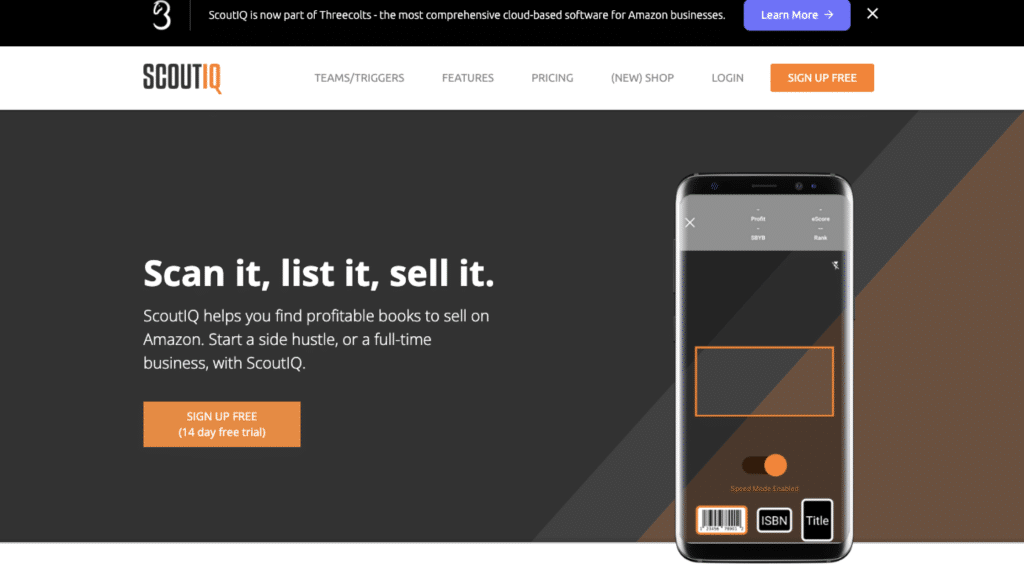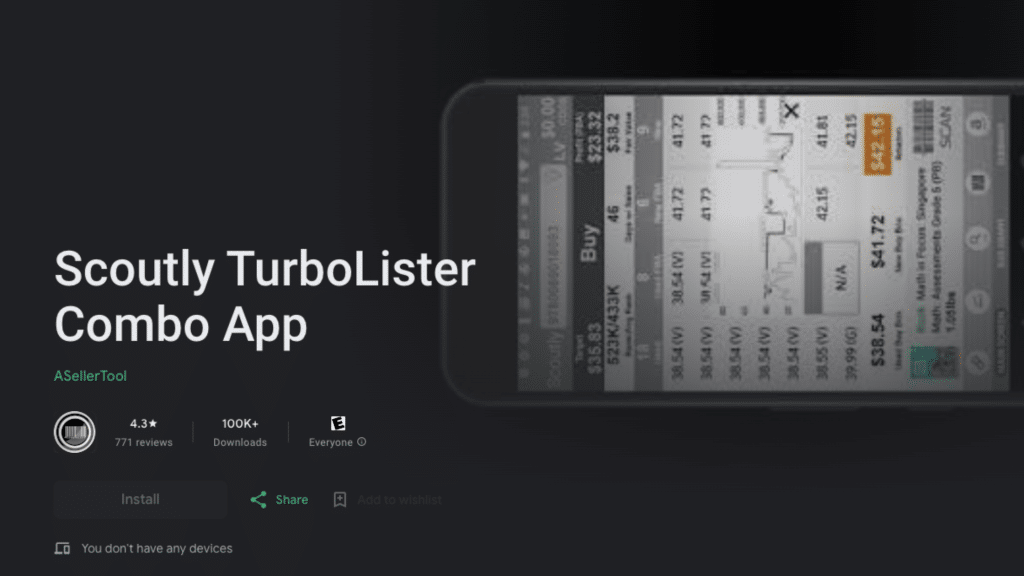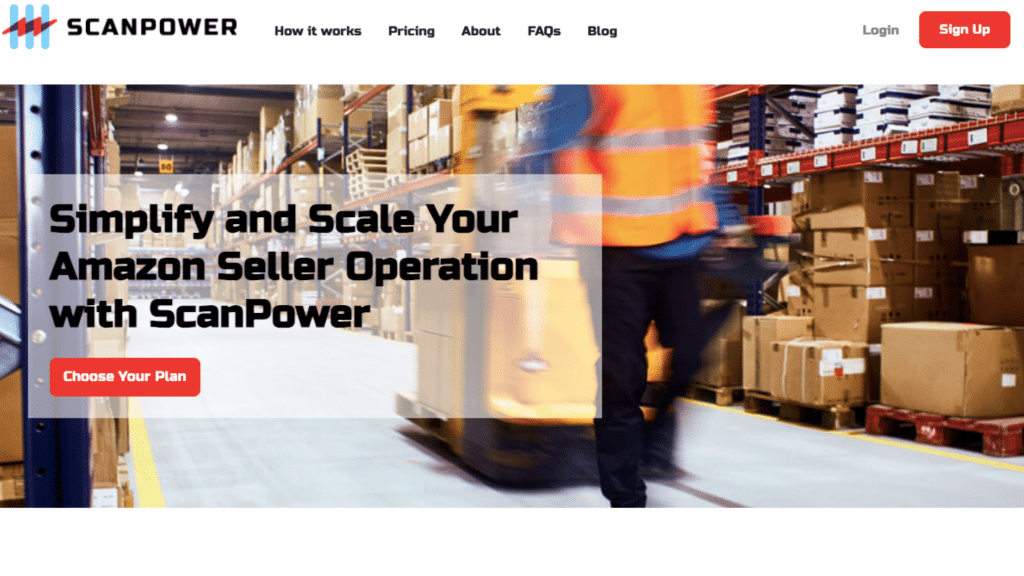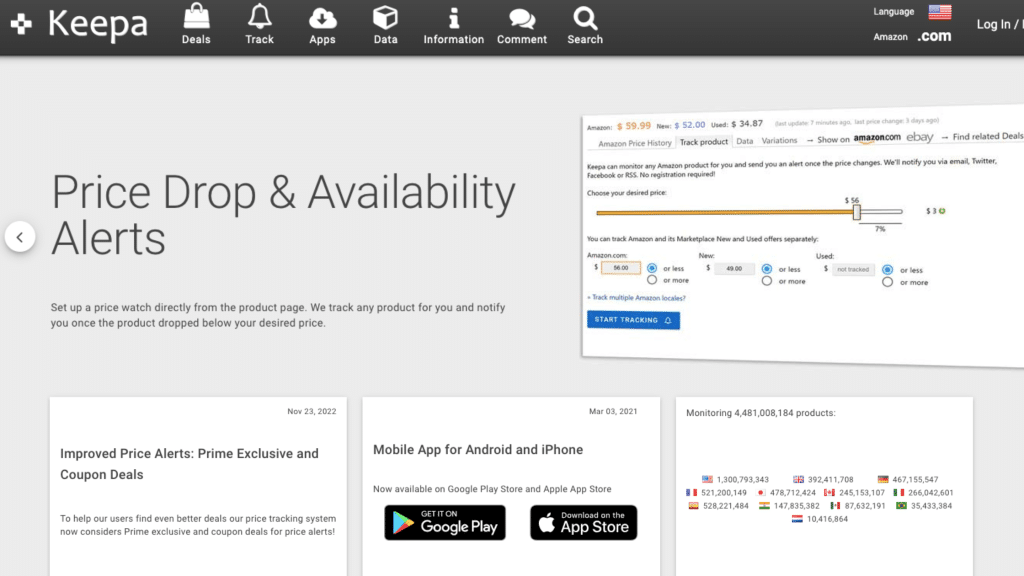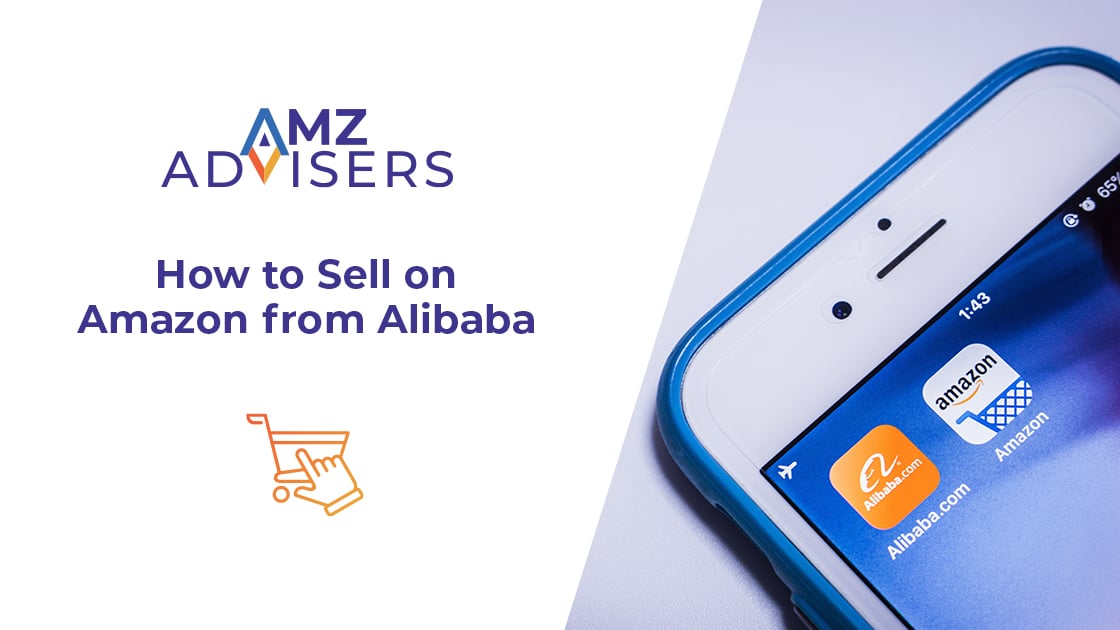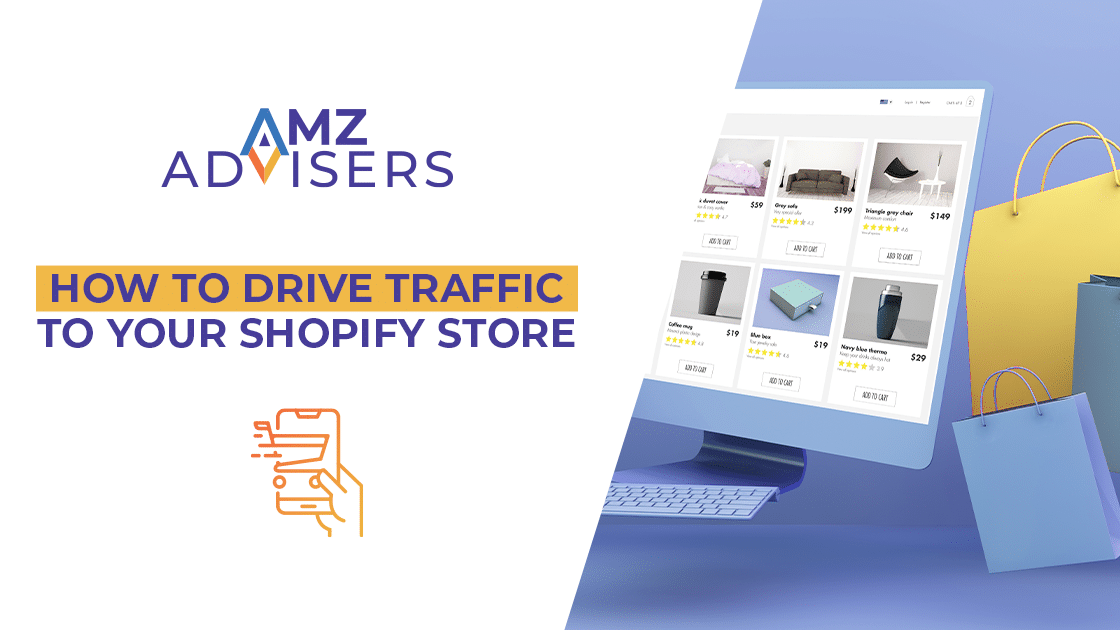Tools like an Amazon scanner app can help you find the most profitable opportunities. After all, you can’t outsell the competition without a bit of help.
If you want to build a successful Amazon business, you need to understand what some of the 2 million active sellers are offering, and how competitive your products are in comparison. This is why having an Amazon scanner app is something you should be looking at.
Scanner apps are mobile applications that allow users to quickly and easily scan barcodes or QR codes of products to obtain details about specific products.
But it’s not only one app from Amazon. Over the years, several developers have created their own Amazon product scanner apps. There are a lot of options you can choose. But you’ll want to find the one that fits both your needs and your budget, of course.
Let’s review everything we know about the best Amazon scanner apps for sellers you can find in the market.
What is an Amazon Scanner App?
A scanner app is simply a mobile tool that lets you use your phone’s camera to scan barcodes or QR codes on products. It’s designed to help you research products for Amazon from your phone.
At its core, an Amazon barcode scanner app provides you with key details about specific products in real-time. For example:
- Lowest and highest pricing
- Customer demand
- Sales history and performance
- Available suppliers
- Estimated sales profit
- User reviews
A scanner app for Amazon can also compare prices with other retailers and review product descriptions. Some options can also add items to your wishlist or cart, and even recognize products using image recognition.
Why Use an Amazon Barcode Scanner App?
By utilizing Amazon scanner apps, sellers can enhance their competitiveness and potentially increase their sales. A few options even let you manage some aspects of your retail arbitrage or FBA business on-the-go.
With these apps, sellers can efficiently find profitable products, confirm seller fees, estimate profit margins, and even create product listings directly from the app. This functionality empowers sellers to optimize their product selection, pricing, and overall selling strategy.
Related content: Amazon Sales Estimator Tools
The Best Amazon Scanner App for Sellers
Now that you know why you should have an Amazon scanner app in your systems, it is time to check some of the best options for sellers.
Amazon Seller app
The Amazon Seller App can be downloaded on both Android and iOS and it has a lot of helpful features worth exploring. The app’s product scanner, for example, is not solely dependent on barcodes. Its visual search functionality can identify items even without a barcode present.
Here’s how to use the Amazon Scanner app so you can take the most out of it:
- Launch the app and sign in to your Amazon seller account. If you don’t have an account, you can create one within the app.
- Access the scanner feature, which is typically represented by an icon resembling a barcode or a camera. Tap on the scanner icon to activate the scanning functionality.
- Position your camera over the barcode or the item itself that you wish to scan. If the item has a barcode, aim the camera at it so that it fits within the scanning frame displayed on your screen. If the item doesn’t have a barcode, simply align the camera view with it.
- After successfully scanning the item, the app will automatically retrieve and display relevant product information on your screen. This may include details such as sales rank history, current price, number of sellers and profitability metrics.
ScoutlQ
ScoutIQ was launched in 2018, and it caters primarily to Amazon booksellers. It entered the market with a 14-day free trial and quickly became accessible through Apple Store and Google Play.
Designed to streamline book-selling activities, ScoutIQ integrates with buyback suites, allowing users to request quotes in simple steps. It also provides valuable insights into the historical demand for various books, which helps sellers make informed decisions.
Additionally, ScoutIQ offers various customization options, allowing users to tailor their scanning preferences to suit their specific business requirements. This makes it easier for sellers to focus on product categories that align with their expertise and market niche.
Pros
- Integration with buyback suites for seamless quote requests.
- Insights into historical demand help sellers make informed decisions.
- Ability to set buy triggers for high-potential books.
- Flexibility to scan various product categories.
Cons
- Requires familiarity with scanning and selling practices.
- It has a specific target product.
Scoutly TurboLister Combo App
The Scoutly TurboLister Combo App by ASellerTool was launched in 2010, and it offers a variety of features that can help sellers manage their inventory.
One of the standout features of the TurboLister Combo App is its automation capabilities, which enable sellers to automate repetitive tasks such as scheduling listings and updating inventory levels.
By automating these processes, sellers can maintain accurate and up-to-date listings without constant manual intervention, freeing up time to focus on other aspects of their business.
When it comes to product scan features, this app goes a bit further. TurboLister can switch from a live search to a local database. This means you can download sales data from Amazon and review it offline.
Pros
- Comprehensive insights into product pricing and performance.
- Offline access to downloaded sales data enhances flexibility.
- Cross-platform compatibility with Android and iOS.
- Enhanced reliability through uninterrupted access to crucial data.
Cons
- The learning curve may be steep for some users.
- Price is relatively expensive if compared with other options.
ScanPower
Launched in 2010, ScanPower quickly gained popularity among sellers due to its intuitive interface and comprehensive features. ScanPower is designed specifically for Amazon sellers who are looking to streamline their inventory-sourcing process.
This app revolutionized the way sellers source products by providing real-time data and insights while scanning items in stores or from wholesalers.
Pros
- Easy to use.
- Gives accurate information to help make smart decisions.
- Connects directly with your Amazon seller account.
Cons
- Costs money to use after the free trial.
- Requires a good internet connection to work well.
Keepa
The last item in our list breaks the rule, but it is a good option to keep in mind if you prefer to use Chrome and not your phone. Launched in 2015, Keepa has become a go-to tool for sellers seeking to maximize their sales and stay competitive.
Keepa primarily provides users with detailed price history charts and data analytics for products listed on Amazon. It tracks the pricing trends of millions of products across various categories and displays this information in an easily digestible format.
Keepa’s capabilities allow sellers to monitor price fluctuations over time, identify seasonal trends, and make strategic pricing decisions. Additionally, Keepa offers features such as price drops and availability alerts, enabling sellers to react swiftly to changes in the market.
Pros
- Comprehensive price history insights.
- Real-time alerts for price drops.
- Product tracking for performance analysis.
- User-friendly interface.
Cons
- It is only compatible with the Chrome browser.
Final Thoughts
An Amazon scanner app can be a helpful tool to incorporate in your selling tools, and now you have a lot of options to choose from! With the right scanner app, you’ll have the most profitable products at your fingertips. Plus, you’ll be able to make sales improvements in real time.
Try out a few of the Amazon scanner apps available. If you are not sure how much you would use them, go for the free option first or sign up for a trial period. Check their features and usability to find the best fit for you.
Author