Amazon Stores, how do they work? Can and should you open one? What are the main mistakes to avoid during the process?
Are you thinking about growing your brand by creating an Amazon Store? If that’s the case, congratulations! You will be putting your brand in front of more than 310 million customers.
But before jumping into that, there are a lot of things you need to know before deciding if you should start an Amazon store.
What Are Amazon Stores?
An Amazon Store are special pages where brands can create their own little online shops. These storefronts allow brands to create their own space on Amazon. As a seller, you can showcase your products in a way that highlights your brand’s unique style and story.
In doing so, you can show off all your offers in one place. Not only that, but you’ll also make it easier for customers to explore and shop from you.
Back in 2017, Amazon storefronts were mainly used by big brands. Now, even small businesses can create their own stores. That is, of course, if you’re in one or more of the following countries:
- North America. Canada, Mexico, and The United States.
- South America. Brazil.
- Europe. Germany, Spain, France, Italy, Netherlands, United Kingdom.
- Middle East. Kingdom of Saudi Arabia, United Arab Emirates.
- Asia Pacific. Australia, India, Japan, Singapore.
Over the years, Amazon’s have added unique features like customizable layouts and videos, making them more useful and engaging.
How do Amazon Stores Work?
Setting up an Amazon Storefront is a pretty straightforward process. All you need to do is sign up for your account and start using the drag-and-drop tools to add images, videos, and text.
You can organize products into different sections or pages, making it easy for customers to browse through your.
Brands can also create multiple pages, just like with a regular website. The look of each store varies depending on the brand, but most would feature hero banners, product images and videos.
Some of the main features you can choose to make the most out of your Amazon store include:
Banners and Branding
Place large images that feature your brand’s logo or current promotions. For instance, you could use a banner to announce a sale or show off a new product line.
Navigation Bar
This is a menu that helps customers move easily around your store. If you have different product categories, the navigation bar lets customers quickly jump from “New Arrivals” to “Best Sellers” or “Sale Items.”

Customizable Layouts
Drag and drop items where you want them. For example, you can place a big picture of your best-selling product at the top, and then arrange other images and text below it. This helps you set up a store that looks just the way you want it to.
Product Pages
Organize your products into different sections. Suppose you sell clothes and accessories; you can have separate pages for “Men’s Wear,” “Women’s Wear,” and “Accessories.” This makes it easier for customers to find what they’re looking for.

Images and Videos
Upload photos and videos to show off your products. For example, if you sell gadgets, you might add a video that demonstrates how the gadget works. Or you could use images to highlight different colors or styles of a product.
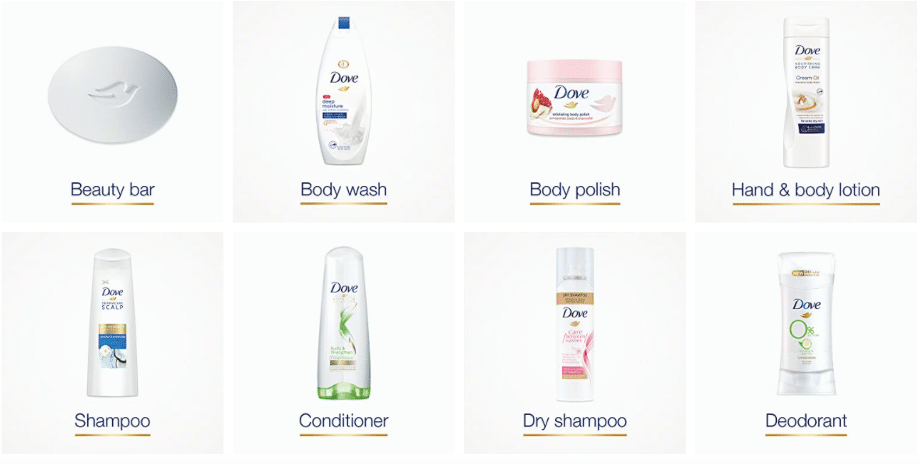
Analytics
Amazon sellers who own a Store can keep track of their performance through a dashboard within the Insights tab of the Stores interface. Check how many people are visiting your store, which products are getting the most attention and other useful details.
For example, if you see that a particular product is popular, you might decide to highlight it by placing some paid ads. Heres the data you can review:
- Daily visits
- Page views
- Page views per visitor
- Sales
- Sales units
With this information, you’ll be able to understand how your page is behaving and how well your customers are interacting with it. This of course is an opportunity to improve your marketing strategy.
Amazon Storefront Requirements
To create an Amazon Storefront, start by logging into Seller Central. Once you’re in the main dashboard, navigate to the “Stores” tab.
To begin, click on “Manage Stores” and choose “Create Store.” If your brand is enrolled in Amazon Brand Registry, you’ll be able to select it from the available options.
Store Builder
This Amazon tool will help you design your storefront. You can create a homepage, product pages, and a brand story page. To make your store visually appealing, take note of the following tips:
- Use high-quality images, videos and custom text sections.
- Place a large banner image at the top, featuring your latest product or a special offer to grab the customer’s attention.
- Organize your products into easy-to-browse sections, such as featured products or seasonal items.
- Amazon provides templates to make everything easier. However, you can always get creative and use your storefront to reflect your brand’s identity.
- Each product should have its own detailed display with clear images and descriptions to help customers make informed purchases.
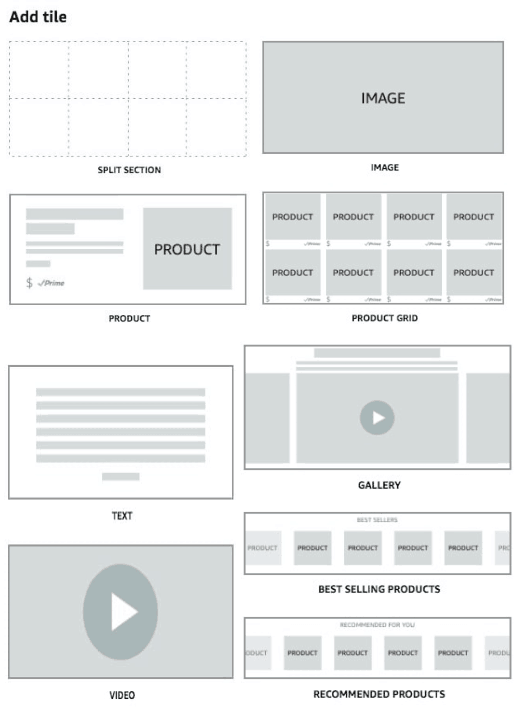
Add Products
Select the products you want to feature from your catalog and add them to your Amazon Store. Organize these products into categories or collections to enhance navigation and visibility for your customers.
Preview and Submit
Before finalizing, preview your store to ensure everything is in order. When satisfied, submit it for review so that Amazon ensures that you meet all the amazon storefront qualifications required.
If all goes well, your Amazon Store will go live. From here on, you can use the store builder to update your littler corner on Amazon as needed. However, you’ll also have to submit those changes to Amazon for approval.
Storefront Mistakes to Avoid
Starting an Amazon Storefront is exciting, but there are some common mistakes that you should avoid.
Brand Requirements
One of the biggest mistakes is not fully understanding the requirements for Amazon Storefront. Some sellers try to create a store without completing the Brand Registry process, or without a registered trademark. In such cases, Amazon won’t let you create a storefront.
Design
Another mistake is rushing through the design stage. Some sellers end up with a store that’s cluttered or hard to navigate, which can turn customers away.
Good user experience is an essential aspect of any store, so having a confusing layout is not the best idea.
Use the templates and tools provided by Amazon to create a clean, organized layout that’s easy for customers to browse.
Updates
After launching, it’s important to keep your storefront fresh by adding new products, updating product information, and removing items that are no longer available. For example, if you have a seasonal product that’s no longer in stock, make sure to remove it.
An outdated store can make your brand look inactive. To avoid this, set a schedule to review and update your Amazon Store.
Quality Visuals
Your store is a visual representation of your brand. Poor-quality images will make you look unprofessional. To avoid this, invest in high-quality visuals and take the time to edit them to make the most out of them.
Amazon Brand Store Guidelines
Amazon has strict rules about what kind of content is allowed, including restrictions on certain claims, language, and types of products. For example, making unsupported health claims about a product can result in your store being flagged.
Review Amazon’s store guidelines and make sure that all your storefront content complies with them. It can take some time, but it is worth it.
Forgetting SEO
Some sellers don’t optimize their storefront for search, which can make it harder for customers to find. For example, if you don’t include relevant keywords in your product titles and descriptions, your products might not show up in search results.
Make sure to use relevant keywords in your store content, including product titles, descriptions, and any text on your pages.
Not focusing on customer service
Your Storefront’s success depends on how well it meets customer needs. Ignoring feedback can lead to missed opportunities for improvement.
Final Thoughts
Now you know everything you need about creating a storefront on Amazon. Remember that, in a platform that keeps growing everyday, quality is always the best policy.
If you are almost done with your store set up, then it is time to start focusing on the next steps. Our expertise on Amazon can help brands grow across the US, Europe, Canada, and Asia. Give us a call so we can help you to achieve your fullest potential.
Author
 Antonella Fleitas is highly adept at creating fact-based, evergreen content about science, language learning, and culture. Her main goal is to build a strong content foundation for her clients, based on meaningful stories that people can learn from.
Antonella Fleitas is highly adept at creating fact-based, evergreen content about science, language learning, and culture. Her main goal is to build a strong content foundation for her clients, based on meaningful stories that people can learn from.



