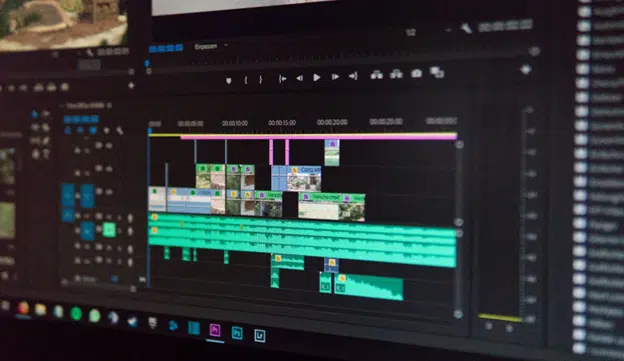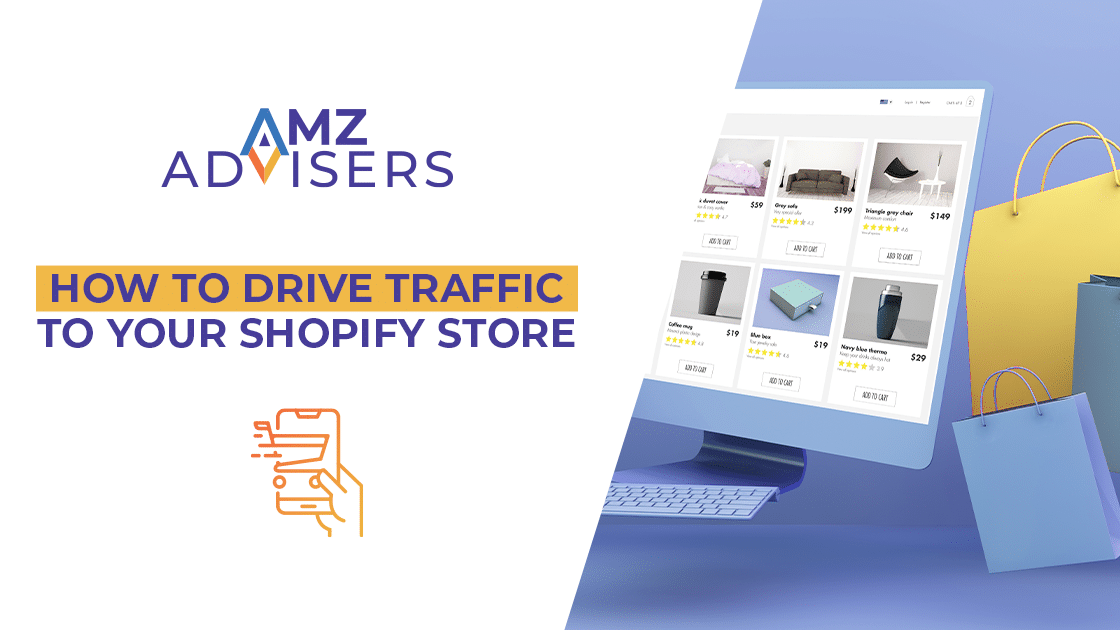Amazon Video Ads grasp more attention from users. In fact, they have a click-through rate (CTR) 7.5 times higher than display ads. Thus, video ads are more engaging for Amazon customers.
Video ads have taken over the internet in recent times. So many e-commerce platforms use videos to boost their marketing efforts.
Product demos are a popular option, for example. And sellers shouldn’t forget to include videos in their advertising strategy.
There are many ways to use Amazon Video ads. Brands can display them as banners, in product search results, and even stream them as Amazon OTT ads.
But how do sellers make great Amazon video ads? Here are a few core tips to get you started.
Types of Amazon Video Ads
Before learning how to create high-quality Amazon video ads, it’s essential to know the different types of video ads that Amazon offers.
Online Video Ads
Amazon displays this type of ad on both its website and the mobile app. There are 2 options to display such ads:
- In-stream, meaning Amazon offers different placement options before, during, or after the videos that customers are watching on Amazon’s own video service or its partner sites. They are similar to traditional TV commercials and can be used to reach a large audience.
- Out-stream (native videos), meaning your video will blend in more with organic listings as they are designed to be seen within text content or as standalone content in a sidebar or corner of the website.
Sellers can also select different placements for online video ads. For example, in-feed, in-article, interstitial, and in-banner.
When creating online video ads, always ensure that they’re responsive. In doing so, you’ll help potential customers view your ads on various devices. You can do so with Responsive eCommerce Creative on Amazon DSP.
Over-the-Top (OTT) Video Ads
OTT content is anything over the internet that streams on your TV. This type of content became popular with streaming networks and smart screens.
Since Prime subscribers watch Prime Video and use Amazon’s DSP, viewers can be exposed to more Amazon ads.
Your OTT ads can appear before, during, or after the content viewers watch. Viewers typically can’t skip OTT ads, so they will view them until the end.
Sponsored Brands Videos
Amazon runs sponsored videos on a cost-per-click (CPC) basis. Thus, advertisers don’t pay unless someone clicks their ads.
Sponsored video ads appear in shopping results and with other relevant products. It is a targeted approach to Amazon Ads that’ll help you reach your core audience.
How to Make Great Amazon Video Ads
In order to convert leads with Amazon video ads, it’s integral to release quality content. But how do you make an enticing video ad that encourages users to buy your products?
Follow Amazon’s Specifications
The first step is knowing Amazon’s video ad specifications. Here are some best practices that Amazon requires:
- Frame rate: at least 15 FPS
- Dimensions: 1920 x 1080 (16:9 ratio)
- Bit rate: 2 MBps
- Audio: 128 kbps/44 kHz
- File size: less than 500 MB
- Preferred codec: MPEG-2 or MPEG-4, or H.264. Audio–MP3 or AAC.
- Letterboxing: no black bars on any side of the video.
- Duration: Desktop and mobile–15 seconds or less recommended, no longer than three minutes. Fire tablet–up to 15 seconds.
There are also specific video sizes that Amazon recommends depending on where you place your ads:
- Home page (smartphone, desktop, and tablet shopping app): 300 x 250
- Detail page (smartphone): 414 x 125
- Detail page (desktop): 970 x 250
- Fire tablet: custom background
Amazon recommends not to include a CTA. It’s better to focus on making your video engaging in other ways.
The Shorter, the Better
Amazon video ads can be up to three minutes long. However, it’s best to keep your video ad shorter if possible.
73% of consumers prefer watching a short video to learn more about products. These videos are easily digestible and give them the information they need quickly.
So how long should your videos be? 15-30 seconds is recommended. For best results, convey your main message in the first five seconds. Hit your consumers with your main selling point immediately. Then, keep them engaged throughout the rest of the video so they move on to the next step of the sales funnel.
No Sound
Did you know videos with subtitles increase video view time by 12%? There are many reasons why no-sound videos are preferred by audiences.
One, they’re more inclusive.
More than 360 million people worldwide are deaf or hard of hearing, and adding subtitles will let them access information conveyed in the audio.
But even audiences not in this community prefer subtitles – so much so to where 80% of people who use video captioning aren’t deaf or hard of hearing.
For many people, reading content improves comprehension, encourages attention, and aids in memory retention memory. This goes for adults and children. But users still want to fun visuals that video provides, so captions give them the best of both worlds.
Video captions are also better for second-language learners. Captions reinforce comprehension for speakers with more advanced reading skills than their listening abilities. So, your international audience will be able to retain your ad’s information.
Plus, Amazon automatically mutes your video when it plays. If you’re including information in your ad, it’s best to include captions so your audience immediately retains what you’re conveying.
Your on-screen text should highlight important parts of your text and be easy to read. You don’t need to include sound or background music in your ads. If you do, ensure it’s not too loud.
Loop Your Ad
Amazon video ads loop automatically. That’s why it’s best to create Amazon video ads that are made for looping.
Focus on the transition. Make the first and last clips blend into each other so that looping them is smooth and feels natural.
But the best way to optimize a video for looping is by making one so enticing that it gets better every time you watch it.
Make Your Product the Star
Educational ads, such as explainer videos, may work better on other platforms like YouTube or TikTok. Amazon isn’t the best to post these ads, however.
Instead, focus on why your product is excellent and what benefits it can offer to customers. You should also feature your product the second the ad appears so your customers know what your video is about.
Create High-Quality Amazon Video Ads
Amazon video ads can heighten your brand awareness and lead to more sales. If you’re interested in creating advertising videos, Amazon offers different options so your ads can appear online, in the app, and streaming on OTT.
Do you need help creating Amazon advertising videos? We can make product ad videos that will convert leads. We also specialize in branded and unboxing videos to build your brand off Amazon.
Are you interested in getting our video production services? Schedule a call with us today.
Author