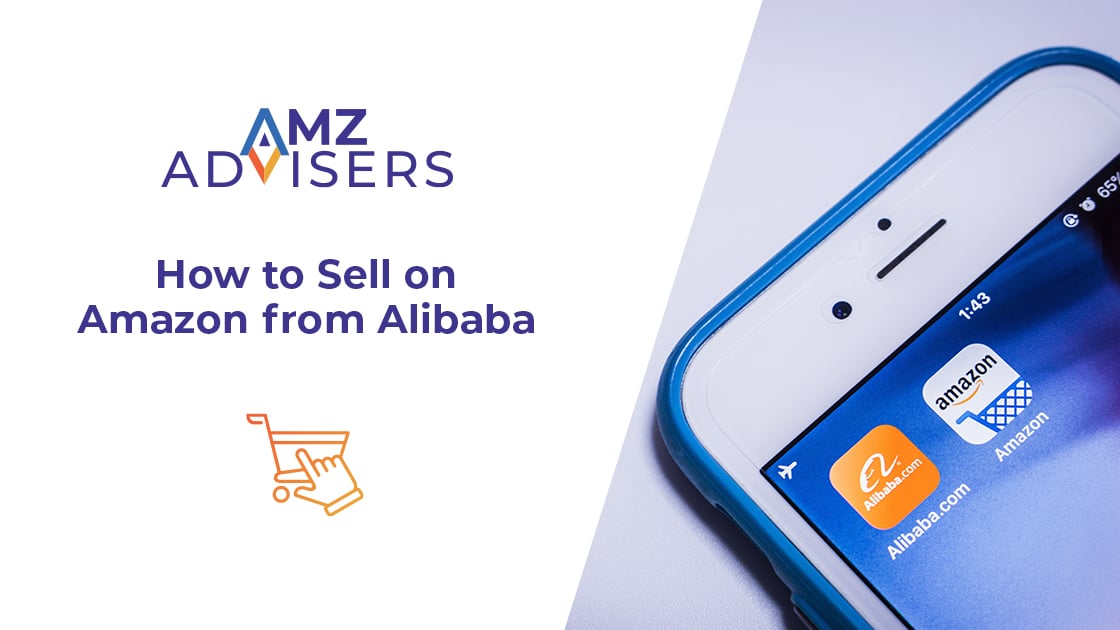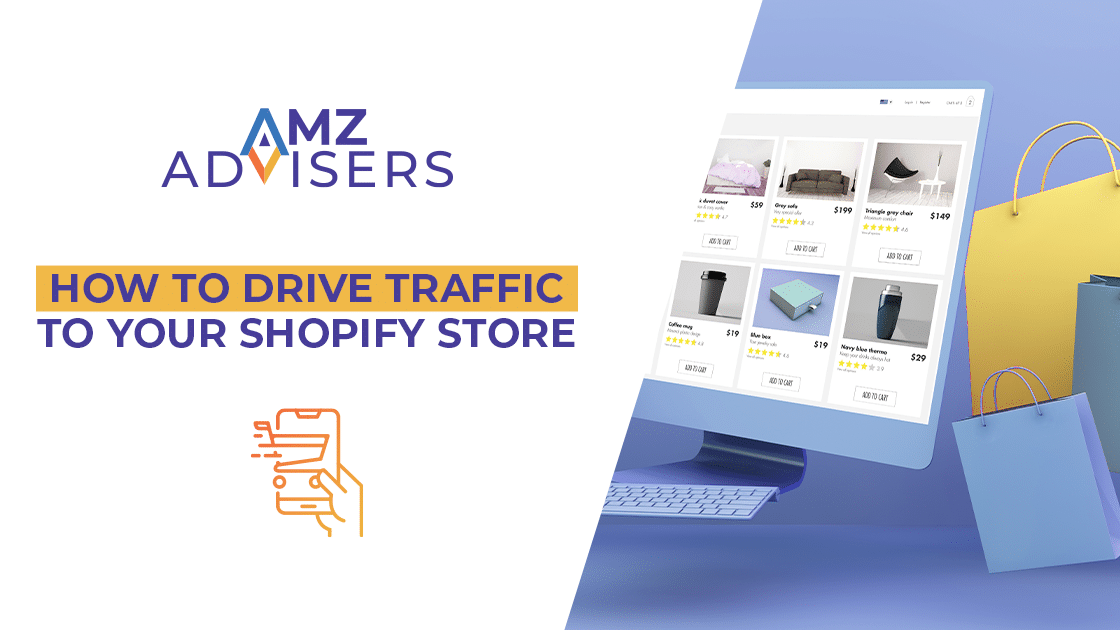When it comes to sourcing products, you need to have the right set of insights at hand to be able to make the best decisions possible. Especially if you’re sourcing products on Amazon, where you can reach bigger markets, but with a high competition rate. Keepa Chrome Extension is a tool that gives you a product’s price history and sales rank tracker.
It’s one Amazon sellers’ top choices to gather data to make better decision about pricing your own goods. At first, the Keepa graphs may be too overwhelming, but once you get the hang of it, you can use it for different purposes.
It’s available for Mozilla Firefox, Google Chrome, Opera and Internet Explorer.
Keepa Features
Keepa has three main features created to help you collect pricing information on Amazon. It lets you track prices in 10 different local currencies and for over 800 million products. The main thing you should know about Keepa is that all data gathered is exportable, that means you can play around with it and use it however your business needs.
You can get all sorts of insights and details about price variation for the products that you include in your wish list. The data is shown in graphs for easy reading and you can activate tracking alerts.
Keepa is available in the following countries: United States, Canada, Mexico, Brazil, United Kingdom, Germany, France, Italy, Spain, Japan, China, India and Australia have access to the extension. Below, we’ll explain each feature.
1. Deals
Find products to track! Sellers can use Keepa to browse products by category, deal type (new, used, collectible, refurbished, etc.), price drop time interval, pricing range and discount range.
If you click on a product, Keepa will show its Amazon price history graph and its tracking product options. The tracking options are for you to decide on your desired price, your desired price for new product or used product, etc. Keepa also keeps its own tracking alerts in real time. You can get those alerts on your browser notifications or your email.
2. Track
In this section, you’ll find the overview of all your tracked products, your wishlists and most recent notifications.
Keepa can monitor a specific product on Amazon and send you an alert when the price drops.
3. Data
This is probably Keepa’s most useful section. Keepa gathers a ton of data from millions of products. This gives sellers a range of actions that can take place using the data provided:
- Product finder: You can use Keepa’s database to find a product you may want to add to your watch list
- Product viewer: You can import your product lists
- Best seller lists: Easily find the best selling products on Amazon and sort them by category
- Top seller list: Check out what merchants are succeeding in your field of business.
- Category tree: Keepa makes data easy to read. You can browse products on Amazon by category
- Keepa’s API. The API allows you to request live pricing and availability, price history, sales rank, offers count, Buy Box information, review count history. Basically, any insight you want to know about a specific product.
How Can I Use Keepa?
Keepa does have a learning curve for sellers to take the most advantage of the extension. Here’s a little summary of some things Keepa can be useful for and so you can have a better understanding of what the extension can do:
- Keepa is color coded: Amazon is orange, new marketplace goods are blue, used marketplace goods are black, and the sales rank of a product is green. You’ll get an idea of how a product is doing just by taking a glimpse at the screen.
- Keepa shows immediate results and gives you the option to display date ranges of a day, week, month, three months or all the data the extension has on file.
- You can see an intuitive display of a product’s monetary history.
- You can find out what is a product’s sales rank.
- You can decide to remove a layer or a set of data when you feel the screen is too crowded, or if you want to focus on a single aspect. You can also broaden your scope by clicking back and the data sets will reappear. The data sets point out of a product is in stock by shading them in black. Out of stock products will appear in white.
- See the in-stock, out-of-stock history of a product.
- If you click on all data sets, Keepa just shows you a green line on a graph to indicate the sales rank history over the date range you choose.
Source: Repricer Express
New Features
Since its last update, Keepa now includes these features:
- Pink Buy Box line replacing the Buy Box diamonds.
- Find out how many people are in the current Buy Box rotation
- If Amazon is sharing the Buy Box, Keepa will let you know. It also shows Amazon in/out of stock.
- if the main category sales rank disappears from Amazon, Keepa has new ways of showing you the sales ranks
How Much Does Keepa Cost?
For bigger sellers, this is probably the cheapest software to use for their Amazon business.
Keepa is defined as a freemium service, which means you can install it for free with access to only some of its features. If you want to get full access to the whole set of tools, then you’ll have to pay a monthly fee of $20. You can pay for an annual subscription and get a discount, too.
Keepa will pay for itself. Even if you only use Amazon once a week, it’s likely that you’ll end up saving more than $20 a month.
Keepa Pros and Cons
| PROS | CONS |
| Know all the pricing details of a given product. Perfectly blends with the browser and the website is easy to use. The graphs will appear right under the picture of the item. | It’s not a completely free tool.It may be difficult to navigate so much information at first. |
Final Thoughts
Keepa is the perfect solution when it comes to finding new business opportunities, scouting new markets and sourcing new products.
It provides different sets of data extracted directly from Amazon. The good is that you’ll get information about basically every pricing detail of a product, the bad is that it’s so much information that it does take a while to learn to use it to your advantage.
It’s completely worth it! Once you incorporate Keepa to your business, you won’t waste more time making important business decisions blindly.