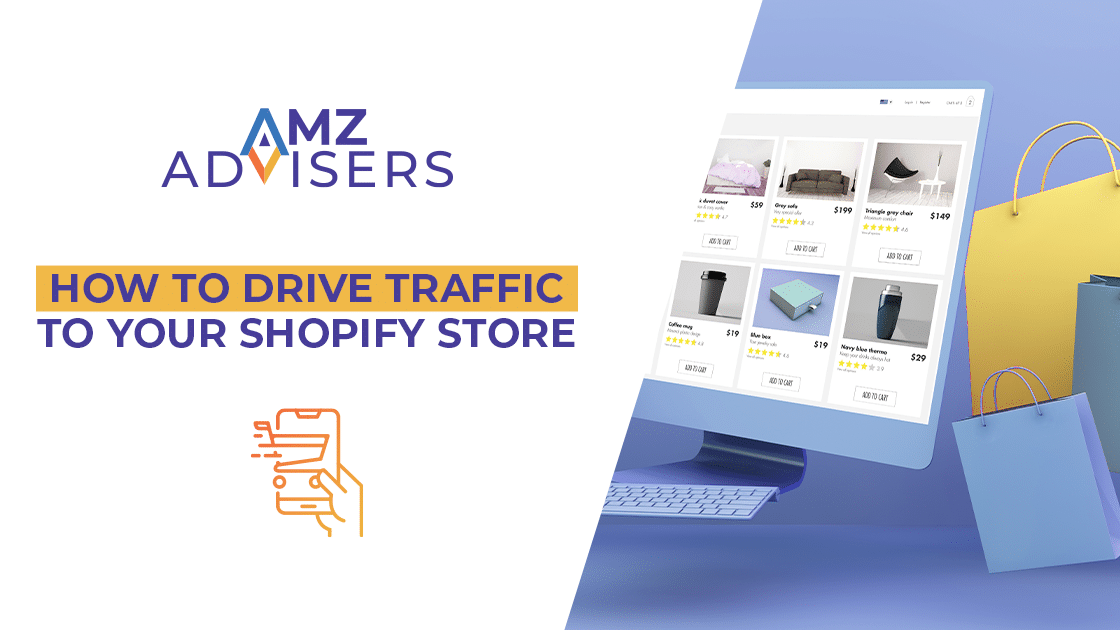Amazon FNSKU is an acronym for Fulfillment Network Stock Keeping Unit. The retail giant uses this code to to identify a product as unique to specific sellers.
Let’s imagine a common problem: You’re selling products on Amazon, but orders get mixed up.
Customers get the wrong items, causing frustration for everyone. Why? Well, regular UPC barcodes can’t keep up with Amazon’s system, and this leads to unwanted issues.
That’s where FNSKU barcodes step in.
These barcodes are made specifically for Amazon, so each product gets its own unique code. All Amazon fulfillment centers use the FNSKU number to easily identify and track your products and are used during the fulfillment process.
FNSKU barcodes also help sellers deal with selling prohibited products on Amazon. Some items are restricted or require special approval to sell. FNSKU barcodes help Amazon keep track of these products, ensuring they’re only sold by approved sellers, and meet all regulations.
Why Do You Need an Amazon FNSKU Barcode?
An Amazon FNSKU label is a unique code used by Amazon to keep track of inventory in its fulfillment centers. It’s an important tool for sellers on the platform because it helps with organizing and managing their products.
Amazon introduced the FNSKU barcode as part of its FBA program, which allows sellers to store their products in Amazon’s warehouses and have them shipped to customers directly from there.
Before the FNSKU label, sellers had to rely on traditional barcodes like UPC or EAN, which weren’t well suited for Amazon’s processes.
FNKSU is also essential if you are dealing with products that have a restricted status. Amazon FNKSU provides a standardized method for tracking these items throughout the supply chain, enabling authorities to monitor their distribution and safety compliance rules.
The Key about FNSKU Barcodes
Barcodes come in different types and each has a particular function. One popular type is the GS1 barcode, used worldwide in stores to identify products. You might also see UPC barcodes―common in North America―or EAN barcodes―more popular in Europe and other parts of the world.
FNSKU is exclusive for Amazon sellers, however. When properly used. FNSKU labels will pair up every product to its corresponding seller, making them easier to track. No fuss because it is easily identified thanks to FNSKU.
Also, FNSKU is simply matched with ASIN, no additional label is required. It’s easier and less expensive as well.
Amazon FNSKU for Merchant-Labeled Products
Making sure your products have the right labels is really important, especially if you’re using Amazon’s services to handle fulfillment. If you’re the one doing the labeling, you need to cover up any old labels so the new ones can be scanned easily.
So, how do you make sure your labels are on point? Well, there are a few steps you need to follow.
First off, everything on the label needs to be accurate and match up with the product details. That means the product name, description, and any certifications or warnings have to be spot on.
Plus, the labels need to be easy to read, even after going through shipping and handling. Using clear fonts and the right font sizes helps with that. And when you’re sticking the labels on, make sure they’re straight and don’t have any wrinkles or bubbles that could mess up scanning.
Following Amazon’s rules for labeling is super important too. They’ve got guidelines for where labels should go and how big they should be. For example, amazon fnsku label requirements state that the label should be easy to scan and put in the right spot.
To make sure your labeling is accurate, use good quality materials that can handle being shipped around. It’s also a good idea to invest in a reliable labeling system or software to keep things consistent and error-free.
Always double-check your labels before sticking them on to avoid any mistakes. Oh, and don’t forget to stay up to date with any changes to labeling rules or regulations.
How to Get an Amazon FNSKU Barcode
Before you start the process of getting a FNSKU barcode, there are a few important things to sort out.
First, you should check if any of the products you chose fall under a restricted category (it can be a good idea to check if you would need a GTIN exception).
Once that’s sorted out, you’ll need an active Amazon seller account setup and ready to go.
Once you have all that in order, you can generate FNSKU barcodes through Amazon’s Seller Central platform following these steps:
- Set the product as FBA. List your product in your Amazon’s seller dashboard and ensure it’s designated for Amazon FBA rather than Fulfilled by Merchant (FBM). This distinction determines the handling and shipping responsibilities.
- Launch your product. Add your product to your seller account, providing detailed information such as title, description, price, and quantity.
- FNSKU assignment. Once your product is successfully listed, Amazon automatically assigns a unique FNSKU barcode to it.
- Export the generated code. Access your seller account to retrieve the FNSKU code assigned to your product. This code typically resembles a barcode, facilitating automated scanning and tracking within Amazon’s warehouses.
- Affix FNSKU to the product. Before shipping your inventory, it’s essential to affix the Amazon FNSKU labels to each individual item. This makes you sure the tracking and fulfillment processes have a positive outcome.
How to Obtain an FNSKU Code Through Amazon
To obtain the FNSKU code through Amazon’s platform, follow these steps:
- Manage your inventory. Navigate to the “Manage FBA Inventory” section within your seller dashboard. This section provides comprehensive tools for managing your FBA listings and inventory.
- Locate your product. Identify the specific product for which you require the FNSKU within your inventory list. Amazon’s intuitive interface allows you to easily locate and manage your listed items.
- Set up the item labels. Utilize the drop-down menu or the provided options to select “Print Item Labels” for the chosen product. This initiates the process of generating printable labels containing the FNSKU codes.
- Include the FNSKU numbers. Carefully affix the printed FNSKU labels to each corresponding product as per Amazon’s guidelines. Proper placement of the labels ensures efficient scanning and identification within Amazon’s warehouses.
- Print the shipping labels. Follow the on-screen instructions to print the labels containing the assigned FNSKU codes. Ensure that the labels are printed clearly and accurately to avoid any issues during the fulfillment process.
It’s important to note that the process may vary based on your seller type:
- Private Label seller. If you’re creating a unique listing for your product, Amazon generates the FNSKU code upon listing creation. This ensures that your product is distinctly identified within Amazon’s catalog.
- Arbitrage or Wholesale seller. For brands reselling existing products, Amazon assigns the FNSKU code once you input pricing and product condition details, and if the product listing already exists on the platform. This simplifies the process for sellers leveraging existing listings.
Final Thoughts
Before shipping your inventory, take the time to check your parcels. Make sure that each and every shipment is identified with the proper shipment ID label. Remember to print them from the Shipment Creation Workflow.
If you’ve already created the shipment, access it from your Shipping Queue and make sure that everything complies with Amazon’s regulations. Use the following guidelines as your checklist:
- Print labels in a full set. Every label is unique so never reuse, modify or copy labels.
- Labels should be 1 ⅓ x 4 inches.
- Affix labels to a flat full side of the box, not across a seam. You don’t want Amazon to slice slice or damage your labels when they open the box.
- Be sure both the carrier label (FedEx, UPS, ect) and the FBA shipment ID label are firmly attached to a flat surface on the box . Do not fold them around corners or over edges.
- Ensure both labels are readable and scannable.
- Every box you ship needs its own unique FBA shipment ID label. you can print this from your Shipping Queue.
- Use four labels when shipping a pallet. Place one at the top, and the others at the center of each side.
Do you want to get more helpful tips to manage your Amazon journey? We make owning an Amazon store easy. You’ll work with an expert team to get your storefront up and start selling right away. Click here to learn about our services.
Authors

Antonella Fleitas is a freelance content writer from Argentina. Antonella worked with many projects to create fact-based, evergreen content about science, language learning, and culture. Her main goal is to build a strong content foundation for her clients, based on meaningful stories that people can learn from.