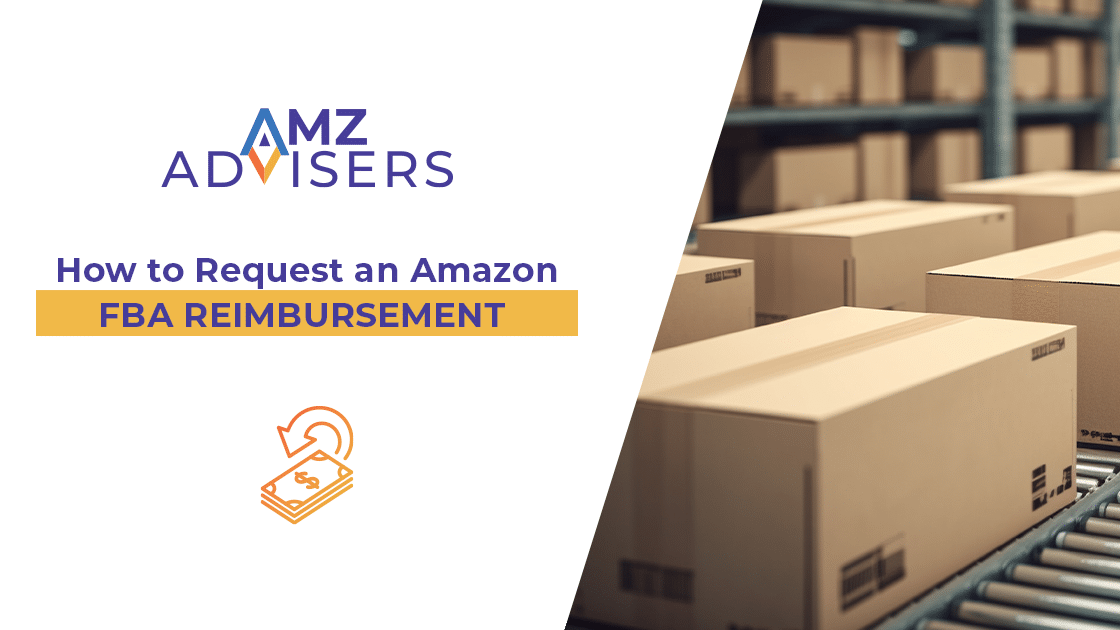The retail giant features many tools that can help sellers stand out from the crowd. One of the most unique is Amazon A+ Content, previously known as Amazon EBC (Enhanced Brand Content).
The much-vaunted features – once referred to as Amazon EBC by sellers and “A+ Enhanced Marketing Content (A+ EMC)” by vendors – now receive the name of A+ Content and it has decisively claimed the top position among the many tools available in the platform.
Even better, it’s free!
We took on the task of putting together everything you need to know about A+ Content on Seller Central, so you can take advantage of this great resource to the fullest.
Amazon EBC vs Amazon A+ Content
The retail giant introduced EBC to brand-registered sellers in 2016.
In the early days, this feature was referred to as “Amazon Enhanced Brand Content” by sellers. Conversely, vendors called it “A+ Enhanced Marketing Content.”
Amazon EBC started out as a promotional free trial.
This was enough to amaze sellers by giving them the chance to showcase their products in a tasteful display. And it quickly became a welcome empowerment to please the eyes of Amazon customers.
Back in those days, Amazon EBC wasn’t available in the following categories:
- Video
- Book
- Media
- Digital
At the same time, A+ EMC was unveiled for Vendor Central. Of course, this feature had a fuller package than Amazon EBC.
But with time comes change.
Later on, Amazon decided to simplify and optimize their processes by consolidating both tools as “Amazon A+ Content.” The marketplace also made the tool available for sellers and vendors alike, at no cost.
Amazon A++ Content
This feature is also known as Premium A+ Content.
It was released in 2016 as a remastered version of A+ EMC.
This is an invite-only perk for big vendors on Amazon. Plus, it comes at a hefty fee, ranging from $250K to $500K.
A++ Content is similar to its Amazon A+ counterpart. But of course, it also comes with some mind-blowing features:
- More module slots than A+ Content
- Carousel modules
- Full-width imagery
- Interactive comparison charts
- Testimonials
- HD videos
- A Q&A section
Here are the key differences between Amazon EBC (A+ Content) and A++ Content ( a.k.a. Premium A+ Content):

In general, its approach is much more visual than the basic version of A+. Therefore, the use of text is minimal on A++ Content.
With Premium A+ Content, not only is a picture worth a thousand words, but it will also set you back a couple of thousand bucks.
What Does the Amazon EBC (A+ Content) Editor on Seller Central Contain?
The A+ editor on SC allows you to customize your content into 6 different modules:
- Company Logo
- Image Header with Text
- Multiple Image Module A
- Product Description Text
- Standard Comparison Chart
- Standard Four Image & Text

Make your content stand out by using high-definition images, and avoid rejection from Amazon by following the image and text placement guidelines that correspond to each module.
Check the chart below:

Source: Amazon
Last but not least, consider using modules that prioritize images over text.
As a rule of thumb, online shoppers don’t enjoy reading long blocks of text, and you’ll lose a potential buyer’s attention if you cram your product features and description into your A+ layout.
Create A+ Content on Seller Central in 9 Simple Steps
Crafting A+ Content on Seller Central is easier than you think. However, keep in mind that only Professional sellers who meet Amazon’s eligibility requirements are able to use this feature.
Follow these steps:
- Log into your Seller Central account.
- Select A+ Content from the Advertising menu.

3. Click “Start creating A+ Content”.

4. Fill out the Content details form, and click “Add Module” to start creating content.

5. Choose from the six different module choices within the A+ editor:

Note: The Company Logo module and the Product description text box are predetermined by Amazon, and although you can’t change the location of those, you can choose whether or not to use them.
6. Populate the text and image slots. This is an example of how your detail page will look like after it’s done:

A+ Content Layout Breakdown by AMZ Advisers
Don’t be afraid to make mistakes!
The A+ builder is intuitive, and you can try out different arrangements and layouts.
You can also click Preview to see what your content will look like in both Desktop and Mobile versions.
7. You’ll be required to submit image keywords, also known as alt-text when you upload your images.
8. Now, it’s time to apply ASINs to the content in the ASIN management section.


Tip: Another great asset of this type of content is that you can also create language variations within a marketplace for your international shoppers!
9. If you want to review the final draft of your content click Review & Submit. And finally, click Submit for Approval.
According to Amazon, “Review can take up to 7 business days or longer (during periods of high volume), and the status will reflect in the A+ Content home page.
If the A+ status is Not Approved, view the rejection reasons by clicking Edit for a specific piece of A+ content and make the changes.
After A+ is Approved, it can take up to 24 hours to publish on the detail pages of the applied ASINs.”
Amazon EBC (A+ Content) Restrictions
It is paramount that you abide by Amazon’s terms and policies to avoid any rejections from their part.
Here are some guidelines you must take note of if you want to jump on the A+ Content bandwagon.
Don’t!
1. Use blurry or low-quality images.
2.Write content in a language that is not authorized in the marketplace you’re selling, including HTML tags.
3.Advertise your company by making any subjective claims. i.e., “top selling product”, “#1 selling product”, etc.
4.Mention seller authorization such as “product only sold by authorized resellers”.
5.Offer any warranty or guarantee.
6.Make any promotion references such as “affordable”, “cheap”, “bonus”, “free”, “buy now”, etc.
7.Provide information about shipping details.
8.Use any registered symbols such as trademark or copyright.
9.Use web links to redirect to other sides outside of Amazon.
10.Publish any content without reviewing it for proper grammar.
(Bold and italic should only be used to highlight headings or a few words.)
Visit Seller Central to get the full list of restrictions.
When is Amazon A+ Content Worth It?
1P Sellers were sometimes hesitant in the past to pay for this feature. But luckily, Amazon made the program free in 2019!
This means that all Amazon Vendors should consider adding A+ Content to their listings. The challenge is to create good content that will help conversion rates.
Poorly designed content can have a negative effect on listings just as much as great content can boost them.
We believe there are certain things you should consider when determining whether you want to add Amazon A+ Content to your product listings.
We have laid them all out here for you:
#1 – Sales Revenue
It is generally a good idea to start adding this type of content to your top selling listings. Creating it does take time. And focusing on lower traffic or revenue listings to start may not provide the immediate return you are looking for.
Great A+ Content can help you increase conversion rates bringing in even more sales to top selling listings.
The 3%-10% increase that Amazon claims A+ Content adds can mean thousands of dollars in additional sales. We believe you should always look to start adding high quality content to these listings first so you can see the benefit yourself. Seeing the sales increase will show you the return on investment and that it is worth adding it to other listings in your product catalog as well.
#2 – What Is the Competition Doing?
Another great determining factor should be what the competitive landscape looks like for your listings. You should constantly be comparing yourself to your competition to see where you could improve.
Search for competitive ASINs on Amazon to see if they have this top-quality content on their listings. Both Vendor and Seller Central users have the ability to add this content although the names are slightly different on each platform.
Even if your competitors are not using it, it could be a good opportunity to help your listing stand out. You should consider where your product ranks for certain keywords. Research that indicates ranking higher will dramatically increase your sales is a good sign that it is worth adding. The additional content will help your product standout more – which can lead to more conversions and better visibility on Amazon.
# 3 – Product Complexity
Products can often have a level of complexity that makes it difficult to explain in bullet points or normal product descriptions.
A+ Detail Pages are a great opportunity to discuss the primary features, benefits, or ways to use a product that cannot be conveyed through text alone. Explaining the product better and how it can be used can be a great way to convert more customers.
#4 – Upselling Your Catalog
You can also use A+ Content to provide a better shopping experience for the customer by comparing multiple products in your catalog. This can help a customer see what features each product has and ensures that they are purchasing the correct one. It can also help you upsell higher priced products by showing the additional benefits.
Amazon will sometimes do product comparisons of their own products on your listing pages. This seems to be an unfair practice, but fighting back with your own comparisons can help convince a customer they are making the correct decision. You cannot directly mention a competitor product in comparison charts, but explaining your product benefits and features better across your catalog can help convert a shopper into a customer.
Will Amazon Create A+ Content for Vendors?
Previously, Amazon was creating this type of content for Vendor Central users who did not have the capabilities to create the content themselves. Vendors would submit images and other content and Amazon would utilize that content to build out an A+ Detail Page.
This feature is no longer available, and every Vendor must create their own A+ pages.
Many vendors may not have the experience or capabilities to create the correct types of content that will help increase conversion rates on Amazon. We frequently partner with vendors who need this type of help. If you are a vendor and believe your product listings can be improved with A+ content, feel free to contact us and we will give you our feedback on what could be done.
What to remember About Amazon A+ Content on Vendor Central
– A+ content does nothing for your organic page ranking
– Amazon A+ Content only shows up on desktop for now.
– You have to pay more to create A+ Enhanced Marketing Content pages for products that are already listed by another vendor.
– You must submit content for your A+ pages within a month of confirming the Purchase Order for the eligible product to qualify for the promotion.
– The promotion is limited to five or less pages per vendor.
– Changes are only permitted within 2 business days after an A+ page goes live.
– Amazon can take down a page at any time, but usually when a vendor closes their account, fails to fulfill Purchase Orders, or violates Amazon policies.
– All images and text on A+ pages must be unique and focus on the product; however, you may use lifestyle images if they are useful for showing the product in use.
– Mentioning competitors or their products on A+ pages is prohibited.
Why Should You Use A+ Content in 2022?
It is clear that online shopping has gained more popularity over the last years.
Even those who swore to never rely on eCommerce platforms to acquire their day-to-day essentials are giving in, enraptured by the convenience of shopping from the comfort of their home.
For this and other reasons, A+ Content can help you build a solid customer base by allowing you to present your products in an appealing way.
Everyone appreciates reading through good content, and Amazon is providing you with all the tools to improve the way you showcase your products to the world.
How Creating A+ Content Has Helped Our Clients
We understand how A+ Detail Pages can benefit Amazon product listings because we have seen the results for our clients.
We were able to help Plackers, one of our clients, creating amazing layouts that increased sales and helped them earn an Amazon’s Choice Badge for the term Dental Night Guard.
Determining Our Client’s Needs
Designing great A+ Content requires us sitting down with each client to determine what aspects are the most important for them. We ask a series of questions related to their goals, product catalog and design preferences. This helps us determine the layout and design aspects of the content that are the most important to them.
We analyze our client’s sales data to determine which Amazon listings will benefit the most from adding A+ Detail Pages. Our team goes through the same research as mentioned earlier to determine where to start creating content. We look for the highest-selling listings, perform competitor analysis, and considering product complexity before setting our goals and targets for when we Create Amazon A+ Content.
Designing The A+ Content
Our project management and design teams take what we gathered during the client consultation and create the A+ Detail pages. We utilize a variety of images provided by the client, that we take our selves and that we get from stock image websites to create the pages.
The goals for the page determine what modules are used and how our copywriters prepare the content for the pages. The copywriting team will create sales copy from the most important features and benefits of the products communicated by the client. We then pull it all together into a finished product. After the client has approved our design, we upload it to the listing and ensure it goes live.
The Results We Have Seen with Amazon A + Content
Vendor Central analytics are extremely limited in the data they provide to 1P sellers. It is nearly impossible to measure the exact conversion rate or traffic to each product listing. As we said before, Amazon claims that A+ Detail Pages can increase conversion rates by 3%-10%. That claim cannot be substantiated without Retail Analytics Premium or a Seller Central account.
What we can measure is the sales performance before and after the content is added. The content itself will not rank within the Amazon search algorithm. Any increases in sales is therefore somewhat attributable to the addition of the Amazon A+ content. The growth can very between products and categories, but what we have seen is that sales typically increase between 5%-15% after A+ Detail pages are created.
Adding this type of content your product listings can be an effective way to increase your overall sales on Vendor Central.
A failure to see any measurable impact on sales is a good indication that your content is lacking something. If you see this on your pages, you should consider reworking the content or creating new content from scratch to see how that performs.
Summing Up Amazon EBC (A+ Content)
Using great Amazon EBC (A+ content) on your product listings will help you increase your sales on Vendor Central.
Building out the modules on your own is intuitive, however sometimes working with an experience provider or agency can make it easier. Amazon no longer provides a service to help you build your content as they did in the past. There are a few things you should look for when you consider adding A+ content to your product listing pages. Start by focusing on your top selling products, checking what the competitors are doing and trying to understand where your customers may run into problems.
Following our best practices and tips will help you design the best converting content for your product listing pages. Our examples provide a simple template that you can follow and be on your way to start creating incredible Amazon A+ content. Be sure to follow the guidelines and you will be on the way to creating a great listing that helps turns shoppers into customers.
Now you are ready to start taking over the Amazon market place with this important tool at your fingertips. Take advantage of this program and see the levels of success it can bring you. We hope our guide on how to create Amazon A+ Content has provided you with what you need to go stand out from the competition.