Amazon PunchOut is a catalog for businesses that allows you to look through millions of items offered to Amazon businesses at exclusive prices.
Just connect Sourcing Force to Amazon Business to get access to millions of products and buy them using your own approval workflows. Amazon PunchOut connects easily with Amazon Business and also complies with your procurement policies and controls.
In this post, we’ll dive into how Amazon Punchout works, its benefits, and how to get started.
About Amazon PunchOut
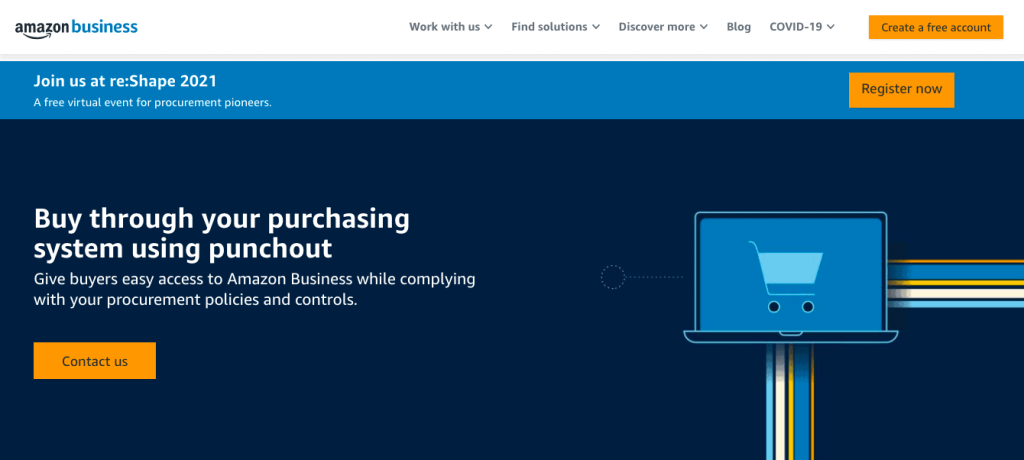
The Amazon PunchOut program supports systems of purchasing things online commonly seen in business-to-business (B2B) environments.
PunchOut refers to the activity of buying supplies via the internet through the use of an intermediary purchasing system.
This program integrates FBA (Fulfillment by Amazon) and third-party fulfillment with a PunchOut user, filing sale requests through Amazon.
Upon approval, these orders are sent to Amazon from purchasing systems, such as:
- Ariba,
- Coupa, or
- SciQuest
Accounts payable activities, workflow, and purchasing controls are supported by the purchasing system.
There are a few steps involved in the PunchOut process:
- First, a PunchOut user , assigned by their employer, chooses Amazon in their purchasing system.
- Next, they browse for products on Amazon, add the selected items to the Cart, and present the Cart for order approval.
- The order approval workflow occurs within the purchasing system with PunchOut.
Amazon PunchOut Benefits
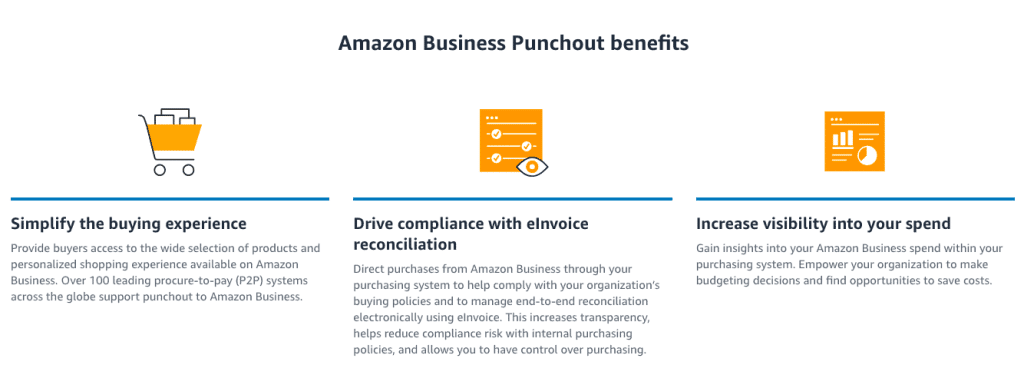
The shopping experience is now simpler for customers.
They have access to a vast product catalog and a tailored shopping experience available on Amazon Business. Worldwide, there are over 100 leading procure-to-pay (P2P) systems that support PunchOut to Amazon Business.
Furthermore, Amazon PunchOut:
- Encourages compliance with eInvoice reconciliation by allowing direct purchases from Amazon Business through your own purchasing system. This helps to maintain compliance with your organization’s buying policies while managing the easier electronic end-to-end reconciliation using eInvoice.
- This promotes transparency, helps reduce compliance risk with internal purchasing policies, and gives you greater control over purchasing.
- Makes better use of your spend with increased visibility. You can get better insight into your Amazon Business spend directly from your purchasing system. This empowers your organization to make informed budgeting decisions and to save on costs.
The integration of Amazon PunchOut with Sourcing Force’s procure-to-pay module has helped clients save a lot of time and money. Amazon PunchOut brings a powerful new tool to ensure suppliers are compliant.
Many companies have seen great results with Amazon Business, generating up to 80% of its indirect and non-strategic spend through the platform.
Amazon PunchOut will prove to bring success for procurement departments.
Amazon PunchOut Setup
User Roles
Administrator and PunchOut user are the two user roles that Amazon PunchOut supports. However, the role of a technical administrator may be required during the initial setup to enable the Amazon and purchasing system integration and other possible actions.
Administrator
They manage business purchases and invite others to make and link their account to theirs..
Also, they manage business features, assign user roles, and set up methods of shared payment and available shipping addresses for PunchOut users.
They are an individual who places orders on behalf of the business. Administrators assign what permissions a PunchOut user has.
Technical Administrator
They use system languages (cXML and OAG-based) to code support that makes the integration of Amazon.com with a purchasing system possible.
System Process Overview
As mentioned before, assigned Amazon PunchOut users representing the company, can submit product orders for the company on Amazon.com. The purchasing system handles delegation and purchase approval processes, found here:
1. A Business Account is made and the business is registered by an administrator. The verification may happen at once or within 1-3 business days.
2. Upon verification, the Manage Your Business page can be accessed by the administrator who can add Amazon PunchOut. Keep in mind that once selected, Amazon PunchOut cannot go back to a non-PunchOut system.
3. During the setup process, system integration is initiated.
4. Automatically after integration, the system is set to Test status.
5. The settings can be viewed by an admin and are set to their default values (Amazon recommended). Contact Business Customer Service if you want your settings changed.
6. The system is then tested by the admin by placing orders. While the system is in Test status, no charges will be made to the business and there will be no fulfilling of orders.
7. When testing is finished, the system status gets edited by the admin from Test to Active. You cannot go back to Test status after this update.
8. A default payment method is then added by the admin. This method is available to all PunchOut users for the business.
9. After adding a payment method PunchOut, the initial administrator automatically has PunchOut user permissions, allowing them to shop on Amazon. They also have the ability to add users to help support account workflows and activities.
Amazon Punchout | Adding Users
Here’s how you can add users:
1. Via the purchasing system, the user can PunchOut to Amazon and make a business account.
2. The PunchOut user accesses their purchasing system.
3. PunchOut users choose Amazon in their purchasing system as the supplier.
4. The user’s email address is recognized by the Amazon PunchOut system.
In the event that the user didn’t receive an email invitation to create an account, they will have to make a business account when they first PunchOut to Amazon.
Note: Business accounts are what links the users to the business. These linked accounts cannot be used outside of the PunchOut system to shop on Amazon.
I created my account, what’s next?
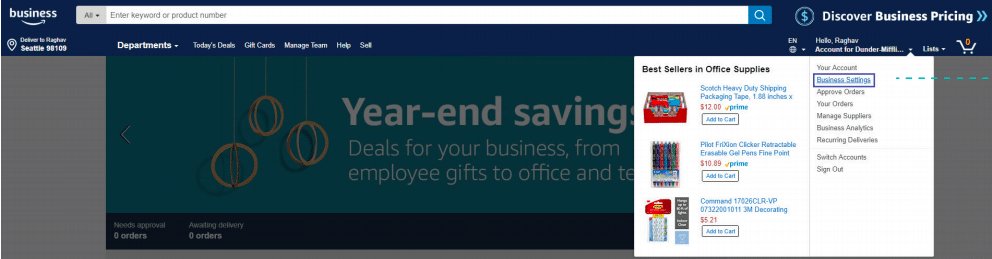
When the user is finished creating the account, they are prompted to shop on Amazon. They can be added by an admin through the overview page.
This sends an email invitation. Through the Manage Your Business page, the administrator selects “Add user”, and adds the details of the user. An invitation email is sent to the user including a link through which they can create a business account.
Upon creation of said account, they are prompted to shop on Amazon.
Note: These individual users don’t need to make an account if they already have a user account. Unless they already have one, first time Amazon PunchOut users need to create an account.
Users brows Amazon.com for products and adds them to the Cart. When finished, the user selects “Submit Items for Approval”.
A purchase order (PO) number will be automatically generated by the purchasing system, after receiving the Cart.. This number will be dependent on the item and quantity in the Cart.
Upon submission of the Cart for approval, it is routed through the electronic purchasing system automatically to the employer who will approve the order.
The order is routed by the system through a series of checkpoints.
The PO is then sent to Amazon through its technical systems. Neither email or FAX are methods through which Amazon receives orders.
Finally, Amazon is notified, the order is fulfilled, and products are shipped.
Note: The generated PO for the Cart has no relation to any form of existing PO,used separately by your business. Purchase orders created for fulfillment through Amazon PunchOut must include details such as quantity, product name.
Amazon does not accept any additional terms, conditions, obligations or provisions. They must align with those laid down in the Amazon Business Accounts Terms & Conditions, where they govern Business Account use and Amazon PunchOut use.
Order Notification
An email confirmation is sent to the PunchOut user informing them that the order has been placed.
Order details such as a list of products that have been fulfilled, and a list of those that have not, (possibly due to order rejection for set tolerance, or being backordered) are shown in the order.
In the event that an order is not accepted by the system, an order-specific error message will be sent to the PunchOut user. The PunchOut user should then contact their company representative for assistance and additional information.
The order status can be tracked by the user on the Amazon website under “Your Account”. Amazon Business representatives can also use the PO search tool to access purchase order information.
Technical Support
Technical information is utilized by Amazon PunchOut to support PunchOut and ordering standards.
Specific messaging systems (languages) provide the structured transmission of data between organizations.
The cXML, OGI, and OAG languages are used to communicate information securely. Through these platforms, automation allowed and product fulfillment is supported.
Account Settings
Upon creation of the business account, logging in is not necessary for admins to be able to manage account settings, check on order status, and view order history.
Business settings can be managed by an admin through the Manage Your Business link of the Your Accounts page in the Settings section on Amazon.com.
Connect Amazon Business PunchOut to Sourcing Force
To aid data transactions between Sourcing Force and Amazon PunchOut, a unique API is used to interface the two.
As soon as the PunchOut data bridge is connected, your Sourcing Force cart will reflect the sales you want to make on Amazon Business.
Non-Strategic Purchases
Focusing on strategic sales is the method through which businesses can be able to achieve more valuable tasks. There is no need for moving between different supplier websites anymore. Amazon marketplace will absorb the better part of your non-contracted spend. Upon completion, Sourcing Force will automatically receive the spend data and generate a comprehensive purchase history and KPIs on data dashboards.
Benefits of Sourcing Force
Consolidating Suppliers
Amazon Business’s best-in-class suppliers are available to you. Ordering from these, helps minimize stakeholders and reduce shipping costs and overall expenses.
Spend Visibility
You have the ability to get comprehensive spending records and leverage new savings opportunities with Amazon PunchOut to make better decisions in terms of what is purchased.
Fast Shipping
Amazon Business is one of the fastest shipping services worldwide. Amazon PunchOut offers features like the ability to choose your “Amazon Day” to make particular kinds of recurring purchases automated. Tracking is possible by ordering “consolidated” packages to get fewer items delivered.
Integration with Sourcing Force
Sourcing Force and Amazon integrate the benefits of a procurement system with the thousands of suppliers preselected by Amazon.
Purchase requests
The seamless partnership of Amazon PunchOut and Sourcing Force makes managing your procurement workflows super easy.. When you submit a requisition on Amazon Business, Sourcing Force, it immediately gets the purchase request.
Approval processes can be directly set up in Sourcing Force. Upon submission of the request on Amazon Business, it goes through each stakeholder involved in the approval workflow, before being changed to a PO.
Get Support
You can always email Business Customer Service with your name, contact information, and suggestions if you have any feedback regarding the system. Amazon has a pretty good system for helping out businesses using their tools.
For inquiries, you need to sign in to your business account then click “Help” from the link on the header of the landing page. Next, click the “Contact Customer Service for Business Customer Service” link.
There you will have the options of choosing phone, email and chat.
Once an option has been chosen and the required account security information has been given, Business Customer Service will then be able to provide you with information regarding your query. Your business name and email address or an order ID number will also need to be given.
Identification information will also need to be provided for the sake of account security. The Amazon Business Customer Service team is available from Mondays to Fridays from 8 to 10 EST, and Saturdays and Sundays from 8 to 5 EST.
Amazon Business Punchout Integration Guide

Amazon offers great supporting materials on their website. Download their Amazon Business Punchout Integration Guide to learn more.
Final Thoughts
We find that Amazon PunchOut is a great catalog for businesses to use.
You can use it to look through millions of items offered to Amazon businesses, and get exclusive pricing.
With the easy integration of Sourcing Force to Amazon Business, you can also buy these discounted products using your own approval workflows. It’s so easy to connect Amazon PunchOut itself with Amazon Business, and enjoy compliance with your procurement policies and controls.



