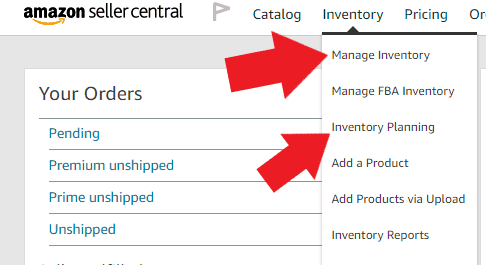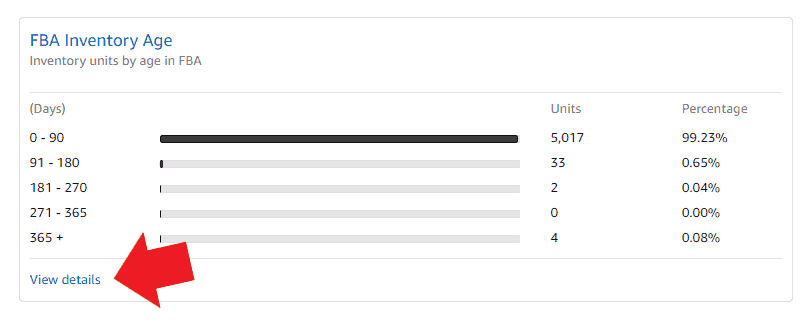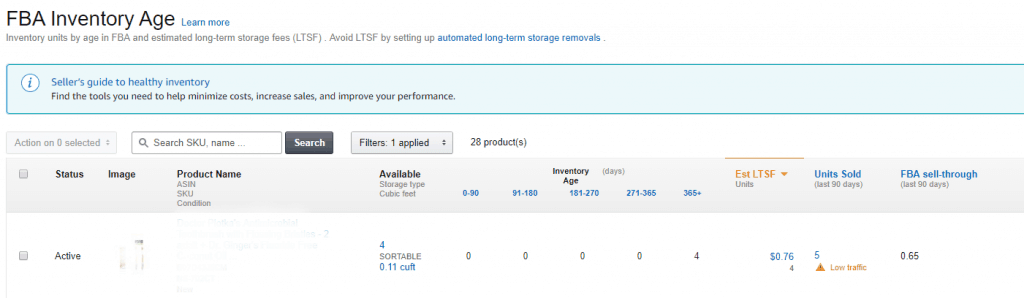Amazon is an amazing selling platform, and the Fulfillment by Amazon (FBA) service makes it easy for sellers to outsource order fulfillment. However, these benefits don’t come without costs. From fulfillment fees to storage fees, Amazon sellers fork over a lot of money for the convenience of FBA.
Now, many of these fees you just can’t avoid, but there are a few that you can get around. One fee in particular is the long-term storage fees that Amazon charges for storing stale inventory.
Amazon FBA made some recent changes to how and when the long-term storage fees are charged. Let’s take a look at those changes and how you can avoid paying those long-term storage fees.
What are Amazon’s FBA Long-Term Storage Fees?
On February 15, 2019, Amazon FBA revised how they charge for long-term storage fees. Previously, sellers were charged long-term fees (in addition to monthly storage fees) for items that remained on Amazon’s shelves for more than six months. These fees were calculated and charged twice a year.
Beginning in February, FBA changed the long-term storage fee structure in the following ways:
- Long-term storage: Items that remain in an FBA fulfillment center for six months to one year are no longer subject to long-term fees. Only items that have not sold for more than 365 days are subject to the fee. Sellers are charged a long-term storage fee of $6.90 per cubic foot of storage space used for stock stored for more than 12 months.
- Minimum long-term storage: FBA reduced the minimum long-term storage fee from $0.50 per unit to $0.15 per unit for stock that is stored for more than 365 days.
Sellers are charged the higher of the two fees above. So, depending on how many or how large your items at FBA are will determine how much you’re charged. But remember, where you used to be charged twice a year – you can incur charges monthly now.
How Are Long Term Storage Fees Calculated
Long Term Storages Fees are calculated on a first-in, first-out basis across the whole Amazon Fulfillment Network. Every unit that you sell is deducted from your oldest inventory numbers. For example, a unit that arrived in a recent shipment could be sent to a customer. However, that unit will be counted and subtracted from your oldest inventory in stock at Amazon.
This simplifies the process of optimizing your inventory. Tracking inventory age across the entire fulfillment network is much simpler than at each individual fulfillment center.
Avoiding Long-Term Storage Fees for FBA
There are a few ways you can manage your FBA inventory to help reduce or eliminate long-term storage fees. Here’s how:
#1 – Identify At-Risk Stock
Your first step for determining how to handle your slow-moving stock is to identify which products in your inventory will be subject to long-term storage fees on the next inventory clean-up date (the 15th of each month).
Amazon offers reports to help identify products that are getting close to incurring the long-term storage fee. The way to check for long term storage fees it to go to the inventory dashboard, or inventory planning, under the inventory tab on Seller Central. The exact way to access it is:
- Go to inventory tab and click either “Manage Inventory” or “Inventory Planning”. If you go to the “Manage Inventory” tab you will then need to click the link that says “Inventory Dashboard” underneath the menu bar.
- Once on the Inventory Dashboard, the report you are looking for is called FBA Inventory Age and it is located at the bottom of the page. Click “View Details” to view the report.
- You can then see your inventory, how many days the inventory has been at an FBA center and what your estimated Long-Term Storage Fees will be.
#2 – Make a Plan
Once you’ve sorted and identified your at-risk products, you need to make a plan for what you’re going to do with them. Essentially, you have three options:
- Pay the fee – This is the simplest solution; however it’s also going to hurt your bottom line. Also remember that the longer you wait the higher the fee will be.
- Remove the products – You can ask for Amazon to remove the affected inventory. Of course, there is a fee to do this, but it may cost less than the fee you incur from keeping them there.
- Sell the products – You can attempt to sell the at-risk stock to get it off FBA’s shelves.
Sort the products that are going to be subject to long-term storage fees soon into the three categories above. Don’t wait until the last minute.
Now that the inventory clean-up date comes once a month, you have to be more proactive than when it was only twice a year. It’s a good rule of thumb to start looking at products that are three to six months away from hitting the one-year mark.
#3 – Place a Removal Order
Amazon FBA will let you submit a request to remove inventory from their warehouses. You’ll find the removal order on your inventory management page within your Amazon seller account.
You can have the stock sent off-site or disposed of by Amazon. Of course, there are some considerations before taking this route. First, there is a fee for Amazon to take care of this for you. Second, there is a waiting period for when you can send removed items back to FBA to attempt to sell again. Amazon can also dispose of the inventory and you will no longer incur any Long Term Storage Fees.
Amazon also gives you the ability to set up automated long-term storage removals allowing you to just have the inventory sent back to you whenever it begins to age. Once you receive the inventory you can sell it on other platforms or even resend it back to Amazon after a waiting period.
#4 – Strategize to Sell Slow-Moving Stock
The first step to avoiding long-term storage fees is to monitor your inventory turns. You should start checking your weekly and monthly turn rates. This will help you determine your efficient in sourcing inventory, but also reduce wasted money optimizing sourcing and minimizing fees.
Selling that slow-moving stock before it gets to be a year old is the best, most cost-effective option. You could consider lowing your prices to try to move more of your products. You could also attempt to run product promotions like “buy one, get one” (BOGO) deals to encourage customers buying more than one unit.
Many sellers will call this a ‘flash sale.’ There was particularly popular when the Long Term Storage Fees were enforced on a 6 month basis. Sellers would put their ageing inventory with huge discounts right before the deadlines in February and August. You can still offer promotions to move products, but the need to do it more frequently with monthly charges makes it more difficult to manage.
Another option is to use Amazon’s Sponsored Products. The pay-per-click ads will get your product listings in front of more customers and, partnered with price or sale promotions, should help you sell more units. Getting more visibility on the marketplace may help you move inventory.
Again, like the other options, you need to consider if this makes the most sense for you. Is the expense of promoting this inventory worth it? You don’t want to spend more money on advertising than you’ll make on the sales.
Final Thoughts
While no one wants to pay Amazon FBA long-term storage fees, it is an expense that can be prevented when you follow the above steps.
Whether you opt to remove the items or focus on selling them, the goal is to make the best decision for your business and get those products off Amazon’s shelves before they start costing you money.
Over time optimizing your inventory management will help save you fees and improve your efficiency with forecasting your inventory demand. Avoiding long term storage fees will become easier with the more practice you have.
About the Author
Ecomdash is an order and inventory management software for multichannel online retailers. They focus on providing small to medium-sized businesses with actionable tips and strategies for building a lucrative eCommerce business.