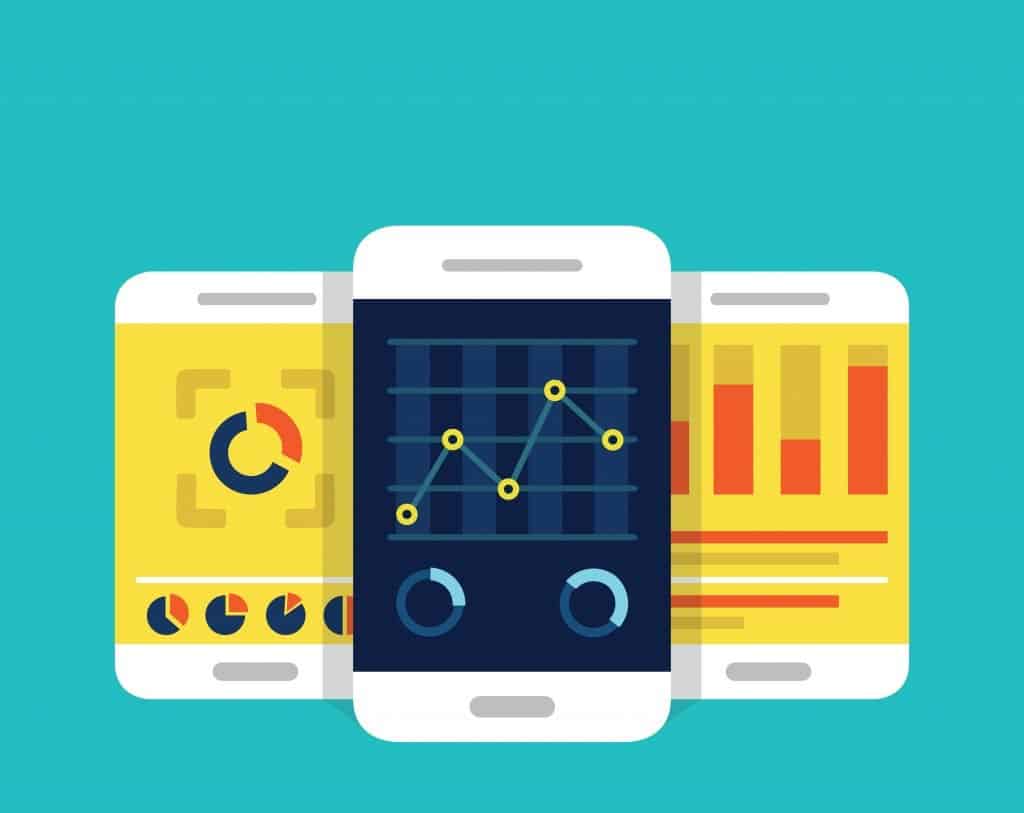
Boosting your organic conversion rates on Amazon can be really challenging due to the sheer amount of competition in the market. Not only it represents a sales and reputation battle, but also an information battle. If you know how your competitor performs with their products, you may get an idea on how to improve your performance and beat them to the punch.
For brands that sell on Amazon, either as retailers or manufacturers, Amazon Brand Analytics is worth looking into. It’s a new tool within Amazon that can be used to grow your brand, providing information that can help with product research, listing optimization, and SEO strategies.
This amazing tool for Amazon businesses gives everyone an excellent shot at success, and here’s why.
Amazon Brand Analytics Overview
Amazon Brand Analytics is available to sellers who are brand registered.
It was designed to provide insights to empower brands to make informed decisions about their business within Amazon.
According to Amazon, data is usually made available within 72 hours of the close of a given time period.
The tool can be found under the Reports tab in your Seller Central account. You may also go straight to brandanalytics.amazon.com and enter your Seller Central login credentials to gain access.
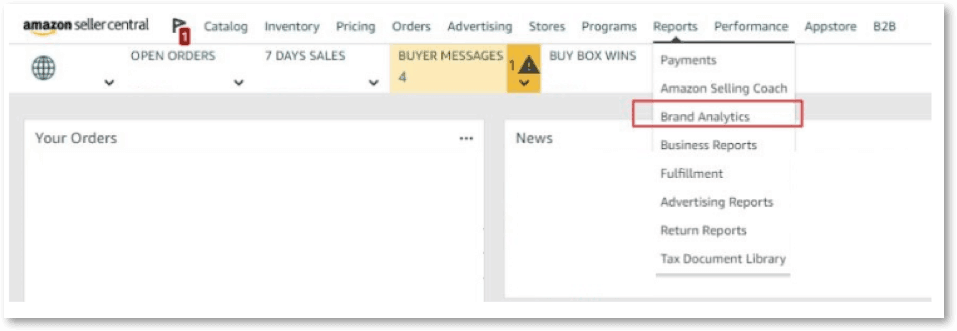
Converting Keywords
Amazon Brand Analytics is one of the most powerful features that Amazon has released to sellers thus far. It can show which keywords are converting the best, for one thing, which is information that was previously unknown to most brands.
Knowing what the best keywords are for increasing conversions can mean the difference between having to spend more time testing everything and knowing exactly what to do right away.
ASIN Keyword Clicks
A big part of how this tool does this is by showing which Amazon Standard Identification Numbers (ASINs) — in this case, referring to exact product pages — are acquiring the most clicks for a certain keyword. That level of specificity is what makes Amazon Brand Analytics such a powerful tool.
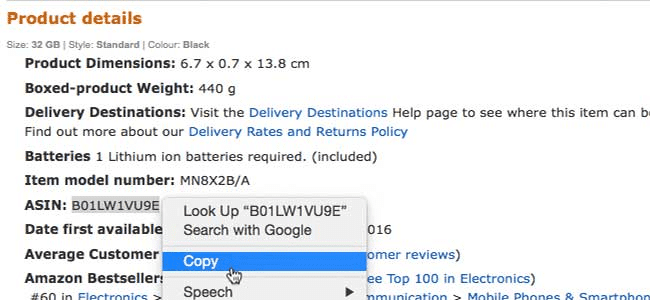
This tool is especially useful for advertisers on Amazon. Advertising is one of the most successful and fastest-growing segments on the site. Amazon Brand Analytics can help advertisers figure out where exactly they should allot ad budgets, thus allowing them to come up with more precise advertising strategies for Amazon brands.
Amazon Search Terms Report
This tool within Brand Analytics shows you what keywords are being used to search for items sold by you and your competitors on Amazon. The data shown includes the search popularity of every product, along with their Conversion Share and Click Share.
The Amazon Search Terms Report is only available to sellers who either own a brand or serve as a representative or manufacturer of a brand. That means you have to be officially affiliated with the brand, and responsible for promoting it and selling its products on Amazon.
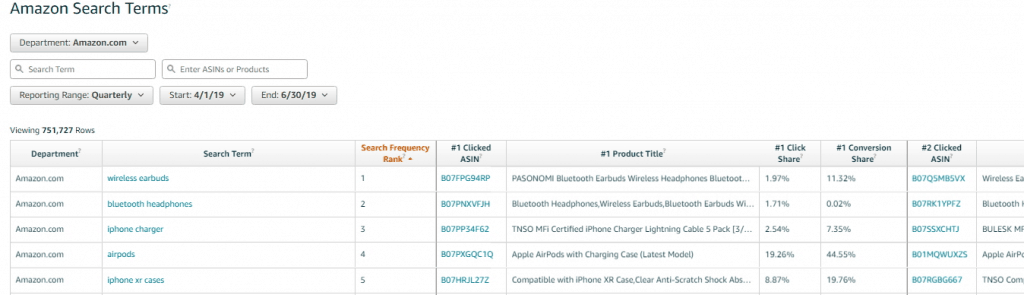
Also known as keywords, search terms are the combination of words or phrases that Amazon customers enter to search for a product. For example, “evening dress for women,” “men’s office shirts,” “video camera lens,” and so on.
Search Frequency Rank (SFR)
This is the rank of a search term’s popularity for a particular time period. This is determined based on the search terms around it. While Amazon doesn’t show the exact search volume for a specific keyword, knowing its SFR can still be quite helpful.
Click Share and Conversion Share
Click Share is the percentage of total clicks a product has received for a given search term within a given time frame.
Conversion Share is the percentage of conversions that a product got from a search term compared to the total conversions within a given time frame.
These two figures help you determine just how successful your efforts have been thus far.
Clicked ASIN
This shows a particular ASIN that has received the greatest number of clicks from customers after searching with a certain keyword. This may include both organic clicks and clicks from paid advertising.
Product Title
This is the name of the product associated with a particular ASIN. This can show you how you should lay out the listing title, which may influence search results and better attract users to click through.
Taking Advantage of Amazon Brand Analytics

The very first crucial step is to get your brand registered on Amazon. Not only does it make your brand legit within the platform, but it also gives you access to Amazon Brand Analytics. Amazon has been giving away tons of perks for brand-registered sellers.
Finding the Best Converting ASINs
Once you have access, you’ll be able to get an idea of how your competitors’ ASINs are converting — how their products are selling. Being able to know their relative conversion rate can give you tremendous insight and help you gain an advantage.
While you can’t directly see your competitors’ conversion rates on the Amazon Search Term Report, you can still use that data to figure them out. You just have to look at the Click Share and Conversion Rate in the report, then apply this formula:
Conversion Share / Click Share = X
When you divide Conversion Share by Click Share, you get a number that shows how much better you’re doing compared to the average conversion rate for a given search term.
The baseline figure is when X is greater than 1, your share is above average.
When X is less than 1, you are getting a smaller share than most of your competitors.
For instance, let’s say you got an X of 1.5. This means you’re doing quite well with that keyword compared to most people — in this case, 50% better.
This also means Conversion Share can be higher than Click Share. They’re independent of one another but have a correlation. Remember, however, that just because something is clicked on, it doesn’t mean it immediately converts. But the inverse is also true — just because something isn’t clicked on that much, it doesn’t mean it can’t get a lot of conversions.
Final Thoughts
Amazon Brand Analytics is a powerful tool that can provide Brand Owners with important insights that are invaluable in making decisions regarding their product marketing and sales on Amazon. This tool was previously available only for Amazon Vendors with pricing starting at $30,000 but has now been opened up to every Registered Brand Owner on Amazon.
As more Brand Owners make use of this tool, more of them will yield positive results. This then will make Amazon an even better online marketplace for all sorts of consumers, which is exactly what Amazon wants.
With this amazing feature now accessible for Brand Owners, the only limits it has are brand owners’ creativity and willingness to use it to its full potential. Looking at your performance and finding new search terms to use is only half the process. The other half involves competitive pricing and customer service, so you’ll have to pay attention to those, as well as other factors that determine your performance.



