
The following post is written by Judit Escudero, Marketing Manager at Channable Spain.
There are two steps to follow if you want to start selling your products on Amazon:
(1) open an account, and
(2) list your products on their site
While it may seem like a straightforward task, the act of actually integrating your product listings onto Amazon’s website can, in fact, be a bit tricky. Especially in cases where you may be selling several products that fall into different categories and have distinct listing information.
In cases like these, there can be several issues, for example, ensuring the product listings are constantly updated as necessary, managing all the orders that are generated through Amazon, or even publishing your listing content according to Amazon’s guidelines and criteria.
To expedite the integration of product catalogs in marketplaces like Amazon, there are feed management tools such as Channable. This tool has an API connection with Amazon, allowing you to create product listings on Amazon very easily.
How Does A Feed Management Tool Work?
Feed management tools, such as Magento, PrestaShop, WooCommerce or Shopify, allow you to import product information directly from your eCommerce store. Once the import is complete, you just have to configure the API connection with Amazon in three simple steps:
1. Categorize the products.
Channable is programmed to automatically recognize all of Amazon’s available categories, which makes the sorting of your entire catalog a very straightforward process, regardless of whether your products concern pieces of clothing, electronics, or furniture.

2. Optimize your product information on Amazon.
Thanks to Channable’s cause-and-effect rules you can improve the information in your catalog to prevent Amazon from blocking the publication of your product listings due to some of the following errors: empty fields, titles which are too long, missing descriptions, problems with SKUs, or even numbers with the wrong format. There are many errors that you will be able to solve, or even avoid, by following these simple rules.
3. Complete mandatory information with the attribute generator.
Depending on the category, Amazon may request specific sets of data. This can be a lengthy process if done manually, especially if your catalog has multiple categories. However, Channable has a table that allows you to fill in all of the mandatory Amazon fields automatically. As a result, you can be assured that your data is in the correct format for Amazon’s requirements.
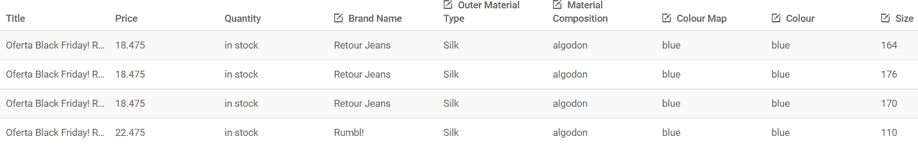
Benefits Of Using A Feed Manager For The Seller On Amazon
● Ensures your products are well categorized.
The categorization of your products is one of the most important steps in listing your products on Amazon. The categorization of your listings determines when your listings will appear in searches, resulting in how likely prospective buyers are to see your listing when searching for specific products. With a feed management tool, you can have much more control over the products you are categorizing.
● Product information is constantly updated.
Since online catalogs are often dynamic where prices and stock availability change frequently, or new products are added to the catalog, feed managers such as Channable make dealing with this much more manageable than manually having to modify appropriate fields every time a piece of information needs to be updated. Feed managers enable updates to your online catalog to automatically update on your Amazon listing.
● Exclude products based on size or price.
A common practice is to remove products that are less likely to be sold from the listing. If you sell clothes and some of your items are only available in sizes XL or XS, you may want to filter them to remove from Amazon. This can easily be done with a rule.
Similar rules apply to pricing strategy. You may not be interested in selling the cheapest products in your catalog. With the following rule you can exclude them:
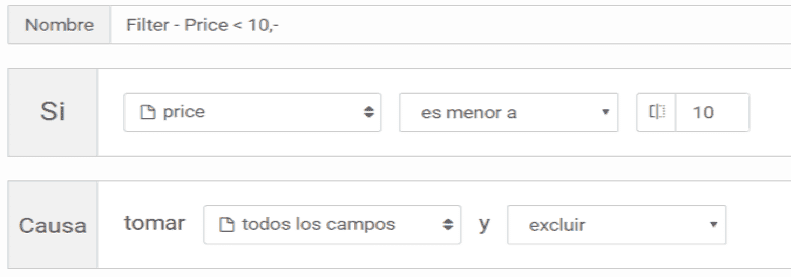
Two things must be considered:
#1
Applying these types of rules has no effect on the information of your products in your eCommerce account. You are simply excluding these items in your Amazon listing.
#2
Your Amazon listing will update as if you updated your catalog information daily.
Using the example discussed previously, if a product is worth 8 euros today it will not be published on your amazon listing, however, if tomorrow the price rises to 12 euros, the product will then automatically appear in your Amazon listing.
● Offers products with complete and relevant information.
These cause-effect rules are not only used to filter products. You can update the information you want to publish about your
products:
– Complete descriptions.
– Create more appealing titles.
– Apply discounts based on product performance.
– Remove HTML language.
– Round prices and discounts.
– Shorten titles or descriptions that may be too long.
– Move information from one field to another.
The more complete the published information is, the more likely the user will be to complete the purchase process.
● Integration with other online marketplaces, besides Amazon.
Channable also allows you to integrate your online catalog with
many other marketplaces, price comparators and affiliate networks such as
eBay, Fnac, Google Shopping, Carrefour, Criteo …
Having access to all these channels from the same tool allows you to:
– Have more control over the information you are publishing in each of these channels.
– Save time and money throughout the entire online sales process.
– Centralize and integrate your entire online marketing strategy into a single tool.
● Centralize all orders.
Another great advantage of a feed management tool is the possibility to connect your Amazon orders with your e-commerce portal.
This means that every time there is an order on Amazon, this order will arrive directly at your e-commerce store along with a tracking code that indicates that the order has been generated on Amazon. So you don’t have to go to your Amazon account every day to review the orders.
This is very useful when your products are also sold in other marketplaces. You are able to have all the orders centralized in your e-commerce platform.
● Manage your best-sellers thanks to Analytics data.
Thanks to the availability of Analytics tools and integration, it is possible to monitor the performance of each one of your products on Amazon. You can use variables such as the conversion rate or the number of transactions to identify which are the best selling products and compare them against the least popular ones.
This information will be very useful because you can plug it into the rules and filters.
The options are endless.
For example, you may apply discounts on less- sold products or increase the price of the best sellers. It all depends on the strategy you want to apply.
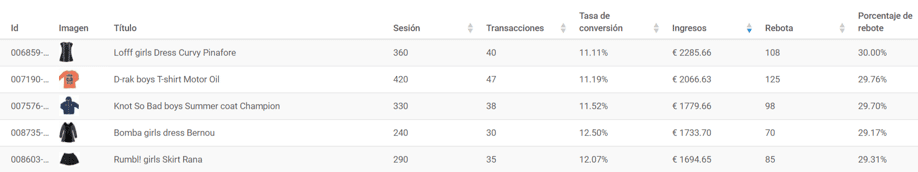
● Greater ease to sell internationally
Amazon is the perfect platform to start selling your products in other countries. With a feed manager, you can create your list of products in different languages very easily.
Do not miss the following list of tips on how to sell internationally on Amazon.
The list of benefits goes on.
However, we have covered the essentials needed to show you the value and great utility of a feed management tool. If you want to turn your online sales strategy around and speed up the entire process, a feed manager can be your solution.

Guest Author: Judit Escudero
Marketing Manager Spain at Channable
Channable is a feed management tool that allows you to create product listings for Amazon and other marketplaces.



