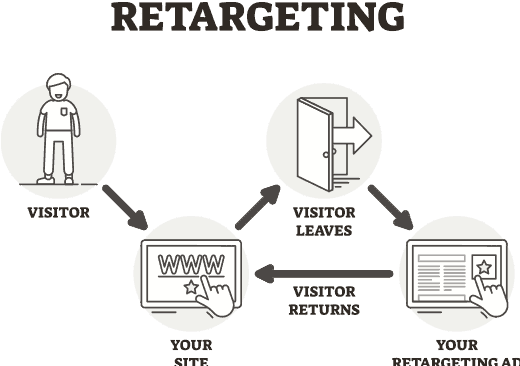Last year, Amazon rolled out a demand-side platform with the purpose of streamlining the former Amazon Advertising services: AMG (Amazon Media Group), AAP (Amazon Advertising Platform), and AMS (Amazon Marketing Services). This platform is called Amazon DSP, and one of the many updates that have been added recently to the DSP platform is the Audience Builder.
What is Amazon DSP?
Broadly speaking, Amazon DSP is a tool available to qualified/trusted agencies. When you choose an agency to manage your advertising campaigns on Amazon, this tool will enable them to reach exclusive Amazon customers at scale across different devices and formats through display and video ads that resonate with your audience. All this can be achieved thanks to rich customer-targeting data that has been gathered by Amazon.
These video or display ads help sellers create emotional connections with shoppers since they feature eye-catching content that appears not only on Amazon but across websites, mobile apps, social media sites, and online video channels.
The minimum average investment required to use Amazon DSP under a managed-service is of approximately USD35,000. The managed-service is a great option for those sellers who don’t have much experience in the advertising field; also, this service gives them access to Amazon DSP inventory.
However, if you decide to go solo and have full control of your campaigns, there are no management fees.
Amazon DSP Audience Builder
The Amazon DSP Audience Builder is a tool that allows advertisers to create specific competitor audiences on a self-service basis. These audiences can be created based on previous interactions customers have had with your page, different brands, products, and searches.
This means you can direct your video or display ads by retargeting ASIN audiences most likely to convert to purchase. Keep in mind that only audiences with an Active status can be eligible to be added to your Amazon Advertising campaigns in DSP.
The Amazon Audience Builder is now available in the following countries:
- The United States
- Canada
- The UK
- Germany
- France
- Spain
- Italy
- Japan
- India
- Mexico
- Australia
Currently, this tool cannot drive traffic to your Store from other channels or websites outside Amazon.
The Amazon DSP Audience Builder Advertising Strategies
Audience Builder uses two main strategies to attract the right audiences. Let’s take a nosedive into the Audience Builder advertising strategies to see if this is a feature you can take advantage of:
Strategy #1: Retargeting
Retargeting, or remarketing, is a strategy that enables you to drive traffic to your page. How does it work? It’s very simple. Let’s say a shopper visits your Amazon page and leaves without buying. Then, you can retarget them to your Store with a video or display ad that could appear in any other place within the Amazon platform. You can target categories and products individually or target a combination of categories and brands in the same campaign based on Viewed, Purchased, and Similar Products or Product Searches.
With Audience Builder, you can also specify a negative list of brands and ASINs that the ad will not be matched to.
Strategy #2: Conquest Marketing
The main objective of Conquest Marketing is to persuade potential customers of your Amazon competitors to buy a similar or alternative product form you. Over time, this strategy could lead to a potential purchase since it analyzes what these shoppers have been browsing through the Amazon platform; so, if they happen to be searching for other products similar to yours, they will end up reconsidering going back to your Store.

Amazon also provides other tools such as Brand Insights (Seller Central), Market Basket Analysis or Alternative Purchase Reports (Vendor Central) to make your conquest marketing strategy a lot easier.
How to Use Amazon DSP Audience Builder
Once you have decided that you are ready to start using the Audience Builder for you Amazon advertising campaigns, follow these steps to begin your audience-targeting journey:
- Go to Amazon DSP.com and enter your credentials.
- Click “Audiences”.
- To create a new audience, click on the “New Audience” button.
- Click on the “Products” button to create your audience based on specific ASINs.
- Then, click “Next”.
- Select the ASINs you want to use to create your audience.
Note that you can add up to 1,000 to your audience targeting. Choose the Amazon marketplace you are currently selling on and select the type of interactions you want your targeting to be based:
- Viewed Products,
- Purchased Products,
- Similar Products, or
- Product Searches
7. Finally, name your audience, and click “Create”, and check your audiences’ status after 24 hours.
The following recommendations on Product Targeting are available on Amazon Seller Central:
“… if the product in your ad is a “Brand A” shoe for women, you can choose to target the category “women’s running shoes” for all search results and detail pages relevant to this category. You can also choose to target the brand “Brand B” because it’s a brand similar to “Brand A”, or you can target price points, star reviews, or variations of similar products.”
Other Updates Available on Amazon DSP
Amazon focused on simplifying the DSP interface and launched four enhancements to make it more intuitive, efficient, and user-friendly. Now, it is a lot easier to manage campaigns with these useful updates:
- Navigation. It is now more intuitive and buttons, toggles and campaign status information are more prominent.
- Creative Moderation. Amazon has reduced the average time it takes for advertisers to be notified if their creative needs to be revised.
- Bulk Editing. This tool is available in the US, Canada, The UK, Germany, France, Spain, Italy, and Japan and it allows you to specify settings such as the domain, audience, and location beyond 50 line items and apply them across all of the items selected.
- Custom Reporting. This tool is available in the US, Canada, The UK, Germany, France, Spain, Italy, and Japan, and it enables you to create reports based on unique requirements, save them within the Amazon DSP report center, and email them to the recipients you specify.
- Overlap Report. This report is available in the US, the UK, Germany, and France, and it helps you determine which audiences are more likely to be included in your advertising campaigns. It also allows you to expand your customer reach by refining creatives and messaging to match the needs of your audience.
- Audience Insights Consideration Period. This tool is available in the US, Canada, The UK, Germany, France, Italy, Spain, Japan, India, Mexico, and Australia, and it helps sellers understand how long it takes shoppers to make a purchase decision after the product was introduced to them. This information is available to sellers through Lookback Windows, Remarketing Strategies, and Timing of Promotions.
Do you want to change or extend your advertising spectrum? As you can see, you can choose from an ever-growing range of tools within the Amazon DSP console that can help you maximize your current advertising strategy.
Contact AMZ Advisers if you are interested in growing your business’ sales with Amazon Audience Builder or any other Amazon DSP update.