In this post, we’ll cover Amazon’s latest innovation: Opportunity Explorer. This is a new venue for sellers to scout and pounce on unmet market demands.
Back in 2021, the Amazon product opportunity explorer was still in its beta phase. Now, this feature is fully available for professional sellers in Europe and the US.
This is a unique Amazon market research tool. It enables brands to detect and exploit unmet market niches in the marketplace.
With such a tool, merchants can select the right offers to sell. And they can also find the right customers for their products!
Let’s review how brands can use the Amazon product opportunity to explore and capitalize on new market gaps.
What is Product Opportunity Explorer?
The opportunity explorer tool gathers on-Amazon data to find profitable niches within the marketplaces.
To do so, the app offers custom market data, based on search terms and niches:
- Search term. Keywords and details customers type in the search bar.
- Niche. A cluster of search terms that define user preferences.
Amazon product opportunity explorer collects search terms to define market niches. But each can meet different customer needs. Thus, one keyword is associated with different niches.
This means that brands have almost endless chances to Amazon’s opportunities that feature low competition rates.
How Product Opportunity Explorer Works
Note that only Brand Registry sellers can use the Amazon product research tool. The app is also exclusive to merchants in the UK, Spain, France, Italy, Germany and the US.
If you meet these requisites, send an email to Amazon, or contact Selling Partner Support. That’s the first step to access the Amazon Product Opportunity Explorer.
To start using the app, log in to Amazon Seller Central. Now, open the “Growth” tab and click on “Product Opportunity Explorer.”
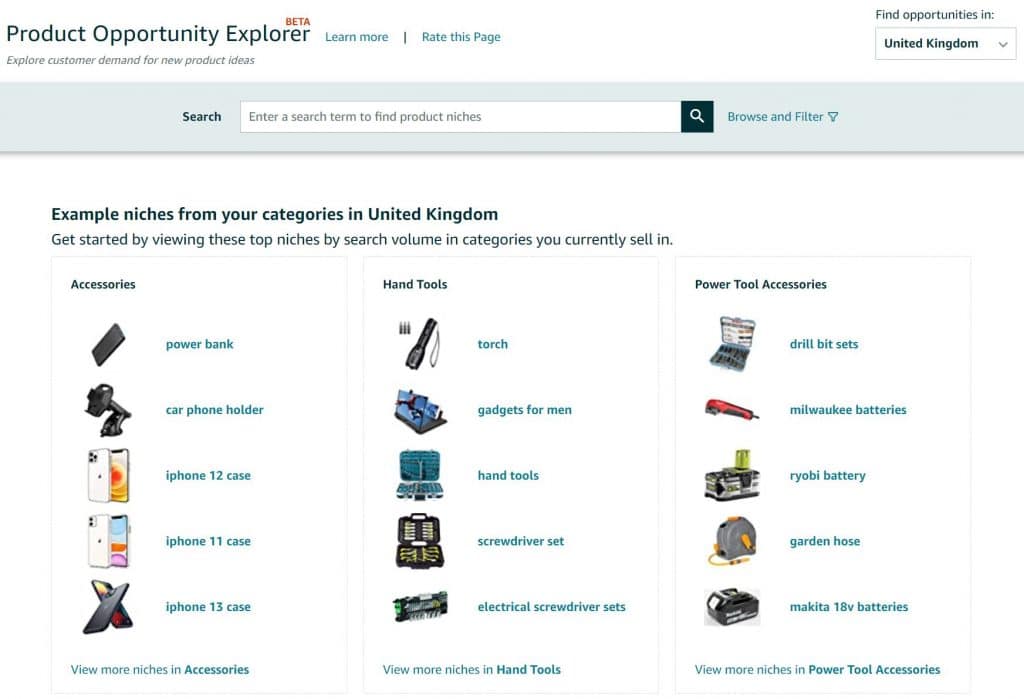
The main dashboard suggests 3 niche examples. You can start a more specific survey by typing in terms of interest in the search bar.
Another method to find new niches is by clicking on “Browse and Filter.” Here, you can explore market niches using the following metrics:
- Search volume
- Units sold
- Top clicked items
- Volume change
- Average pricing
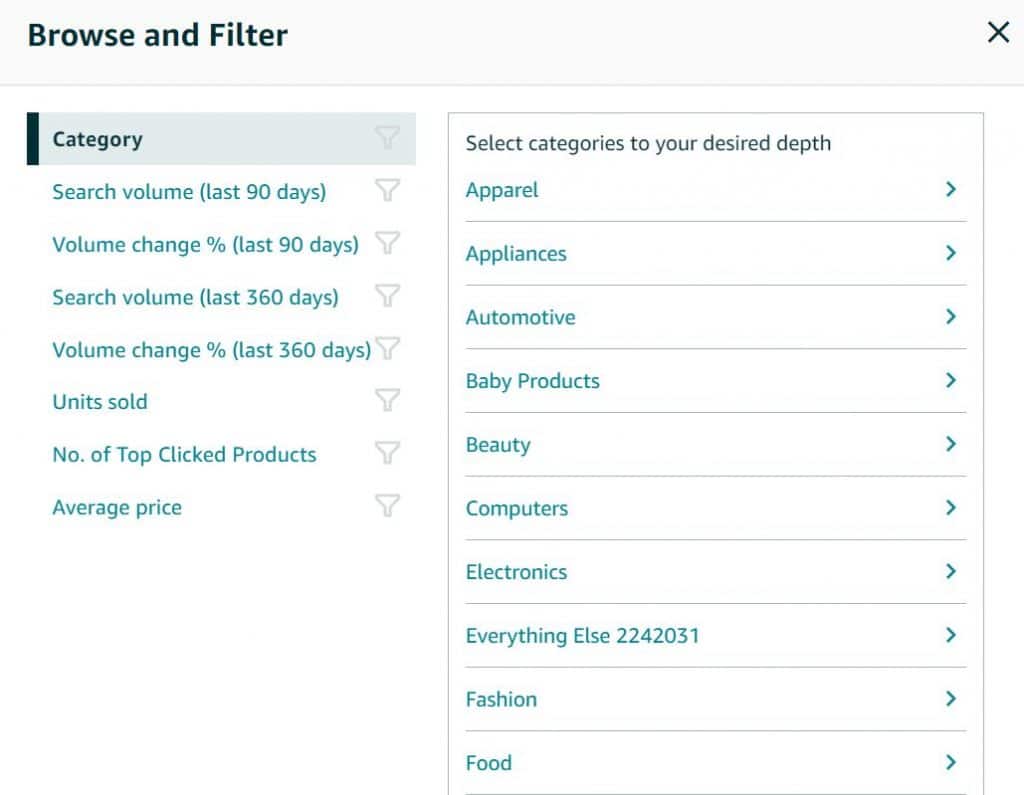
Once you find a niche of your liking, Amazon explorer will break down the data into niche details. These are divided into 5 categories.
In turn, the Amazon research tool separates data into specific metrics. For example: click and review rates or pricing.
Let’s take a closer look at each of the niche detail categories:
Search Result Details
This page lists the niche results based on a specific keyword search. It includes
- Customer need. Similar items that meet user demand comprising a niche.
- Top search terms. Niche-related keywords customers used to find a product.
- Sales potential score. A product’s sales prospect within a specific niche, rated from 1 to 10.
- Search volume. The total times users typed in a niche-related term.
- Search volume growth. Percentage changes in a search term volume against the last quarter or the past year.
- Units sold. Completed sales after users typed a niche-specific keyword on Amazon.
- Top clicked products. Niche items with 80% of customer clicks.
- Average price. The niche’s median sales price for the past 90 days.
Related Content: Improve Your Product Visibility Using Amazon Backend Keywords
Product Details
The product tab showcases niche details per ASIN. These are the metrics you can review:
- ASIN name. Features the title of the parent ASIN. It’s also a link that takes you to the ASIN’s detail page.
- Brand. The product brand’s name.
- Category. It rates the product with Amazon’s browser hierarchy, going up to 3 levels.
- Launch date. It’s the time when an ASIN is first available in the marketplace.
- Click count. Total clicks on a product resulting from niche-related search terms.
- Click share. Single-item clicks derived from the total click count of all products in a niche.
- Average selling price. It amounts to all the niche products for the past year.
- Total Reviews. Number of product reviews with written feedback.
- Average customer rating. Number of star ratings which include written feedback.
- Best seller rank. A product’s best seller rank within its Amazon subcategory.
- Number of sellers and vendors. Available product offers in the marketplace for the past year.
Watch this video from Amazon Seller University to learn more
Search Term Details
Here you’ll find search-term level data for niche-related keywords. For example
- Search term. Names the keyword used by customers.
- Search volume. The total times customers used the keyword in the past year.
- Search volume growth. Rates the change in search term volume from the present quarter against the last quarter.
- Click share. Total clicks from customers on products found using the search term.
- Search conversion rate. Sales made after customers use the search term and click on the product. It’s divided against the times users entered the keywords.
- Top 3 clicked products. Items get ranked by clicks after using the search term.
Insights
This tab provides niche-level details to rate the launch potential for new listings. Here’s what you can review:
- Number of products. Total products within the niche that receive 80% of user clicks.
- Items using sponsored products. Advertised products inside the niche.
- Amazon Prime percentage. Products with Amazon Prime eligibility.
- Top Products click share. The top 5 or 20 products in the niche, based on click share.
- Best seller rank. A product’s best seller rank within the niche.
- Average number of reviews. Reviews of a product in the niche.
- Brands. Total brands for all products inside the customer niche.
- Top brands click share. The top 5 or 20 brands in the niche, based on click share.
- Brand age by niche. Age of the first branded product in a specific niche.
- Number of selling partners. Buyable product offers from sellers and vendors.
- Selling partner age in niche. Age of the first product offered under a specific seller.
- New products launched. ASINs in the niche with less than 90 or 360 days of age.
- Successful launches. Item launches with an annual revenue over $50K.
The last 3 insights feature: average review rating, out of stock rate, and product listing quality. All 3 metrics rate every product within a niche.
Trends
With this tab, sellers can plot the performance for 2 metrics within a niche. For example:
- Search volume. The times users type a niche-related term over 7 days.
- Product count. Niche items receiving over 80% of user clicks.
- Average price. Overall pricing for the niche products over 7 days.
- Search conversion rate. Sales made after a user types a niche-related keyword and clicks on the product. It’s divided against the times users enter the search term.
- Selling partner count. Active ASIN offers from 1P and 3P sellers.
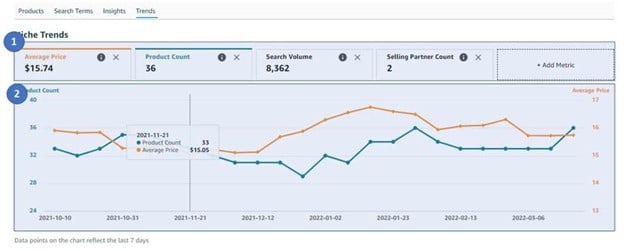
Final Thoughts
The Amazon opportunity explorer takes the guesswork out of market research. It offers cutting-edge data to help sellers find unique market niches.
With the help of this Amazon sales tool, you may be on your way to meet every customer demand. Plus, it also helps brands offer unique products to customers.
Such insight is crucial to finding low-competition products that also feature high customer demand. This makes A the product opportunity explorer one of the best Amazon research tools, and quite an asset to drive growth.
Author

Esteban Muñoz is an SEO copywriter at AMZ Advisers, with several years’ experience in digital marketing and e-commerce. Esteban and the AMZ Advisers team have been able to achieve incredible growth on the Amazon platform for their clients by optimizing and managing their accounts and creating in-depth content marketing strategies.



