
Due to the nature of eCommerce, there is a disconnect between shoppers and the stores they are patronizing. So, here’s how you can make the most of Seller central tools with buyer-seller messages.
E-tailers must work twice as hard to develop relationships with their customers, and there is so much room for details to slip through the cracks.
There are technology glitches, shipping mishaps and more that happen every day, so communication is paramount. Amazon understands this pain point and developed a messaging platform to easily facilitate a conversation.
The result is their own buyer-seller messaging platform, which is free for Amazon sellers to use. This guide will break down what you need to know about Amazon buyer-selling messaging and give you tips on what mistakes to avoid.
Read on to learn more.
Amazon Buyer-Seller Messages – Service Overview
Amazon’s Buyer-Seller messages serve as a communication tool that gives merchants and their customers a way to interact without the customer revealing any personal information.
These messages are exchanged via Seller Central or via encrypted email, in which case Amazon provides an email alias for the Buyer.
For example, when a Buyer sends you a message, it comes from a randomly generated address like [email protected]. Replying directly to the email will reroute your response through the alias and back to the buyer once it passes through Amazon’s servers that check for any red flags.
The messaging service, therefore, is a detailed record of your correspondence with customers that can help you improve your customer service. It is just one of the benefits the platform offers.
Pros & Cons of Amazon Buyer-Seller Messages
Buyer-Seller messages can come in handy. The platform adds another layer of security that protects both shoppers and sellers.
It is also a communication hub so you can see all your past and ongoing message threads in one place, including those being routed through email. Doing so can speed up the process of resolving any disputes or claims. Sellers can reach out directly to Buyers and reach a resolution without Amazon, or Amazon can review the correspondence to resolve the issue.
The main drawback of Buyer-Seller messages is that everything must go through Amazon, and messages are heavily regulated.
You cannot include any website links, logos that link to a website or any promotional material. Amazon shoppers also have the option to block all seller messages that are not direct responses.
Contacting a Buyer
For sellers in the United States, contacting a buyer requires a few steps:
- Navigate to the Orders tab and select Manage Orders.
- Find the order that you want to reach out about.
- If enough time has passed since the order was placed, the buyer’s name will be available under Order Details. Click on this name to open a new message.
- Select a “contact reason” on the next page within your seller platform OR copy the buyer’s encrypted email address from the “To” field and use it within your personal email platform.
Regardless of how you contact buyers, you won’t be able to see their real email addresses. Emails will still pass through Amazon’s messaging service and appear in buyers’ inboxes with your business name in the Sender field.
You can also send attachments under 10 MB to buyers. Click the paperclip icon within Seller Central to add an attachment to a message or follow the standard attachment process within your email platform if using email.
How to Bypass Seller Message Opt-Outs
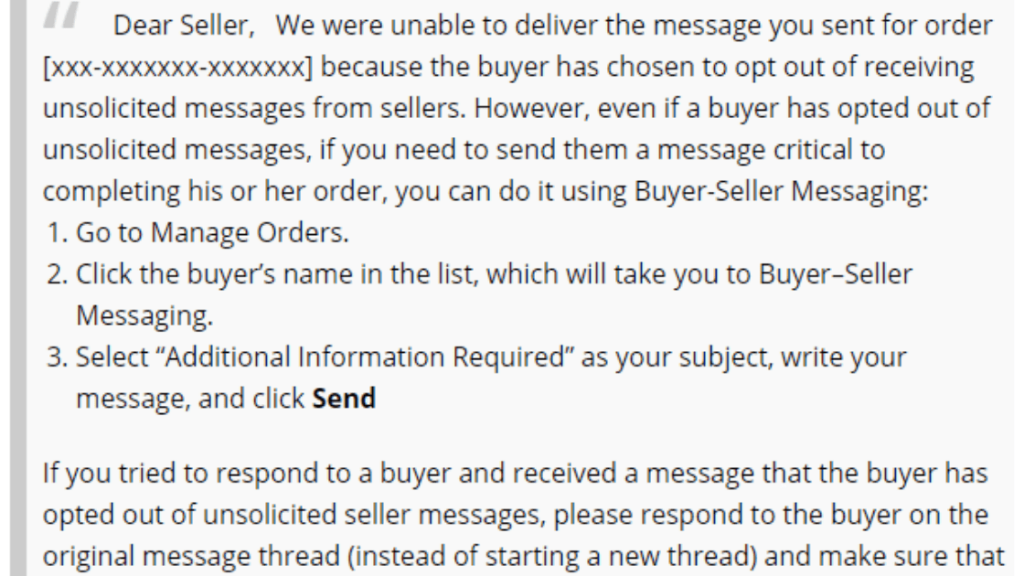
When Amazon updated their messaging service to allow buyers to opt out of seller messages, it was a devastating blow to many sellers. Many relied on that connection to seek reviews, foster buyer-seller relationships and more. Now, sellers receive a rejection message from Amazon when they try to contact buyers who have opted out of the messaging service.
All hope is not lost.
Sellers can still send “critical” messages, which Amazon defines as one of the following:
- Product customization questions
- Delivery scheduling
- Issues with a shipping address
Amazon recommends including “[Important]” anywhere in the subject line, if contacting the buyer by email. However, sending multiple non-critical messages marked as “important” can result in suspension of your seller account.
4 Mistakes to Avoid with Buyer-Seller Messaging
A direct connection to your customers is a powerful tool, so it must be used wisely. Sellers should take note of four mistakes to avoid with buyer-seller messaging:
- over-messaging,
- not optimizing,
- misplacing focus, and
- sending unnecessary messages
1. Over-Messaging
Over-messaging is a common error many sellers still make.
Amazon automatically emails buyers once when a purchase is made, once when the order ships and sometimes once more a week or two after delivery.
There is no need to add to the buyer’s inbox clutter. In fact, it’s against Amazon’s terms to send more than one message per order that repeats the information they’ve already provided.
2. Not optimizing
When sellers do message buyers, those messages should absolutely be optimized.
Don’t make the mistake of sending the same message every time.
Savvy Amazon sellers take advantage of their busiest seasons when there is high order volume to test their Buyer-Seller messages and determine what is most effective. Start with A/B testing and send out two nearly identical messages with one differing element. Then, track their open rates, click-throughs and conversions. The message with the better performance is the one you keep, and you can move on to testing a new element.
3. Misplacing Focus
The third mistake to avoid when using Buyer-Seller messages is taking the wrong approach. Sellers who focus on their own needs instead of the Buyer’s will not be effective or helpful. After all, the customer should come first if you want to build a long-term successful brand.
This concept is put into practice when Sellers contact Buyers seeking reviews of purchased products.
4. Sending Unnecessary Messages
If the message indicates the review would be helpful for the Seller’s business, the Buyer is understandably uninterested and likely will not leave a review. However, if the message appeals to the Buyer’s willingness to help fellow shoppers, there is a better chance the Seller will earn a review.
Related content: Costly New Amazon Seller Mistakes to Avoid
About the Author

Michael Jon Lazar is a Partner at ReadyCloud Suite, a cross-channel eCommerce CRM solution that has built-in Growth Marketing, Shipping and Returns. He enjoys contributing quality content across the web in the tech niche to help e-retailers make the most of their business ventures.



