It’s no secret that it’s getting harder to get ahead in Amazon without a product research suite. And, in the last few years, ZonGuru has proven to be one of the most effective solutions out there.
ZonGuru is not as seasoned as other suites. However, many Amazon brands are already noticing its potential.
Let’s dive into ZonGuru’s key features, pricing benefits, and a few setbacks.
What is ZonGuru?
As we said, ZonGuru is a product research suite designed for Amazon sellers.
The software allows merchants to find and rate new products to sell.
ZonGuru can help you track the health of your business, and boost your long-term success.
The all-in-one software allows sellers to do the following:
- Product and market research
- List potential item suppliers
- Amazon listing optimization
- Review business metrics
- Customer engagement automation
- ASIN Defense monitoring and alerts
Plus, ZonGuru features a mobile app.
So, you can work on boosting your Amazon store anywhere with an internet connection.
Handpicked Content for You: Should You Sell As A Sole Proprietor Or LLC On Amazon?
Zonguru Review: Features
As you can see, Zonguru’s suite is designed to go a bit further. Let’s take an in-depth look at some of ZonGuru’s many features:
Niche Finder
This is ZonGuru’s Product search engine. Sellers enter a keyword and apply filters to find the top selling products on Amazon. It features an easy and an advanced mode.
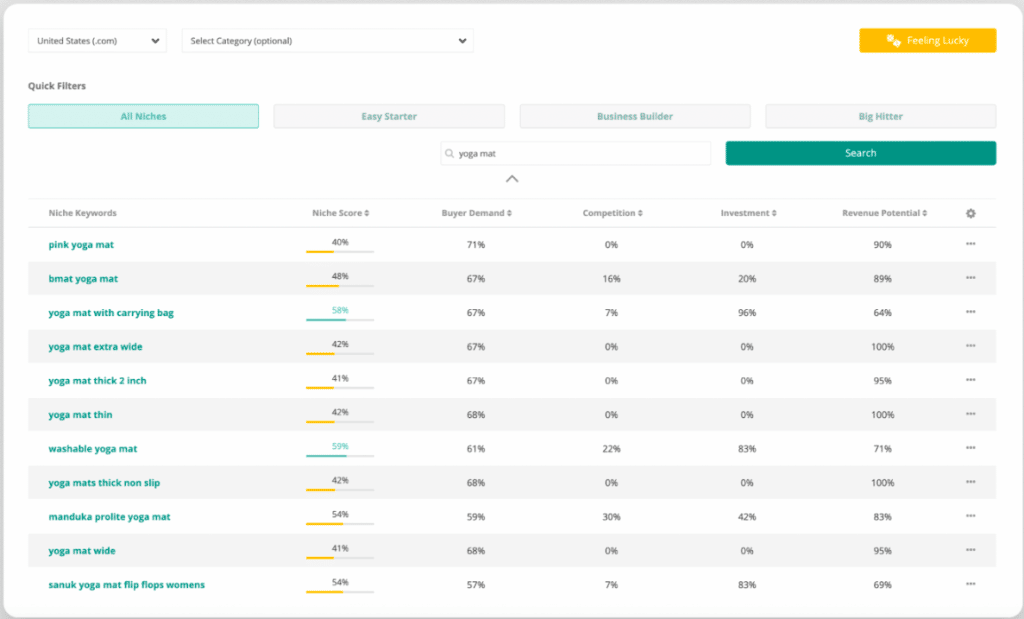
Image source: Zonguru
The easy mode showcases metrics like competition and niche score. The advanced mode goes even further by rating search volume and demand.
Niche finder also recommends launch budgets and investments. Thus, sellers may calculate what it will take to sell a new product on Amazon.
Zonguru Love-Hate
This tool rates ASIN health based on customer reviews. This way, you can stay in touch with customers’ product tastes.
Love-Hate displays a word cloud with common phrases and words. It encompasses positive and negative reviews. Then, you can click on a word to check the reviews containing the exact word.
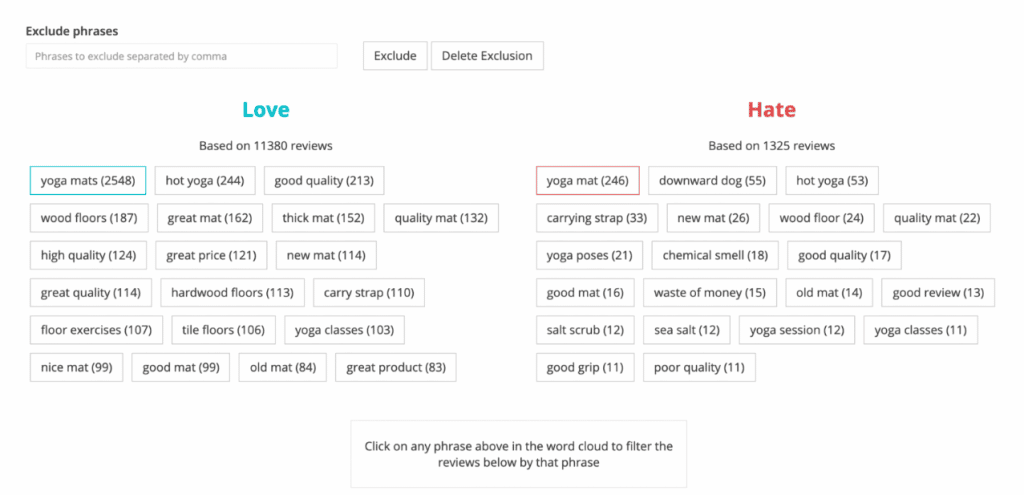
Keywords on Fire
This is ZonGuru’s flagship feature. Its goal is to provide the best-performing keywords to optimize your Amazon product listings. Here’s how it works:
Type in a product phrase. ZonGuru will then generate the top products using and competing for this phrase. Then, select the products that you want to compare against your product. You can choose up to 25 ASINs to run your product against.
From here, Keywords on Fire drops a full list of potential terms to choose from. Not only that, but the app also provides detailed info on each keyword. For example:
- Monthly search volume rates, straight from Amazon’s API.
- Estimated revenue that each keyword generates per month.
- Average cost-per-click bid you can invest on each keyword.
- Competitors’ ranking spots based on each search term.
You can filter out these keywords based on a wide variety of metrics. This is a great way to find underused, yet successful keywords that you can add to your listings. It allows you to steal from the competition by attracting users in an innovative way.
Listing Optimizer
The name says it all.
Listing Optimizer helps you improve your Amazon product pages.
This function ranks each listing based on keyword placement and rating.
Listing Optimizer reviews every part of a product’s listing.
That includes:
- title,
- bullet points,
- description, and even
- backend keywords
The tool features a unique comparison tool. Sellers can take up to 8 ASINs and compare how their listing fares against competing offers.
Listing Optimizer estimates the potential search volume and revenue of all keywords combined.
Thus, you can have an actual product listing success rate. It gives a score on the product’s potential performance on Amazon. The higher the score, the better it would seemingly perform.
You can either import an existing Amazon Listing from its ASIN, or write a listing from scratch. You can pull up Keywords lists manually or generated from Keywords On Fire to see how your listing fares against the competition.
It is an easy way to see what keywords you should include in your listing, and where the best place will be to put them.
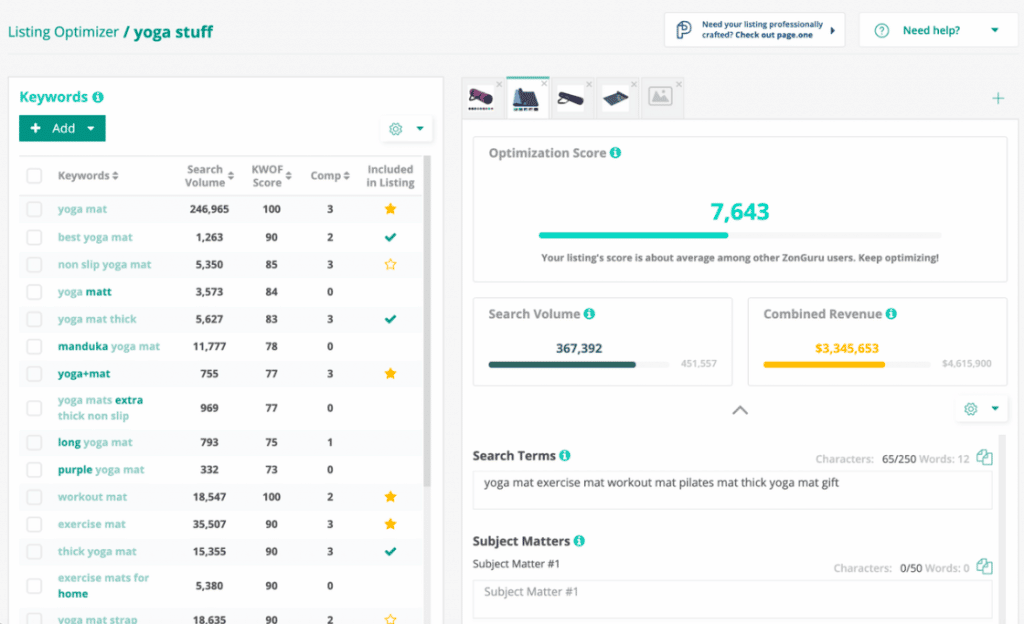
ZonGuru Chrome Extension
Besides its web services, ZonGuru also features a Google Chrome extension. This app showcases real-time data on Amazon products.
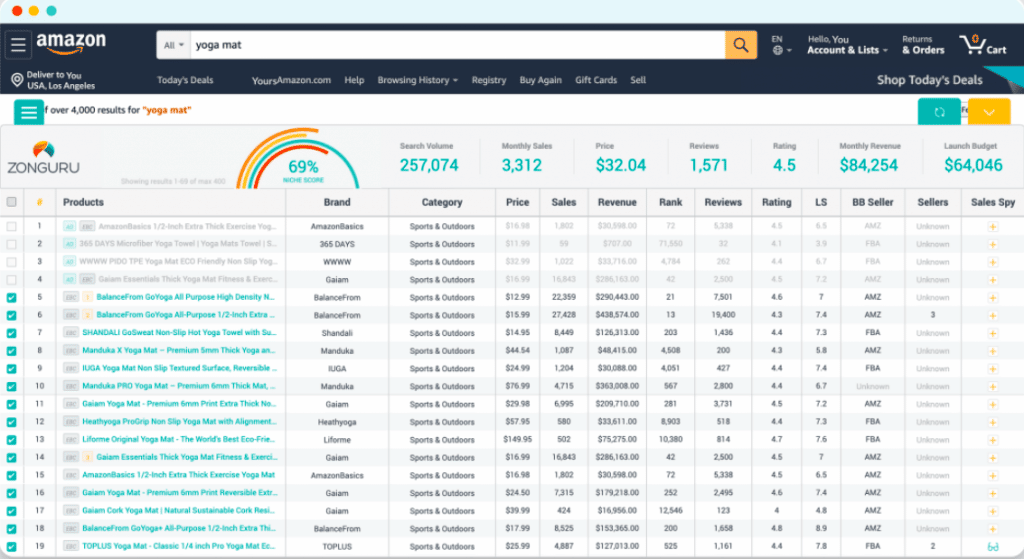
When you search for a specific product, ZonGuru’s extension will list the listing’s relevant data right in your browser.
And since the extension highlights live information, you can use it alongside Niche Finder to select the best items to invest in.
ZonGuru Review: Pricing
ZonGuru features a 7-day free trial and 2 pricing tiers: Researcher and Seller.
Here’s what each plan includes for users:
| Researcher | Seller | |
| Monthly rate | $39 | From $49 |
| Annual rate | $288 | From $456 |
| Product Research tools | Included | |
| Listing Optimization tools | Included | |
| Business Metrics tools | Unavailable |
Included |
| Monitoring & Alerts | ||
| Customer Engagement tools | ||
| User Support | Normal priority | High priority |
Brands can use Add-On Boosting to customize ZonGuru.
It allows sellers to personalize add-ons, sessions or limits, and adjust pricing accordingly.
Another great feature is Pay as You Grow, which scales the pricing based on the SKUs that had sales within 90 days.
ZonGuru also offers an Enterprise Solution. Interested brands should contact ZonGuru to get a custom quote and pricing tier.
ZonGuru vs JungleScout
With so many product reviews available, it’s inevitable to make comparisons between one or another.
That’s only natural, since sellers want the best tools to drive their success.
Let’s compare ZonGuru with one of the most well-known suites in the market: JungleScout.
This was the first Amazon-focused product research tool, and it’s still considered among the best. The suite collects daily sales data from Amazon, such as:
- Product rankings and demand
- Customer ratings and reviews
- Competition rates
- Volume sales and profitability
Users can then review this data to find new selling opportunities on Amazon.
Plus, the suite also features a mobile app, and its very own web extension.
Jungle Scout also offers a free 7-day trial, and 3 pricing plans for sellers:
- Basic. Single user license. You can track up to 20 products, and get 500 monthly sales estimates. You also get a month’s worth of tracking data. The plan’s rate is $49 per month.
- Suite. This plan offers 1,000 sales estimates per month, and you can track up to 150 items and 3,500 keywords. Tracking data is up to 3 months for products, and 1 year for keywords. The monthly fee is $69.
- Pro. License is for up to 6 users. The Pro plan tracks 5,000 keywords and 1,000 products. Tracking data goes up to 6 months for products, and 2 years for keywords. You also get 1,500 sales estimates per month- The monthly fee is $69.
Now, let’s see how both suites’ features compare against each other.
Usability
Both tools offer stellar customer service. However, ZonGuru is a smaller business than JungleScout.
So, they have fewer users, which allows them to create more personal customer experiences.
Educational resources
JungleScout is well known for its live webinars. Users love these because it allows them to stay current on new eCommerce trends. Plus, they also offer hundreds of blog posts and courses. Such resources deal with everything sellers must know about selling on Amazon.
ZonGuru also offers weekly live sessions and tons of written content. They also host a live chat, where customers can talk to experienced sellers. This allows merchants to solve any questions they have about the suite.
Web Extension
Both suites offer Chrome extensions. JungleScout’s is a bit simpler, which adds to its usability. But ZonGuru’s extension delivers more data. It may seem overwhelming, but it also better to plan new campaigns right off the bat.
Alerts and Monitoring
JungleScout features a notification system for several occurrences.
For example, you can get alerted of new competing items on Amazon, or when item prices change by over 20%.
ZonGuru features 2 monitoring tools: IP Monitor and Product Pulse.
The first focuses on ASIN Defense. It keeps track of any seller trying to steal elements of your listings.
Product pulses notifies sellers when an ASIN has been modified. You can review said changes to protect the quality of your listings.
Customer Engagement
JungleScout has a very effective Email Campaign feature.
It allows sellers to create custom emails. Plus, brands can also use the Launch tool. This will send automated follow-ups to inform customers about promos or new product launches.
ZonGuru has two main tools focused on customer engagement: Review Automator and Email Automator. Both tools send follow-up messages to customers. However, they focus on reaching out to users who are more likely to leave positive reviews.
Final Thoughts
There’s more competition than ever on Amazon. A suite like ZonGuru can help sellers develop a selling edge in the marketplace.
Now, the suite is on the pricier side, especially the full seller plan. But ZonGuru makes up for it with its unique tools, designed to scale up young Amazon businesses.
Plus, it’s easy to use and delivers accurate market data. This is crucial data you’ll need to boost sales, and deliver unique customer service.
So, if you plan to invest in an all-in-one suite to have an edge on Amazon, ZonGuru is a good option to consider. It’ll help you to drive sales, and stay at the top of your game.
Authors

Esteban Muñoz
Content Writer & Copywriter at AMZ Advisers

Munira Nachiar
Editor at AMZ Advisers



