As you know, customer delight is the road to Amazon’s success. It is what drove the retail giant to create Amazon Connect.
This is Amazon’s very own contact center, designed to provide stellar customer service.
Connect began as an exclusive add-on for the retail giant’s customer service machine. Now, brands can also access Amazon Connect to improve their own customer service.
In this post we’ll review how can brands benefit their customers using Amazon Connect. Let’s dive right in.
What Is Amazon Connect?
In short Amazon Connect is a cloud-based support assistant. It is an easy-to-use omnichannel solution, focused on delivering personalized experiences.
Amazon connect features a variety of tools to support customer-brand interactions. Each tool is set to improve a contact center’s operations and efficiency, but also to lower cost for its agents.
Connect is also part of AWS (Amazon Web Services) products. Brands enrolled in AWS can enjoy all AWS features to support Amazon connect, and boost customer experience.
With Connect, businesses can deliver personalized customer experiences, thanks to its unique features:
- Scalable. Amazon connect grows along with youth business. Just add in more servers to manage increasing customer service needs.
- Fast Delivery. The Machine Learning and AI technology deliver almost instant, and personalized replies to customers.
- Cost-effective. It is a pay-as you-go services. Plus, you don’t have to pay monthly or maintenance fees, nor service charges.
This makes Amazon’s virtual contact center an essential tool to boost seller performance.
How Does Amazon Connect Work?
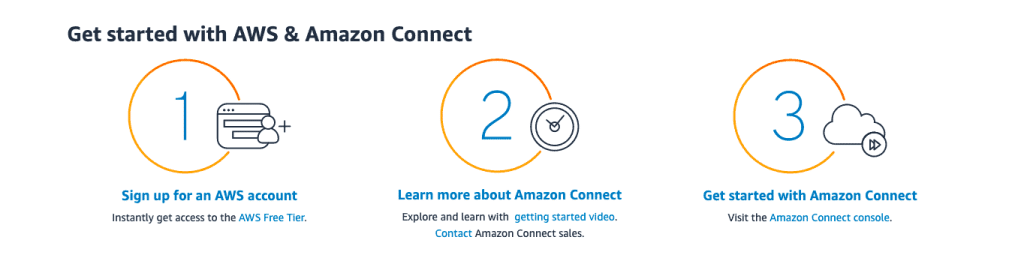
Let’s take a look at Amazon’s Connect features to understand how it works, and how they can benefit your business:
Unified Omnichannel Technology
Connect works through a single User Interface (UI) to create voice or chat interactions. Businesses can set up the UI to manage contact routing, queueing or analytics tasks, across multiple channels.
Plus, every Amazon Connect feature is managed through a single Contact Control Panel. Here, agents can receive or transfer service calls.
Managers can also the interface to assign and prioritizes tasks for agents. Brands can also set up work flows to automate jobs that don’t require agent interactions.
The contact panel also has access to real-time and historical analytics, but also customer profiles.
Amazon connect brings customer data together from multiple applications to create unified profiles in a single place.
This means brands don’t have to build new flows each time customers reach out to them. Agents have access to all customer information to deliver tailored services.
Chatbots
Amazon Connect relies on contact flows, routing, analytics, and voice interaction to set up natural chatbot experiences.
Brands can also add on Amazon Lex. This service uses the same Natural Language Understanding and speech recognition technology used in Alexa.
features to handle initial interactions, or answer common questions, before any customer request goes to an agent.
This makes setting up a chatbot easy and fast, with no need for coding. Plus, all conversations are securely encrypted.
Contact Flow
This is the customer experience journey, from start to end. Contact flows register data such as behavior, voice, customer input, prompts, and queue transfers.
Contact center managers can use contact flow data to create automated but unique experiences.
Managers can also pair this feature with AWS Lambda to review a contact’s purchases, history and tendencies to refine their service.
Automation
Amazon Connect features AI and machine learning capabilities. This makes the service able to work on your behalf.
For example, intelligent automation can power up a contact center’s chatbots an interactive voice response.
Connect also features an outbound contact API to program and make phone calls. Agents can schedule automated calls to remind customers about payments.
Plus, the featured Voice ID provides caller authentication. Customers can allow for voice identification which identifies the caller and it´s contact history.
Then, chatbots can quickly reply to previously made inquiries by searching for the most accurate response. And if the customer needs extra help, agents can easily review interaction registries.
When the AI identifies a Contact’s needs, skill-based routing matches them with the right agent to solve their issue.
To select the best agent, Amazon Connect reviews an agent’s history, availability and skillset. This way, customers will always get quick solutions, with a personalized service.
Pay-As-You-Go
Companies that rely on Amazon Connect just have to pay for the usage they need. For example, Amazon Connect Voice bills on a per-second basis, after the first minute.
Here is a list of Amazon Connect Pricing by feature:
- Voice – $0.018 per minute
- Chat – $0.004 per minute
- Tasks – $0.04 per task
- Customer Profiles – $0.0025 per profile/per month
- Voice ID – $0.025 per deal
Amazon Connect does not charge any monthly fees nor up-front payments to businesses.
How to Set Up Amazon Connect
Remember, the path to Amazon success is customer delight. Sellers must do everything they can to provide customers with great shopping experiences.
Amazon Connect could be the key to enhance your customer experience strategy. And it’s very easy to use!
Any brand enrolled in AWS can set up Amazon connect without previous training. Here are the steps to follow:
- Log In. Use your account and log in to the Amazon Connect Console.
- Create an Instance. Here you’ll keep all resources related to the contact center. For example, voice recordings, chat transcripts or account data.
- Set up phone numbers. For voice-supported centers, you need to claim a phone number. AWS can provide you with one, or you can connect your own number to Amazon connect.
- Establish your routing. Figure out the best queues for operations. As for routing profiles, specify if agents must use voice, chat or task.
- Create contact flows. These will set the overall customer experience journey, from start to finish. Note that just one contact flow works for chat, voice and tasks.
- Add users. Set up agents’ or managers’ profiles, and assign a routing/security profile to each. Each one should note if they use a softphone or a desk phone.
If you want to learn how to get started in more detail, watch the following video:
Final Thoughts
Customers expect great service from their favored brands. That’s why sellers need to optimize their contact centers, lest they risk losing clients.
Each problem you can solve is a boost to create a loyal customer base, and to rise in the market.
So, use Alexa’s Skills to turn actions into delightful experiences. Soon, your stellar service will boost sales and enchant your customers.
Author Bio

Esteban Muñoz is an SEO copywriter at AMZ Advisers, with several years’ experience in digital marketing and e-commerce. Esteban and the AMZ Advisers team have been able to achieve incredible growth on the Amazon platform for their clients by optimizing and managing their accounts and creating in-depth content marketing strategies.



