
Let’s cut to the chase: you want to be a multi-channel, multi-income, thriving eCommerce business. But you don’t want it to take over your entire life.
Multi-channel selling is the next logical step for any Amazon seller wanting to grow. It increases brand awareness, expands your reach, maximizes your sales, and keeps you competitive.
But, managing your Amazon catalog across multiple platforms can also be hugely time-consuming and stressful. Multiple logins, duplication of tasks, and continual monitoring are all significant drains upon your resources and capacity. But do they need to be?
This week, we’re speaking to the eCommerce software experts at Expandly about their top tips for expanding and managing your Amazon eCommerce catalog across multiple platforms. Let’s jump right in.
Multi-Channel Selling – What Is It?
Before we delve into how to manage multi-channel selling, let’s first recap what multi-channel selling is.
Multi-channel selling is the process of selling your products on Amazon alongside other online marketplaces and/or your own website. For example, you sell funny greeting cards on Amazon, Etsy, and on your Shopify website.
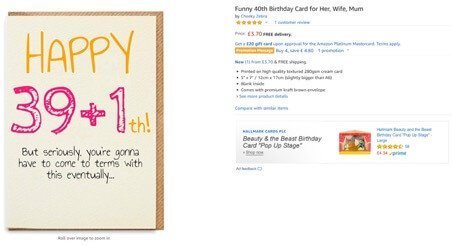
Multi-Channel Selling – Why Do Sellers Do It?
So, why would you want to go to the hassle of selling somewhere other than Amazon – Especially when 66% of shoppers start their product search on the marketplace giant?
Well, selling in multiple places gives you multiple opportunities to:
Meet New Customers
More than one-quarter of shoppers stay on one sales channel when shopping online. Multi-channel selling allows you to meet customers who don’t venture beyond eBay or Etsy – expanding your audience significantly.
Create Brand Awareness
Amazon is a huge place, and just because you’re there doesn’t mean that you’re seen. Selling your products on other marketplaces and your own website gives you more opportunity to expose shoppers to your brand through SEO and paid advertising.
Keep Existing Customers
Just because someone brought something from you on Amazon, doesn’t mean that they want to shop only on Amazon for the rest of their lives. They might want to compare prices on eBay, use an Etsy gift voucher, or support an independent brand’s own website. Multi-channel selling lets your current customers shop where they want, while still remaining loyal to you. You can also choose to maintain pricing across all your platforms by using a repricing tool.
Beat Your Competition
Multi-channel selling also means that you are everywhere your competitors are and are not – allowing you to stay one store ahead.
In a nutshell, multi-channel selling allows you to scale your business beyond what you can achieve through Amazon alone.
Multi-Channel Selling – How to Manage Your Amazon Catalog
But, as you’ve guessed and why you’re reading this blog, managing your Amazon catalog across multiple platforms isn’t easy. In fact, we’d go as far as to say it can be a bloody nightmare. However, it can also be a dream.
Managing your Amazon catalog across multiple sales channels requires:
1. Listing
First, you must duplicate your Amazon listings onto your other sales channels. This includes titles, descriptions, and photographs, as well as selecting the appropriate categories, shipping options, and stock levels.
2. Stocking
Speaking of stock levels, you need to decide how to allocate your stock across multiple platforms.
You have two options:
Ring-fencing
Ring-fencing involves splitting your stock between sales channels. For example, you have ten 40th birthday cards, and you list five on Amazon, three on Etsy, and two on your website. This means that you avoid overselling, but that you’re restricting the potential sales on each channel.
All stock, all channels
Alternatively, you can list all of your stock on all of your sales channels. For example, you list ten 40th birthday cards on Amazon, ten on Etsy, and ten on your website. This means that you maximize the potential sales on each channel, but that you need to update each stock level upon a sale to avoid overselling.
3. Processing
Once you make a sale, updating all of your stock levels isn’t the only thing you need to do. To ensure fast order processing and speedy shipping, you must receive and act upon orders immediately. This requires being logged into each sales channel at all times or running a regular checking system.
4. Re-Stocking
Next, you need to decide how much stock to re-order across your entire sales channel portfolio. This requires analysis of cross-channel sales data to see what sold well, and to predict what’s going to sell well in the future.
Pro Tip: an Amazon consultancy can help you to collect, process, and understand this data.
5. Accounting
And finally, you need money to reinvest in that stock, which requires accurate accounting. If you’re a Xero user, that involves getting your cross-channel sales invoices into Xero.
This is what you need to do, but how you manage it all comes down to two options:
Option #1 – Manual Multi-Channel Management
It’s entirely possible to manage your Amazon eCommerce catalog across multiple platforms. Yes, it involves a lot of time, dedication, and resources, but if you want to get first-hand experience of managing it all, you certainly can.
Pros: A deeper understanding of what goes into managing multiple sales channels and reduced software costs.
Cons: Time-consuming, error-prone, and difficult to manage while scaling.
Option #2 – Multi-Channel Management Software
Multi-channel management software was built with managing your Amazon eCommerce catalog across multiple platforms in mind. Accordingly, it integrates your Amazon store with other sales channels into a central platform. From here, you can duplicate listings, update stock levels, collate orders, bulk print shipping labels, run reports, and send cross-channel orders to Xero.
Pros: Time-saving, cost-efficient, and accurate.
Cons: Some systems can be expensive – look for self-on-board multi-channel software that comes at an affordable monthly fee.

How do you choose between the two? Look for multi-channel management software that comes with a free trial, so you can see how it works for your Amazon business.
Final Thoughts
Managing your Amazon eCommerce catalog across multiple platforms needn’t be hard – you just need the right tools, advice, and partners to help.
Author
Alan Wilson is the CEO and founder of Expandly – the multi-channel management eCommerce software helping Amazon sellers across the globe to manage multiple sales channels. Find out more with a free 14-day trial.



