The ASIN number is a critical element in Amazon’s system. If you’re planning to tap on the promising opportunity of selling on Amazon, you need to familiarize yourself with the ASIN code.
But what is the ASIN number on Amazon? Let’s discuss the basics of this product identification mechanism, and how it can help streamline the purchase process in the marketplace.
What Does ASIN Mean?
Many new sellers on Amazon often ask the following questions: what is an ASIN code or what does ASIN stand for?
ASIN stands for Amazon Standard Identification Number. It’s a unique ten-character alphanumeric identifier assigned to each product listed on Amazon.
This code is crucial for managing the vast inventory on Amazon, allowing both sellers and the platform to efficiently track, catalog, and locate products.
Where do I find the ASIN number on Amazon?
You can conduct an Amazon ASIN search by going to a product’s page. Go to the product page and scroll down to Product Information. You’ll find the ASIN number alongside other information, such as product dimensions, item weight, and item model number:
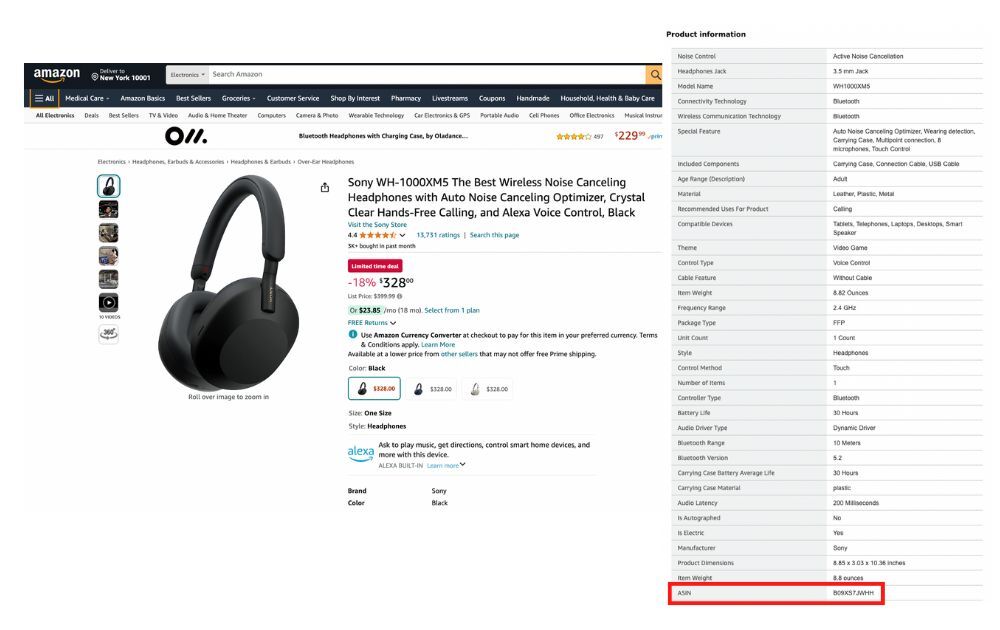
ASINs differ from other identifiers such as the following:
- UPC. UPC is a globally recognized barcode used primarily in North America. It consists of 12 numeric digits and is used in retail for tracking trade items and facilitating point-of-sale transactions.
- EAN. While UPC is used in North America, EAN is an international barcode standard used outside of the territory. It typically consists of 13 numeric digits and is commonly found on consumer goods and groceries, enabling efficient inventory management and sales processing.
- ISBN. ISBN is a unique identifier specifically for books and can consist of either 10 or 13 digits. It’s used globally by publishers, booksellers, and libraries for cataloging and searching books.
- FNSKU. An FNSKU number is a unique identifier used by Amazon to track products within its FBA program. It helps differentiate between products sold by different sellers but listed under the same ASIN.
- MPN. A manufacturer number is a code created by the manufacturer to identify a specific product or part uniquely. It is used to manage inventory, order parts, and identify products across various platforms, including Amazon.
Importance of ASIN Numbers
With Amazon selling more than 12 million products, an ASIN code offers a myriad of benefits to sellers and customers alike.
Here are some of the ways the ASIN number makes the Amazon selling and buying process more efficient:
- Accurate Inventory Management. ASINs allow sellers to track their stock levels precisely, preventing overstocking or stockouts.
- Improved Customer Satisfaction. By facilitating precise searches and easy navigation, ASINs contribute to higher customer satisfaction rates.
- Enhanced Search Accuracy. ASINs improve the accuracy of Amazon’s search functionality, helping customers find the exact products they need.
- Real-Time Inventory Updates. Sellers can monitor inventory levels in real time, ensuring that product listings are always accurate.
How to Create an ASIN Number
To create an ASIN number, you will need the following:
- UPC, EAN, or ISBN
- Product Details
- Compliance with Amazon’s Guidelines
Here’s a step-by-step guide on how to create an ASIN through Amazon Seller Central, including the requirements and tips for ensuring accuracy and compliance.
- Log in to Amazon Seller Central. Access your Amazon Seller account. If you don’t have an account, you will need to create one.
- Navigate to “Add a Product”. From the main dashboard, go to the “Inventory” tab and select “Add a Product.”
- Search for your product. Use the search bar to check if your product already exists in Amazon’s catalog by entering the product name, UPC, EAN, or other identifying details.
- Create a new product listing. If your product does not exist in the catalog, click on “Create a new product listing.” You will be prompted to select the appropriate category for your product.
- Enter Product Information. Fill in the required fields with detailed information about your product, including:
- Product Name/Title
- Brand
- Manufacturer
- Product Description
- Bullet Points
- Images
- Keywords
- Enter product identifiers. Provide the necessary product identifiers such as UPC, EAN, or ISBN, if applicable. These identifiers are crucial for creating a new ASIN.
- Complete Offer Details. Set the price, quantity, condition, and shipping options for your product.
- Submit the Listing. Review all information for accuracy and compliance with Amazon’s guidelines. Once you are satisfied, submit the listing. Amazon will then assign a unique ASIN to your product.
Reverse ASIN Lookup
Much like reverse product search, a reverse ASIN lookup is a tool used by Amazon sellers to gain insights into their competitors’ products and optimize their own listings.
This technique involves taking an existing ASIN and using it to uncover key information about specific product to do the following:
- Keyword Analysis. By understanding which search terms are driving sales for similar products, sellers can optimize their own listings.
- Competitor Analysis. Sellers can use reverse ASIN lookup to analyze their competitors’ listings.
- Market Research. Sellers can gain insights into market trends and customer preferences, which is vital for identifying potential new products or niches to explore.
Here’s how you can conduct an reverse Amazon ASIN lookup:
1. Identify Competitor Keywords
Use tools like MerchantWords, Jungle Scout or ASINspector to perform a reverse ASIN lookup on competing products. These tools will provide a list of keywords that the competitor’s product ranks for.
Analyze these keywords to determine which ones are relevant to your own product and incorporate them into your listings.
2. Examine Competitor Listings
Look at how competitors structure their product titles, bullet points, and descriptions. Note the use of keywords, formatting, and any unique selling points they emphasize.
Use this information to improve your own product listings.
3. Monitor Competitor Performance
Track competitor products’ sales performance and customer reviews. Doing so can provide insights into what customers like or dislike about similar products.
This data can inform you as you highlight your product’s strengths and address any common pain points that customers have with competitor products.
4. Optimize Your Advertising
Incorporate high-performing keywords identified through reverse ASIN lookup into your Amazon PPC campaigns.
Create targeted ads that focus on these keywords to increase visibility and drive more traffic to your product listings.
5. Product Discovery
Reverse ASIN lookup can help you discover new product opportunities by identifying which products are performing well in your niche.
ASIN Defense | Protecting Your Products
In 2021, US authorities seized counterfeit watches and jewelry with an estimated value of $1.19 billion, as well as fake handbags and wallets worth nearly $973 million. These numbers highlight the significant scale of Intellectual Property rights infringements.

ASIN defense refers to strategies and practices that sellers use to shield their product listings from counterfeiters, unauthorized sellers, and other threats.
Here are a few ways you can implement Amazon ASIN Defense for your Amazon business:
Enroll in Amazon Brand Registry
Amazon Brand Registry provides enhanced tools to help sellers protect their brands. This includes access to powerful search and report tools, proprietary text and image search, and increased authority over product listings with your brand name.
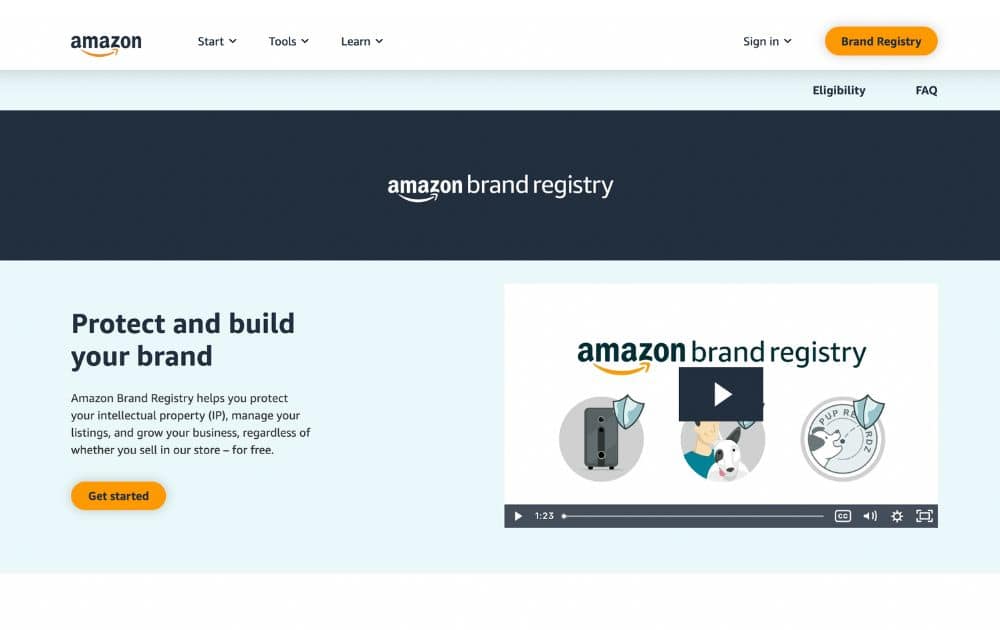
By enrolling in Brand Registry, sellers can more effectively monitor and control their product listings, ensuring that any changes are accurate and authorized.
Utilize Brand Gating
Brand gating restricts other sellers from listing products under your ASIN without permission. This is particularly useful for high-value or frequently counterfeited items.
To apply for brand gating, sellers need to contact Amazon support through Brand Registry, provide proof of counterfeit issues, and demonstrate the need for gating.
Enhanced Brand Content (EBC)
Also known as A+ Content, Amazon Enhanced Brand Content or EBC allows brand owners to add rich content to their product descriptions, including enhanced images and detailed text.
This tool not only improves the customer experience but also helps to distinguish genuine listings from counterfeits.
The Lowdown
Amazon’s marketplace is a bustling global hub, offering millions of products ranging from everyday essentials to niche collectibles.
In fact, Amazon’s 2023 total consolidated net sales revenue amounted to a staggering 575 billion dollars, with 131 billion dollars generated through international revenue channels.
Any seller that’s planning to tap on the promising opportunity of selling on Amazon needs to understand what is ASIN on amazon.
Staying informed and proactive about the ASIN number, its management and defense, can help position you ahead of the competition and contribute to your long-term success on Amazon.
Author




