The secret to skyrocketing sales isn’t just about having a stellar product—it’s about unlocking the mysteries of the customer’s mind. This is where Amazon Insights offers value to sellers seeking a deeper connection with their audience.
A recent study from SuperOffice highlighted the importance of customer experience. While product quality and pricing have traditionally been the main drivers for ventures, the tide has turned.
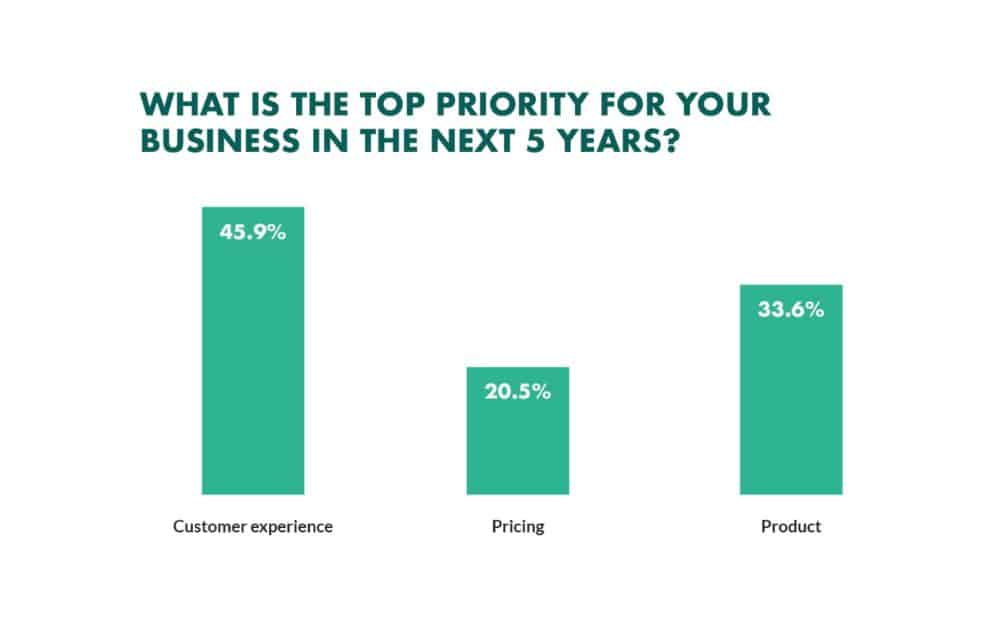
In a survey of 1,920 business professionals, customer experience emerged as the top priority for the third consecutive time, overshadowing product and pricing.
The Amazon Insights Program is a testament to the growing importance of customer experience in the e-commerce domain.
At its core, it’s more than just a tool—it’s a gateway to understanding the intricate nuances of customer preferences.
What is Amazon Insights?
Amazon Insights is a global market research program offered by Amazon, specifically designed for its sellers. Its primary goal is to bridge the gap between sellers and their customers.
The Amazon Insights program allows sellers to gain a deeper understanding of their customers’ preferences, behaviors, and purchasing patterns.
Primary Features of Amazon Insights
Here are the primary features of Amazon shopper insights:
- Custom Surveys. Design and deploy your own custom surveys. This feature is tailored to cater to the diverse needs of sellers, allowing them to ask specific questions that align with their business objectives.
- Direct Customer Feedback. Provide you with direct feedback from actual Amazon users, instead of relying on generalized market trends or third-party data.
- Aggregated Responses. Once the feedback starts pouring in, Amazon Insights analyzes and presents these responses in a structured and easy-to-understand format.
Essentially, you’ll have the capacity to design concise surveys that Amazon will showcase to customers who have recently engaged with your product. This includes both users that bought from you, and those who merely browsed without making a purchase.
How to Create a Survey
Here are the steps in creating a survey through Amazon Insights:
-
- Choose a topic for your survey. The premade options are Purchase Behavior, Product Awareness, and Product Opinion. You can also create a custom survey.
- Enter the audience segment you want to target. For instance, you can show the survey to customers who have bought your product.
- Select a question you want to ask your audience. You can also input a custom question at this point.
- Encode the answers you want the audience to choose from.
- Determine how many responses you want for your survey.
The core advantage of this program is its ability to gather first hand feedback swiftly from your desired audience.
Stats tell us that customer feedback matters. Nine out of 10 customers are likely not to repeat their purchase if they’re unhappy with their previous experience.

How Much Does Amazon Insights Cost?
Amazon hasn’t disclosed a standard pricing model for this service. Instead, the cost is determined by the number of responses you seek and the specificity of your target audience.
Responses can range from 100 and above, and the nature of the question can also influence the price.
Many sellers indicate that each response might cost around $5. This means that even at the minimum response rate, you’re looking at an investment of $500. Such a pricing structure might explain why not many sellers are keen on this program.
Despite the steep price, some sellers find value in leveraging this service for invaluable product feedback.
Amazon Insights has the potential to become an invaluable instrument to promptly refine and enhance your product marketing strategies. The program offers product-centric data, drawn from both numeric and descriptive feedback, which can be a game-changer for sellers.
Tips for Using Amazon Insights
Here are a few tips for using the Amazon Insights program:
- Start Small. Diving headfirst into a large-scale survey with a hefty price tag without prior experience can lead to overspending and potentially skewed results. Start with a pilot survey targeting a smaller segment of your audience. This allows you to understand the platform’s nuances, gauge response rates, and refine your approach based on initial feedback.
- Analyze and Act. Collecting feedback is only half the battle. The real value lies in understanding and acting upon that feedback. Look for recurring themes; for example, multiple customers mentioning a packaging issue. That’s a clear sign that you should address.
- Cost Management. While the program offers rich insights, it comes at a cost. Set aside a specific budget for the Amazon Insights program and monitor your spending closely to ensure you stay within this limit. Efficient budget management ensures you get the maximum ROI.
Amazon Insights Tools for Sellers
Amazon offers a wealth of tools to help sellers reach their business goals, from Inventory Performance Index to Amazon moments and more.
Aside from the Amazon Insights Program, there are other Amazon Insights tools available that you can use to learn more about your customers.
Amazon Audience Insights (Amazon DSP)
Amazon Audience Insights offers comprehensive data about customers’ demographics and behaviors.
To obtain these reports, you must be actively using Amazon Demand-Side Platform (DSP) , which allows advertisers to place ads on and off the marketplace.
You can review the Audience Insights report in the DSP Console, specifically under the “Campaign Manager” section.
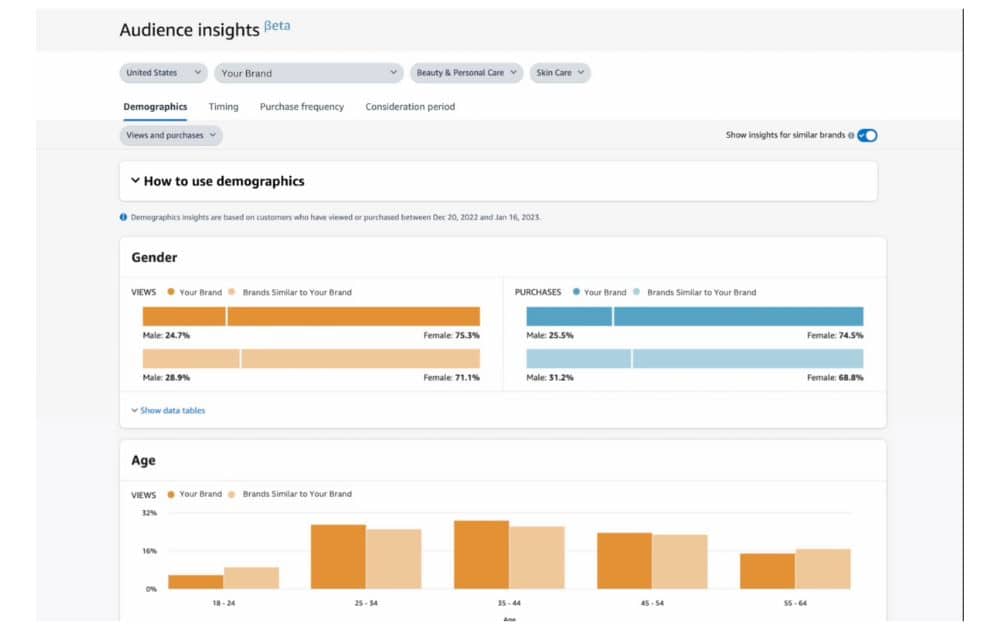
Here are the main features of Amazon customer insights:
- Demographic Breakdown. Sellers can access data on customers’ age, gender, geographical locations, and more. By understanding these metrics, you can tailor your product offerings, such as those under Amazon restricted categories. The data can also inform marketing strategies so that your campaigns can better cater to your target audience.
- Shopping Patterns. The tool highlights customers’ buying habits, preferences, and shopping frequency. Such metrics can help you manage your inventory more efficiently, ensuring popular products are always in stock.
- Engagement Analysis. Sellers can gauge how customers interact with their content, from product listings to ads. This data allows sellers to refine images, titles and descriptions to make them more appealing and informative.
- Personalized Marketing. Armed with a wealth of data on their customers, sellers can create tailored marketing campaigns, according to users’ individual preferences and behaviors. Personalized marketing initiatives – such as targeted email campaigns or special offers – are more likely to resonate with customers, leading to higher conversion rates and increased sales.
By understanding your audience, you can make informed decisions about your advertising strategies, targeting, and content.
As Amazon Audience Insights is integrated with Amazon Ads, it’s easier for advertisers to apply the insights directly to their campaigns.
Amazon Category Insights (Amazon Seller Central)
Amazon Category Insights or Amazon Retail Insights, offers analytics related to distinct product categories. This tool is located within the “Marketplace Product Guidance” section in Amazon Seller Central.
Category Insights can help sellers understand the performance metrics, trends, and more. With such relevant information, you’ll be better informed about product selection, pricing, and marketing strategies.

Amazon Category Insights data equips sellers with a comprehensive understanding of their chosen category, enabling them to make data-driven decisions. Here are its main features:
- Demand Visualization. This feature visually represents the historical demand for products within specific categories or product types. By visualizing this data, sellers can quickly identify trends, peaks, and valleys in demand over time.
- Dashboard Analytics. The dashboard offers a consolidated view of the category’s performance. It encompasses demand trends, competitive dynamics, product behavior, and customer preferences.
- Vital Metrics. This feature allows sellers to access key performance indicators like conversion rates, which show the percentage of visitors who make a purchase, return ratios indicating product satisfaction, and detailed purchase patterns.
- Competitive Landscape Overview. The tool provides a glimpse into the competitive environment, highlighting metrics like average ratings and ad expenditures. Sellers can identify gaps in the market, adjust their pricing strategies, or enhance their advertising efforts to gain a competitive edge.
The Bottom Line
Amazon Insights is undeniably a powerful tool for sellers seeking direct feedback from their target audience. However, it requires a significant investment that not all sellers may be ready to shoulder.
On the other hand, those who aren’t ready to shell out for customer surveys can take advantage of Amazon Audience Insights and Amazon Category.
Author

Carla Bauto Deña is a journalist and content writer producing stories for traditional and digital media. She believes in empowering small businesses with the help of innovative solutions, such as e-commerce, digital marketing, and data analytics.



