Shopify and Amazon are two of the most popular selling platforms in today’s ecommerce arena, and it isn’t unusual for entrepreneurs to be caught in the Amazon vs. Shopify debate.
But why do you have to choose one if you can enjoy both through Shopify Amazon integration? The key is to harness the potential of both platforms to enjoy the best benefits.
There are some challenges when integrating Amazon with Shopify, however. Luckily, there are also good strategies to overcome the setbacks.
What is Shopify Amazon integration?
Shopify Amazon integration refers to the seamless connection between the Shopify ecommerce platform and Amazon’s marketplace.
This integration allows businesses to manage their online stores and Amazon listings from a single interface, streamlining operations, including:
- Inventory management
- Order processing
- Fulfillment
In short, the Shopify and Amazon integration allows sellers to synchronize their product listings, inventory levels, and orders across both platforms.
Here’s a closer look at the critical components of this integration:
Syncing Inventory
Inventory synchronization ensures that the stock levels on Shopify and Amazon are always up-to-date. When a product is sold on one platform, the inventory is automatically updated on the other, preventing overselling and stockouts.
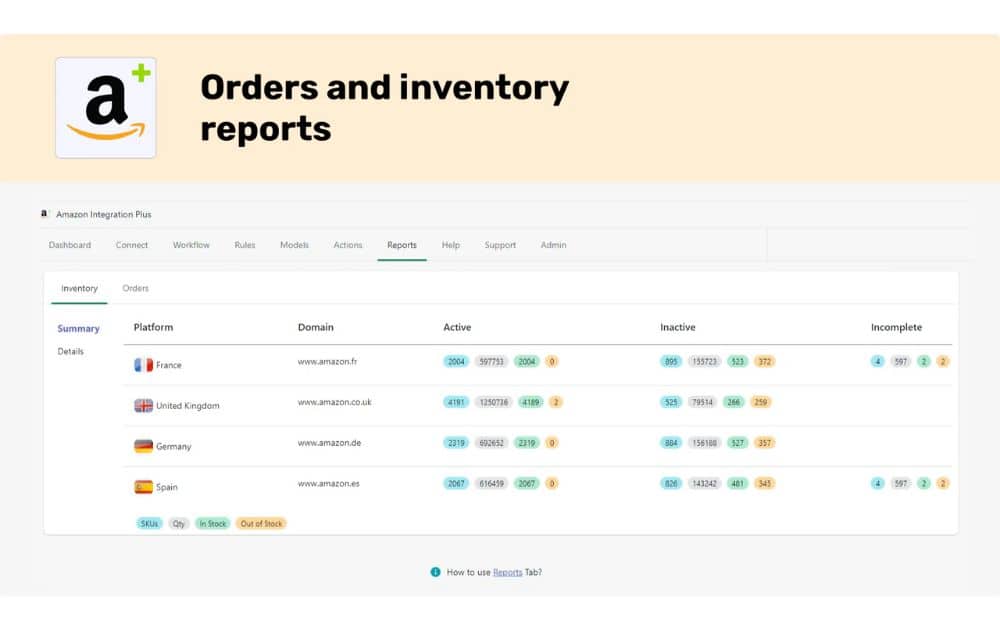
Managing Orders
Shopify integration with Amazon enables sellers to manage orders from both Shopify and Amazon in one place. This simplifies the order fulfillment process and reduces the time spent on administrative tasks.
Sellers can also track the status of their orders, ensuring timely processing and delivery.
Importance of Professional Seller Accounts on Amazon
In 2022, Amazon was hailed as the top one most trusted brand among consumers in the US. This trust can translate into increased sales and seller loyalty.
That said, a Professional Seller account on Amazon is crucial for taking full advantage of the integration with Shopify. It provides access to advanced selling tools and analytics, helping sellers optimize their listings and improve sales performance.
Benefits of a Shopify Amazon integration
Here’s a closer look at the benefits you can enjoy from Amazon integration with Shopify:
Enhanced Brand Visibility
Many sellers work hard to drive traffic to Shopify to increase their chances of leading customers through the sales funnel. After all, a forecast cited by DemandSage predicting Shopify sellers will cater to 700 million customers in 2024 showcases the vast consumer base of the platform.
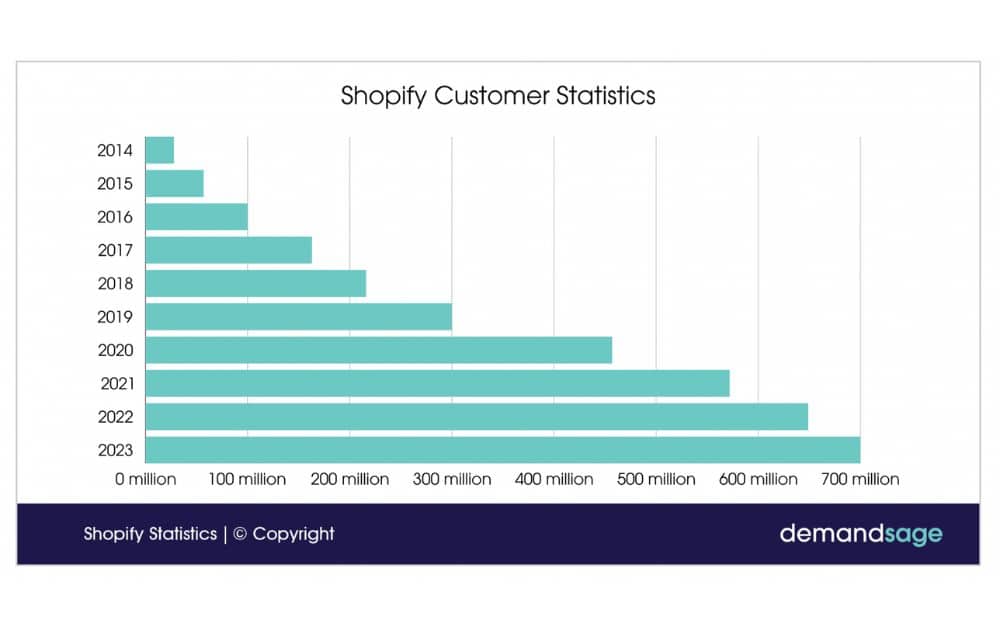
Integrating your Shopify store with Amazon, will allow you to grow your brand’s visibility and have a chance to be seen by millions of shoppers on Amazon. Amazon’s vast customer base provides an unparalleled opportunity for exposure, helping your products reach a broader audience.
Increased Sales Potential
An Amazon and Shopify integration is considered multichannel selling, which refers to the practice of using multiple sales channels to reach a broader audience and maximize sales opportunities.
By integrating Shopify with Amazon, you can manage and sell products on both platforms simultaneously, thus expanding your market reach and offering customers more ways to purchase your products.
The effect of a multichannel approach to sales is highlighted by data cited by SoftwareSuggest, which reveals significant growth of multi-channel ecommerce sales from 2020 to 2023.
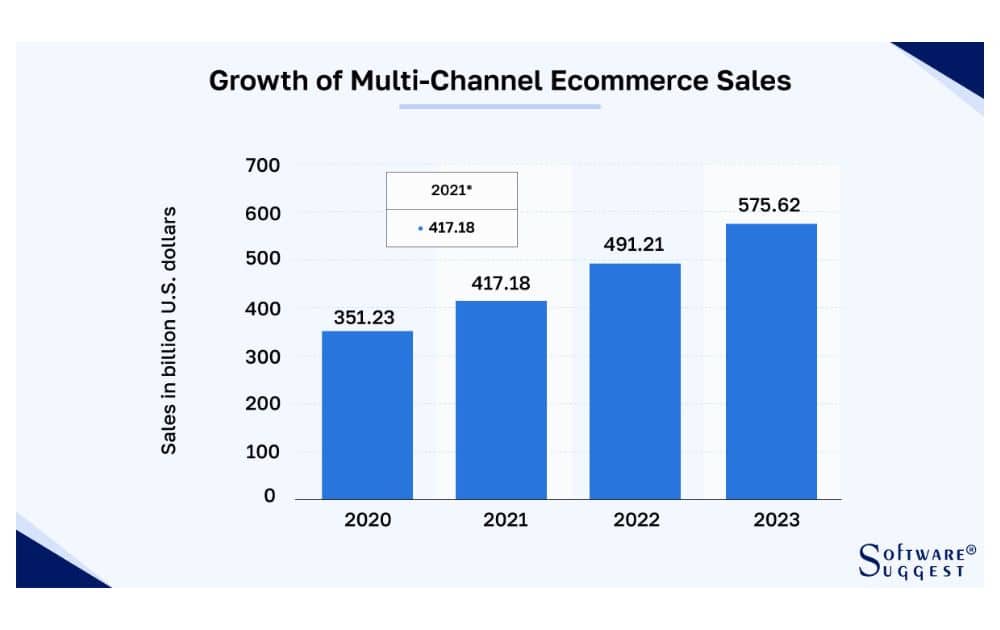
Streamlined Operations and Inventory Management
One of the biggest advantages of Shopify Amazon integration is the ability to streamline your operations.
By taking advantage of synchronized inventory management on Amazon while selling on Shopify, you can maintain accurate stock levels across both platforms, reducing the risk of overselling or stockouts.
With this seamless integration, merchants can enjoy simplified inventory updates and order processing. It can also help them save time and reduce errors.
Requirements for Shopify Amazon Integration
Shopify Amazon integration involves several important prerequisites.
Active Shopify Store
Before you can implement a Shopify Amazon integration, you must have an active Shopify store. This store should be fully set up with your products, categories and all necessary details.
Amazon Professional Seller Account
It’s required to have a Professional Seller account on Amazon. This type of account is essential as it provides access to advanced selling tools and lower fees compared to an individual seller account. It also allows you to list products in bulk and access Amazon’s API for integration.
Matching Currency and Return Policies
Ensure that the currency of your products on Shopify matches the currency you will use on Amazon. Additionally, align your return policies on both platforms to meet Amazon’s strict requirements, which often include specific timelines and conditions for returns.
Fulfillment Strategy
As of March 31, 2023, Shopify no longer supports the built-in Fulfillment by Amazon (FBA) integration. If you’d like to start managing Amazon’s Multi-Channel Fulfillment orders directly from Shopify, you need to install an app from the Shopify App Store.
Valid UPCs for Products
For each product you plan to sell on the Amazon platform, you must have valid Universal Product Codes (UPCs). These codes are essential for listing products on Amazon as they help uniquely identify your products within Amazon’s catalog.
If your brand is registered with Amazon, you may not need UPCs for your products.
Compliance with Amazon’s Policies
Ensure that you know and understand how to comply with Amazon’s selling guidelines and policies. This includes adhering to product restrictions, return policies, and other seller requirements.
How to Implement Shopify Amazon integration
Here’s a step-by-step guide on how to set up a Shopify Amazon integration:
Set Up Your Accounts
Create an active Shopify store and ensure that your store is fully set up with products, categories, descriptions, and pricing.
You also need to have a Professional Seller account on Amazon. This account type is necessary to access advanced selling tools and lower per-item fees.
Add Amazon as a Sales Channel
In your Shopify admin dashboard, click on the “+” icon next to the “Sales Channels” section.
Select “Amazon” from the list and click “Add Channel.”
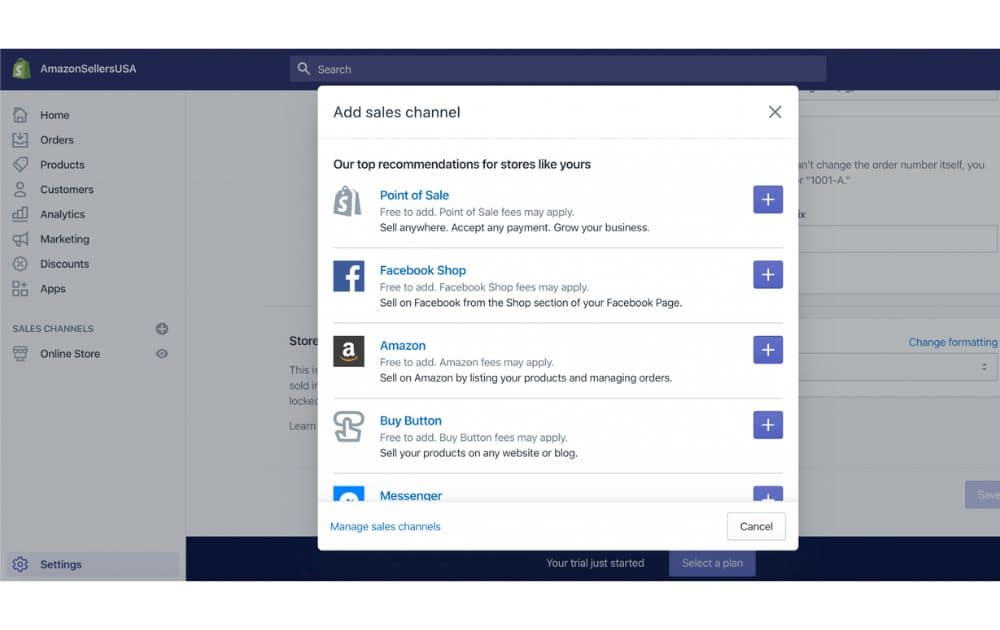
Follow the prompts to connect your Amazon Seller Central account with your Shopify store. You will need to grant Shopify the necessary permissions to access your Amazon data.
Install an Integration App
Because Shopify is no longer supporting the previously built-in FBA integration as part of Amazon Shopify integration, you have to use your choice of a third-party app, available from the Shopify App Store. Here are some of the app options that you can consider:
- Amazon Integration Plus
- Shopify Marketplace Connect
- CedCommerce Amazon Channel
Choose an app that will enable you to sync the inventory and orders between your shops on the two platforms.
Sync Products and Inventory
Use the integration app to create and manage product listings on Amazon. Ensure all necessary information is correct, including:
- Titles
- Descriptions
- Prices
- Images
If your products are already listed on Amazon, link them to your Shopify store through the integration app. Doing so will help ensure that you have consistent product information across both Amazon and Shopify.
Step 5: Manage Orders and Fulfillment
Configure your settings to manage Amazon orders directly from your Shopify admin. This streamlines the order-processing workflow and makes it easier to fulfill orders from both platforms.
Common Challenges in Shopify Amazon Integration
An Amazon Shopify integration also comes with a set of challenges you need to navigate.
Inventory Management Discrepancies
Keeping inventory levels synchronized within a Shopify-to-Amazon integration can be difficult. Discrepancies may occur due to delays in updating stock levels, leading to overselling or stockouts.
- Actionable Tip. Use a robust inventory management tool that supports real-time synchronization. Regularly audit your inventory to ensure consistency across both platforms.
Order Fulfillment Delays
Managing orders from both Shopify and Amazon can lead to fulfillment delays, especially if different fulfillment methods are used for each platform.
- Actionable Tip. Streamline your fulfillment process by leveraging Amazon’s Multi-Channel Fulfillment (MCF) for orders from both Shopify and Amazon. This ensures consistent and fast shipping times, improving customer satisfaction.
Navigating Amazon’s Policies and Restrictions
Amazon has strict policies and guidelines that sellers must adhere to, which can be challenging to keep up with and comply with.
- Actionable Tip. Regularly review Amazon’s seller policies and ensure your product listings and business practices comply. Join seller forums or groups where updates and best practices are shared.
Managing Product Listings
Creating and managing product listings that meet both Shopify and Amazon’s requirements can be time-consuming and prone to errors.
- Actionable Tip. Use integration apps that offer bulk listing and editing features. These apps can streamline the process by allowing you to manage product details, images, and descriptions from one place. Ensure that you optimize all your listings for SEO to improve visibility.
The Lowdown
Setting up a Shopify Amazon integration may seem intimidating at first. It takes a lot of research and effort to make sure that the integration is seamless and that you comply with all policies.
Don’t think “Shopify vs Amazon.” Putting in the hours and investing energy will surely pay off in the future, as you enjoy the opportunity to enjoy the best features of both platforms.
Author





