A lot of merchants choose to sell on Etsy, and for good reason.
Etsy is the go-to marketplace for art, vintage, and handcrafted items. It’s also a global marketplace, which means you’ll get exposure across the globe.
As of Q2 2022, Etsy hosts almost 90 million active buyers and 5 million active sellers. Etsy also collected over $428 million in revenue. It also earned $96.4 million in net income.
It’s clear that Etsy is making a lot of noise among eCommerce sellers. So, if you are wondering about selling on Etsy, then keep reading!
What is Etsy?
Etsy is the ideal place for small stores that offer handmade or vintage products. It’s designed to draw together niche sellers, such as craftsmen, with their ideal buyers.
Think of it as Amazon Handmade. But Etsy is a much more specialized marketplace. Etsy strives to offer unique products to customers, from a wide array of categories.
For example, Etsy acquired Reverb in 2019. This is a digital marketplace for music gear and instruments.
The music market is filled with vintage gear, coveted by musicians and collectors alike. Reverb’s acquisition expanded Esty’s capacity to cater niche-specific goods for a unique customer base.
Related content: How to Sell on Shopify
Is Selling on Etsy Worth It?
Etsy can be a quite profitable market for artists, jewelry makers and craftsmen. For starters, Etsy registers 500 million visits per month.
The marketplace is designed to ease the user experience. Brands are also free of subscription fees, and selling fees are quite low – see more on this below.
Etsy also offers great customer engagement. Brands can share social media handles, coupons and emails to engage with followers.
One unique perk is that sellers can set up their own shipping policies. This helps small or medium-sized brands keep their logistics costs at a reasonable rate for their business size.
Aind things get easer with the Etsy App. These tools allow users to manage their store and buy products on the go.
The app allows sellers to upload and edit new listings. You can also answer queries, keep track of sales, and manage shipping.
The Etsy app is available for iOS and Android devices.
How Much Does It Cost to Sell on Etsy?
You can enroll in Etsy with no upfront cost and no monthly rates. However, there are a few fees to consider before you can start selling on Etsy. Let’s take a look:
- Listing fee – $0.20 per item.
- Transaction fee – 6.5% per sale (Pricing + shipping fee).
- Processing fee – 3% + $0.25 per sale.
- Currency conversion – 2.5% for non-USD currencies.
- Etsy Offsite ads – 15% each time you make a sale from a single ad.
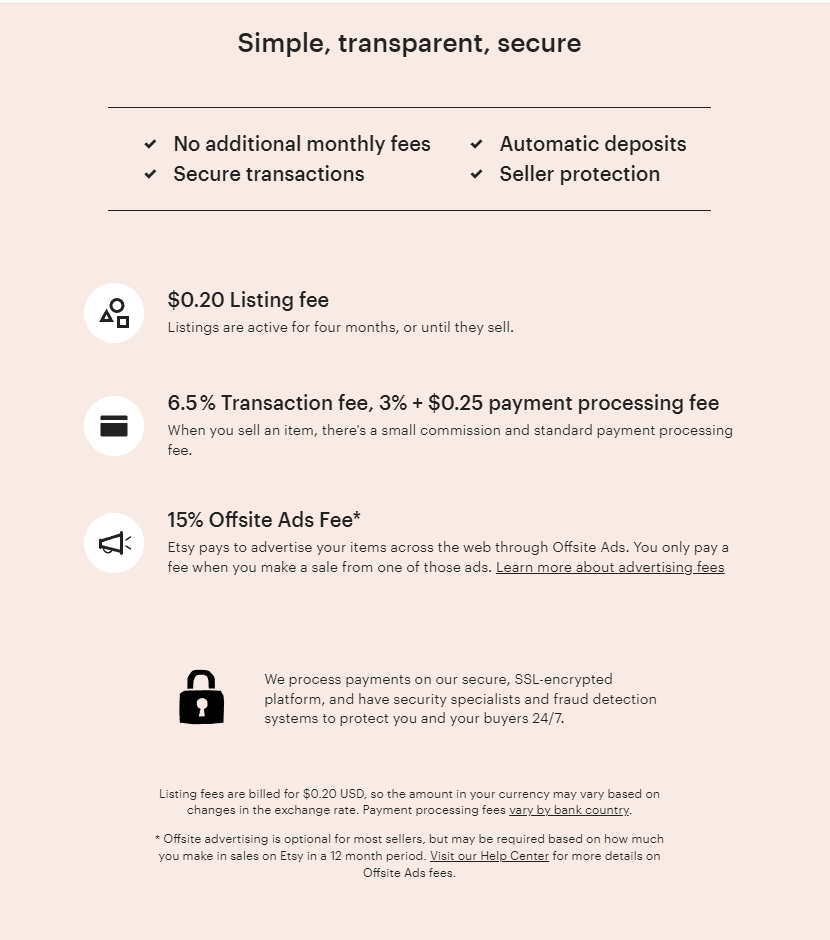
Offsite ads are an optional service. It allows Etsy to showcase your products across its own advertising venues.
Note that you should also calculate VAT for seller fees and procession. Also, consider your shipping fees before pricing your items. This includes storage, labeling, deliveries, and returns.
Etsy Plus
This is a subscription-based service for sellers. Etsy Plus charges $10 per month. In return, sellers can access the following perks:
- Monthly credits for Etsy ads and product listings.
- Discount to set up a custom domain name.
- Inform customers about restocked items.
- Enhanced options for shop customization.
- Custom packaging options at a discount.
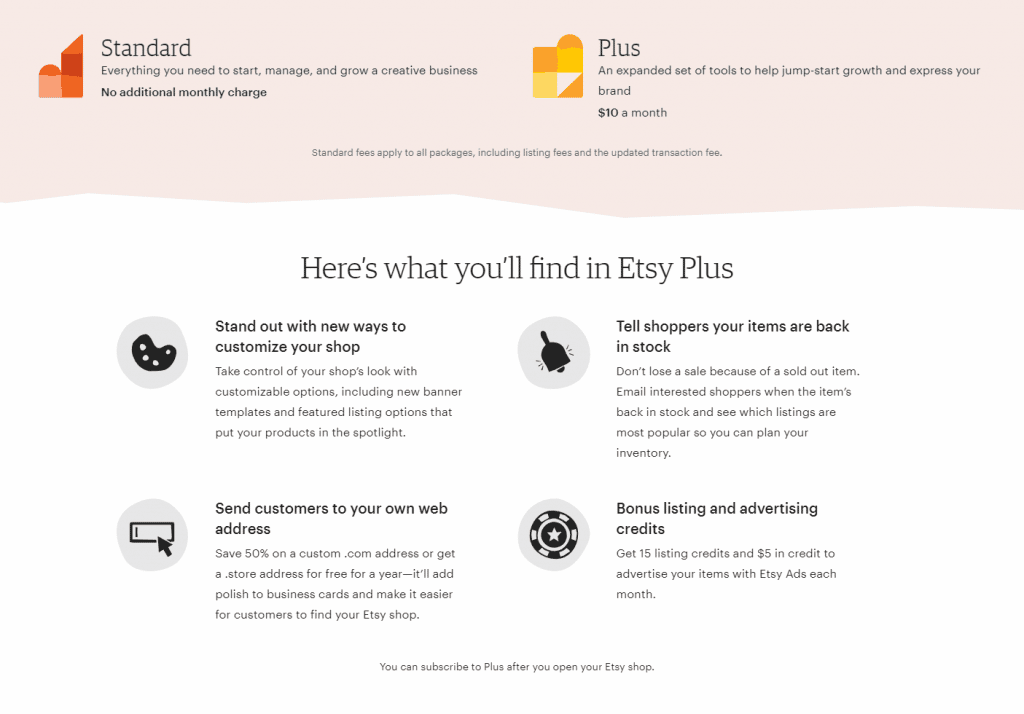
Below, we explain the ins and outs of setting up a business on Etsy. We’ll figure out if it’s the right move for you, and how to sell stuff on Etsy.
How to Sell on Etsy
Consult the Etsy policies for sellers, and about prohibited items beforehand. This will save you a lot of headaches in the future.
Create an Etsy Account
As with any other online store, the first step is to create a seller account. To do so, go to etsy.com/sell and click on Get started.
Here, you can register using an email address. Then submit your name, address, and type of subscription. You can select a free account, or go for Etsy Plus at $10 per month.
That’s it! Now you can begin to set up shop on Etsy.
Set Up Your Etsy Store
Now it’s time to set up the Etsy shop preferences. Here, you’ll need to select your store’s language, country, and main currency.
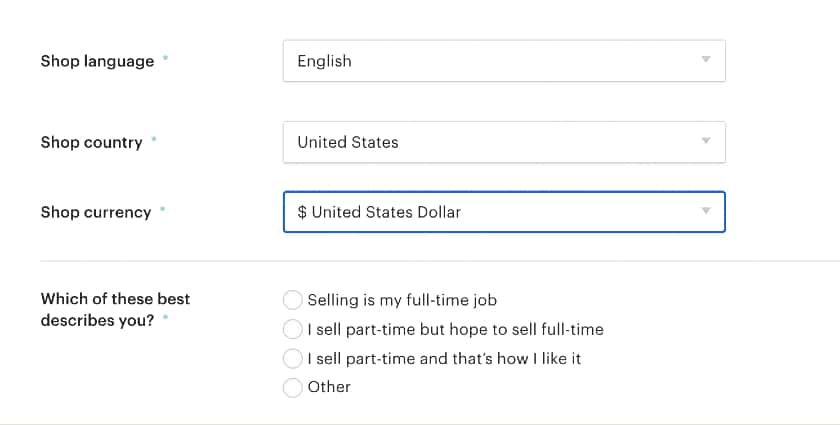
You also need to select your store’s name. We recommend going for a short name that’s easy to remember for customers. This will also help you when setting up your domain name.
Follow these guidelines when creating your Etsy name:
- Stick to 4-20 characters
- Avoid special characters or spaces.
- Exclude profanities
- Do not emulate preexisting Etsy names.
- Avoid trademark infringements.
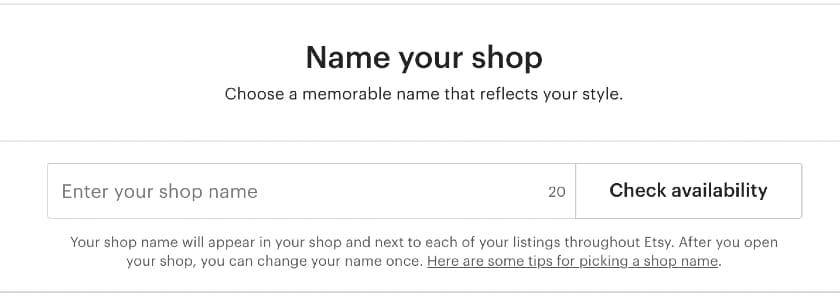
Upload Your Catalog
You’ve set up the general details of the store. But you still need to list your products on Etsy. This includes the following:
- Item photos and videos. Use 5 photos at least, with a 1,000-pixel square size.
- Listing details. This includes title, description, product category and manufacturing data.
- Type of product. You can mark if the offer is for a digital or physical product
- Renewal Options. State if product renewal is automatic (every 4 months) or manual.
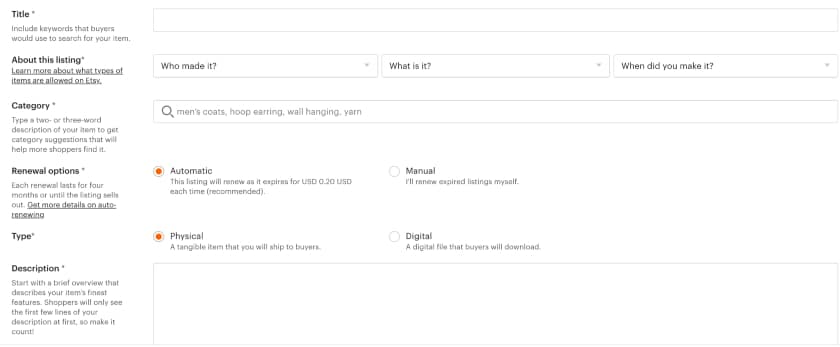
When uploading products, you also need to set the stock and pricing for each listing. State how many items you have at hand, and the final selling price.
Finally, you should include all shipping details. This includes:
- Country of origin
- Package size and weight
- The carriers you’ll use
- Delivery and return fees
- Average processing time
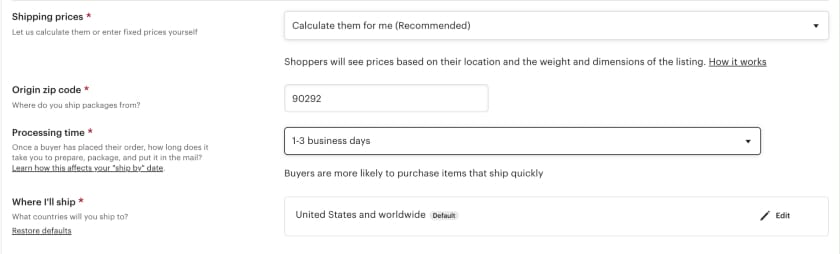
Set Up Payment and Billing
State where and how you’ll earn from sales. You’ll need to provide key data to Etsy, such as your banking account and tax details.
Now, to manage sales, you should offer customers various payment options. But one simple solution is to set up Etsy Payments.
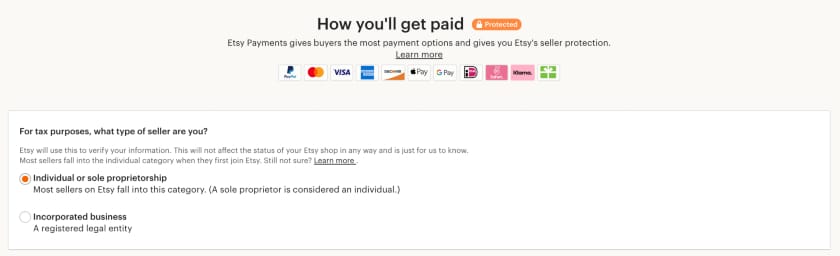
This service offers several payment options, such as bank cards or PayPal. It also allows sellers to review transactions in a single place.
Note that Etsy Payments is only available for select territories and currencies. So, it’s important to check for eligibility before setting up your payment options.
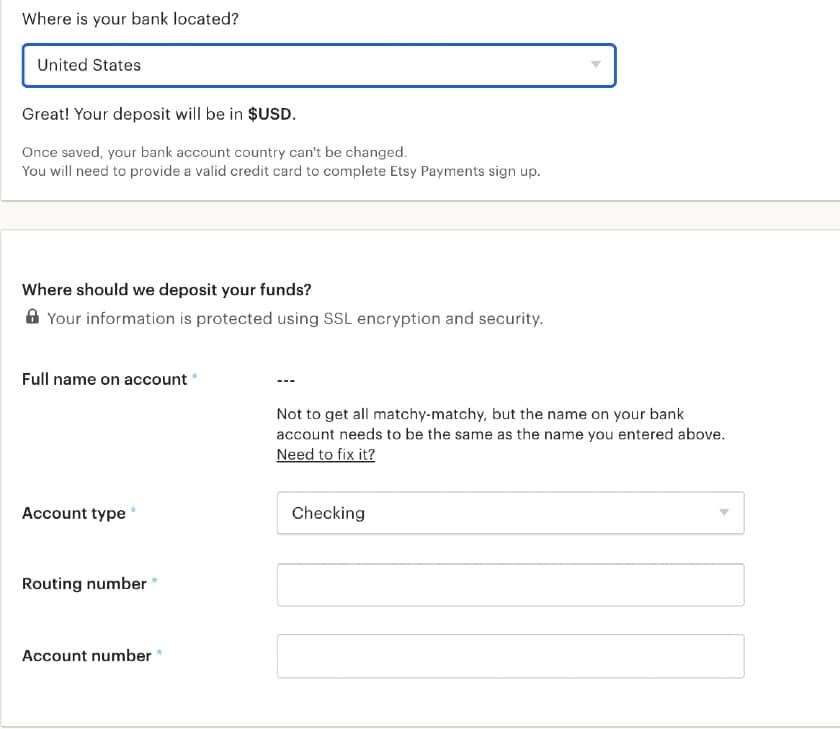
Etsy Shop Customization
This is the final step. You’ll need to add the finishing touches to your Etsy Shop. For example:
- Custom Banner. Submit a welcome image for your storefront. It can be your brand’s logo or a product image.
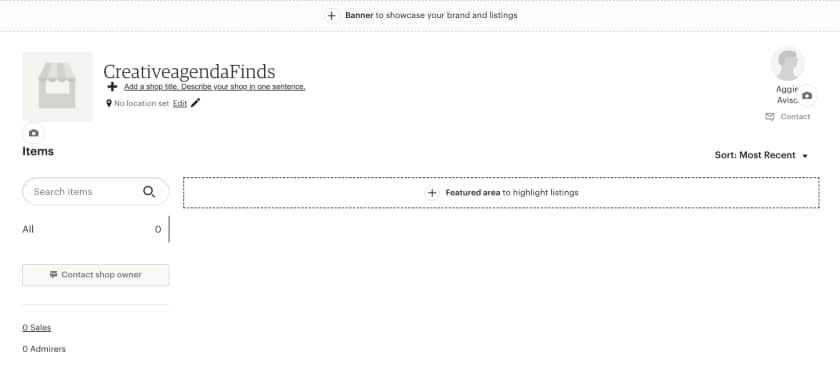
- Brand Information. Include an “About us” section so customers can know who you are. Tell customers what you sell, and why it’s the best option for users.
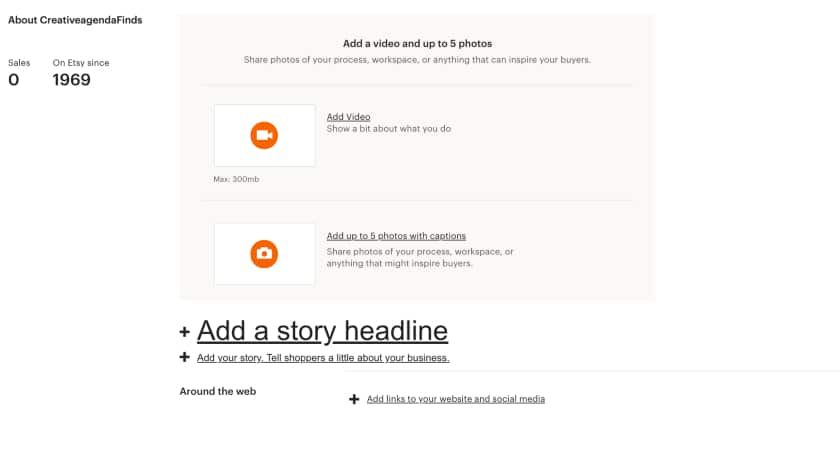
- Shop policies. Provide customers with all relevant selling information, so they can make informed purchases. For example: delivery and returns, and payment options.
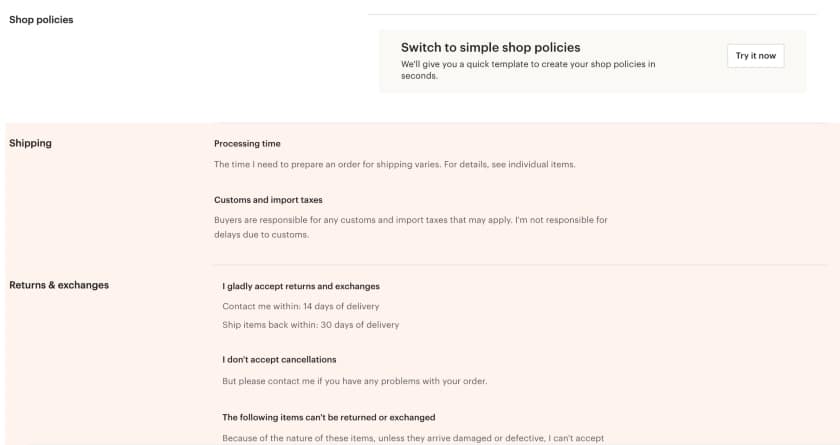
Once you review all the previous data, click on “Open Your Shop”. Congrats! You’re now an Etsy seller!
Final Thoughts
Etsy offers many benefits to sellers. It’s easy to set up an account with low fees. The marketplace also offers many great selling tools, such as free shipping and Etsy Payments.
It also caters to niche audiences looking for vintage or unique items. However, competition is a bit tougher than, say, Amazon handmade. This is due to Esty’s huge catalog and its success with small and medium brands.
The trick is to spread the word. Customers are already looking for creative products. But it’s your job to help customers find and care for what you have to offer.
With time and work, you’ll be on your way to becoming one of Etys’s top brands.
Author




