Brand-registered sellers can take advantage of the different advertising tools Amazon has to offer. Today, we’ll talk about Sponsored Display Ads.
This new PPC ad format aims to help you reach customers not only on Amazon, but off-Amazon too!
Sponsored Display Ads are different to the other types of ads available on your Seller Central.
Keep scrolling down to learn how you can get started.
What are Sponsored Display Ads?
Amazon brings this new feature as a solution to engage shoppers across multiple points of the sale’s journey in channels that go beyond Amazon’s marketplace.
Sponsored Display Ads are different from Sponsored Products and Sponsored Brands, mainly because the program is not keyword-centered. It tracks audience interests and shopping behaviors and it detects when a user has viewed the detail page of your product.
Basically, when a potential customer views a product on Amazon, you can now continue to promote that item across “Amazon Display Network,” which includes Amazon pages, competitor listings, and third-party websites and apps.
This way, brands have a better chance of making a meaningful impression on potential buyers.
Sponsored Display Ads can help your brand by:
- Retargeting users who have shown interest for a product in the last 30 days.
- Targeting similar products.
- Tracking interests and previous shopping behaviors to target customers.
Where are Sponsored Display Ads available?
These ads are available to sellers enrolled in Amazon Brand Registry, vendors, and agencies with clients who sell products on Amazon in:
- North America – Canada and the U.S.
- Europe – Germany, Spain, France, Italy and The U.K.
- Middle East – United Arab Emirates
- Asia Pacific – India and Japan
Keep in mind that this feature’s availability varies across marketplaces.
How does a Sponsored Display Ad work?
Sponsored Display works like a PPC program. Sellers bid against other sellers for ad placements to get better visibility. The good news is that a minimum investment is not required. You can set your bids and daily budget.
Sponsored Display Ads include the following:
Product Targeting Ads
Product Targeting helps sellers reach customers that browse your product or that are searching for similar products and categories.
You can use this feature to your advantage, for example, if your competitors’ listings are getting a lot of traffic, then it may be a good time to create a coupon or reprice your items slightly below theirs. Then turn on the Product Targeting display ads.
There’s also the possibility of targeting visitors to listings for complementary products.
Audiences: Views Remarketing
With Sponsored Products, you usually target “cold” traffic. But with Sponsored Display Ads, you can re-engage with users who have viewed your listings or similar products in your category. You have a better chance of conversion if a potential customer already showed interest.
The ads will appear only to potential buyers that have looked at your products but did not make a purchase yet.
Audiences: Interests
It works like the category above, but instead of focusing on products, Amazon will show your ads to users searching for products related to specific interests.
Setting up Sponsored Display Ads
One of the perks of this program is that there’s no need for a large budget nor having experience in designing your own ads.
The only requirement is to be a brand-registered seller, and set them up to have your ads up and running.
Just follow the following steps:
- Go to advertising.amazon.com and go to the “Products” tab in the top menu. Or log into your Seller Central account and click on “Advertising.” Then, select “Campaign Manager” from the drop-down menu.
- Click on “Sponsored Display” under “Choose your campaign type.”
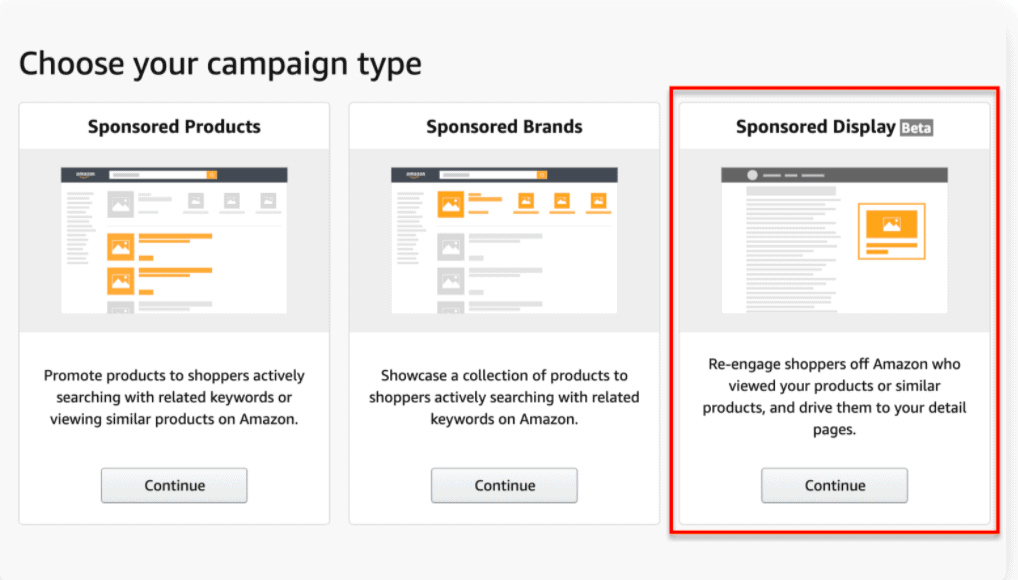
Image: Adbadger
3. Create the settings for your campaign. Give it a name, set the date range, and choose a daily budget.
4. Then, it’s time to choose your targeting option. You can choose between “Audiences” and “Product Targeting.”
5. When choosing Audiences, then you can select “Views remarketing,” “Searches,” and “Purchases.
6. Select your products to advertise and set your per-click bid. The ads only display one product at the time, yes, but you can also choose different products so Amazon’s algorithm can decide on the most appropriate item based on the audience that will see the ad.
7. Define your “Custom Audiences.” Amazon automatically includes “Advertised products” and “Similar to advertised products.” In this part, you can also choose to add categories you would like to target.
8. The next step is to customize your ad creative by adding your logo or choosing an engaging headline, if you want. Otherwise, Amazon will set it for you.
9. Next, you decide where you want your ads to be displayed on Amazon. Amazon will show you how your ad would look like before launching it.
10. Finally, you can choose the amount you’re willing to bid in order to beat the competition and win the placement.
Depending on the amount you decide to bid, Amazon will either spend more or less depending on the how likely they consider that a person looking at the ad will make a purchase. Amazon will never go over the daily budget you assigned to the campaign when you created it.
After hitting the “Launch campaign” button, the ad will be created completely by Amazon and you don’t have to wait for it to get approved.
How much do Amazon Sponsored Display Ads cost?
This a Pay-Per-Click campaign, like we mentioned before. If you’re not familiar with this mode, it means that you only pay for an advertisement when a potential buyer clicks on it, not when they see it.
The exact cost-per-click for a Sponsored Display ad on Amazon is calculated in a second-price auction.
As a seller, you’ll have to submit a default bid, which is the maximum amount you’re willing to pay per click for their ad.
The highest bidder pays the highest price-per-click, but the highest bidder does not pay the amount they bid. They pay only $0.01 more than the second-highest bidder.
This is something to consider when thinking about your strategy.
Using Sponsored Display Ads with an Amazon Sponsored Display Strategy
Sponsored Ads can give you access to the coveted product detail pages of Amazon.
Sponsored Display ads will appear under and next to the buy box. Product detail pages allow sellers to target their competitor’s products and cross-sell their own products, as well.
Amazon carried out a study that showed that, only 4% of shoppers make a purchase immediately after finding a product’s listing. The average buyer will take about 6 to 7 to make a purchase after their initial browsing.
While it’s not necessary for your Sponsored Display Ads, it is definitely helpful to have at least a basic Sponsored Products Campaign before starting with Amazon Sponsored ads.
Why? It’s simple: you can use your Sponsored Products campaigns for ASIN research. By doing so, you can take ASIN targets and high-performing advertised ASINs and transfer them to your Sponsored Display campaigns. A tip to choose the ASINs to transfer is to focus on those that that have a good ACoS and sales volume.
Check out how Osmo used Sponsored Display Ads to reach a bigger audience:
Pros And Cons Of Sponsored Display
So here’s the Sponsored Ads program in a nutshell:
Pros
- Sponsored Display allows seller to retarget customers on and off Amazon, who have shown interest in your category or products. This is a first for a PPC campaign!
- Retargeting has been proved effective by other online giants like Facebook and Google.
- It is practically guaranteed to convert a number of customer that did not buy when first looking at your listing.
- The potential customer is already interested in your product, because they already saw your listing. Maybe they just need a friendly reminder.
- It is super easy to set up your Sponsored Displays since sellers don’t have a lot of customizing options.
- You only pay for those ads that potential buyers click on. You can assign a daily budget to your campaign and be sure Amazon will never go over it.
Cons
- As most ad campaigns, you’ll have to test the waters to see how this program can work best for your brand. However, it is not a steep learning curve, especially if you already have other ad campaigns running.
- It’s still not completely clear as where and when your ads will appear exactly, since you still have to depend on Amazon’s algorithm.
- The lack of customizing options can also be a disadvantage, since your ad might not be as attention-grabbing as you would like it to be.
Introduction to Sponsored Display Ads Course

If you’d like to dive into the benefits of this new tool, take the Introduction to Sponsored Display course to find out if this service will fit into your current advertising strategy.
Final Thoughts
Amazon Sponsored Display is a powerful advertising tool. Sellers can find unique opportunities to reach buyers that are already at some point of the sales journey, both on Amazon and off Amazon.
Your Sponsored Display campaign can be more profitable than other PPC campaigns, because customers who already showed interest are more likely to convert than those who haven’t.
Brands of any size can start with a few products and see how that goes.
You can start by setting up your first campaigns for a couple of your best performing ASINs and if those campaigns are working well, you can start to try the creating ads with category targeting.
Following the steps of this guide will help you get the hang of it pretty quickly.



