There’s online arbitrage and retail arbitrage. If you sell on Amazon or are thinking about it, you’ve probably heard of retail arbitrage. It’s like getting a discount on a product in a physical store and selling it for more online, making a profit. For example, you might buy a $5 toy on sale at Walmart and sell it for $20 on Amazon.
Retail arbitrage is an easy and inexpensive way to start an online business, but it takes time to find products in physical stores. That’s where online arbitrage comes in! It’s the same idea as retail arbitrage, but you don’t have to leave your home to find profitable products.
In this guide, you’ll learn how to find profitable products for Amazon online arbitrage.
How to Analyze Products to Resell on Amazon
Remove Redundant Data from the Link
First, clean up the link. Sometimes, referral links have extra data that hides the full product information. You might only see one seller’s offer instead of all of them.
To see the complete listing, remove the part of the link that starts with “ref=” at the end.
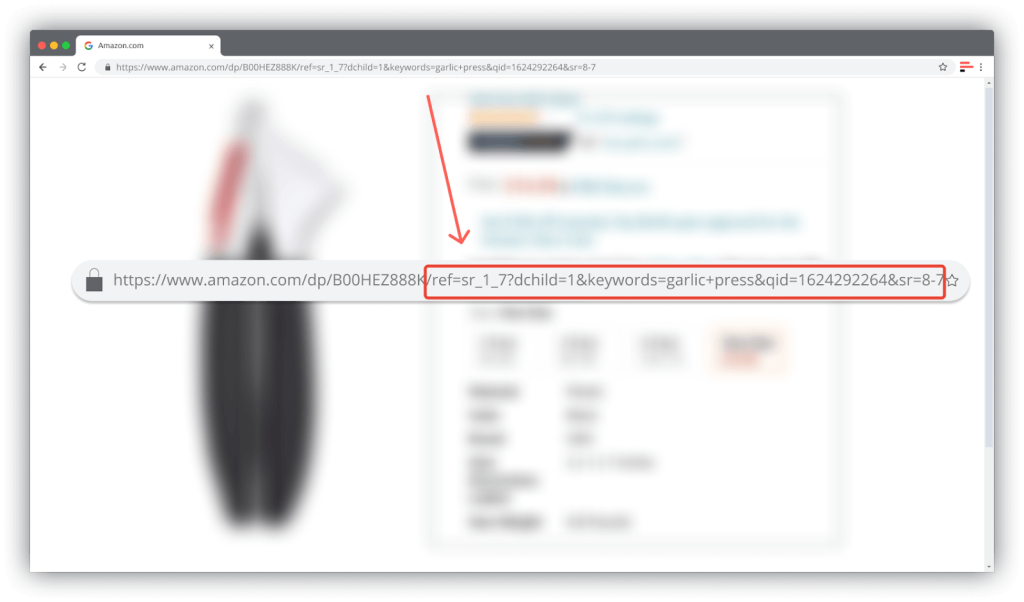
Check the Product’s Best Sellers Rank (BSR)
BSR shows how well a product does on Amazon compared to others in the same category. Lower BSR means better sales. But remember, Best Seller Rank is a relative measure, so it doesn’t reveal exact sales numbers.
Here’s what you need to know about BSR:
- BSR compares a product’s sales to others in its category.
- If overall sales in the category increase, BSR might not change.
- Lower BSR indicates better sales.
- BSR is influenced by a product’s sales history. If it sold well but then slowed down, BSR won’t immediately rise – it takes time.
- Many tools estimate sales using BSR, so choose products with profitable sales levels.
Check if the Product is Private Label
Private Label means one seller has all the rights to a trademarked item, and others can’t sell it.
How to spot Private Label:
- Usually, there’s only one seller for the item.
- Often, the brand name matches or is similar to the seller’s name. For example, Anker brand and AnkerDirect seller.
Products without Private Label have multiple sellers.
Look at the Buy Box Price
On Amazon, multiple sellers usually offer the same product, each with their own price and shipping terms. Amazon’s algorithms choose one seller to display next to the “Buy Now” button – that’s called “winning the Buy Box.”
The competition for the Buy Box is fierce, with sellers using tactics like dumping and repricing to secure it. If you see the price constantly changing, it means sellers are aggressively competing for it. This can be challenging for newcomers to make a profit.
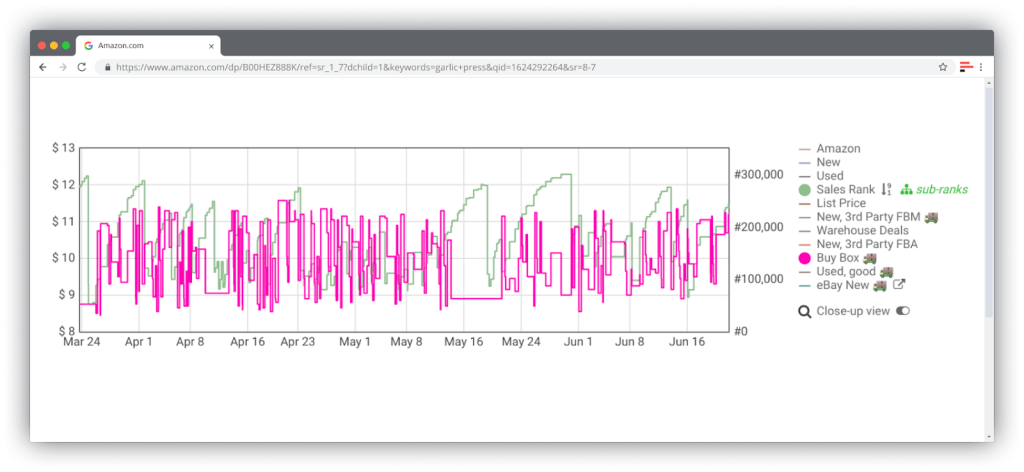
Sometimes, the Buy Box price might be higher than it was in recent months. This could be because the seller with the lowest price ran out of stock and hasn’t restocked yet.
Be cautious with such products; a competitor might return with a lower price, making it hard for you to win the Buy Box.
Check How Many FBA Sellers Offer the Product
There are two types of sellers on Amazon: FBA (Fulfillment by Amazon), who use Amazon’s warehouses, and FBM (Fulfillment by Merchant), who handle shipping themselves.
If there are more than two FBA sellers, it’s likely you can sell the product. You can then proceed with other research. But if there are over 10 FBA sellers, it’s best for newcomers to avoid this listing because the competition is intense.
Sometimes, sellers competing for the Buy Box price their items slightly higher than the Buy Box itself, typically by 2-3%. These are your competitors. How do you identify them?
Let’s say the Buy Box price is $100 and sellers offer prices of $100, $102 and $110. In this case, only the first two are actual competitors. The third one, at $110, is priced too high to win the Buy Box.
Generally, if a seller’s price exceeds the Buy Box price by 3% or more, they aren’t considered direct competition.
Check if Amazon is One of the Sellers
If Amazon is selling the product, it’s not ideal for new sellers. Amazon can buy products in bulk at the best prices from suppliers, so they can dominate the Buy Box indefinitely.
Even if you match their price, Amazon might still keep the Buy Box.
If you see that Amazon was selling the product but disappeared recently, don’t get your hopes up – they’ll likely return soon. However, if Amazon hasn’t sold the product in over three months, you can consider sourcing it.
Check the Age of the Product Page
Usually, about 3 months is enough time to gather data and reviews that reflect the product’s sales history. However, if the product page is less than 3 months old, it’s wise to wait until it collects reviews and ratings.
Otherwise, you might encounter returns and negative reviews, which can harm your sales.
Check if the Product has Variations
Ensure these product variations follow Amazon’s rules, which you can read about in Seller Central (link available there).
Sometimes, sellers mix unrelated items in a variation family. For example, a red mug can’t be grouped with a teaspoon, glass, or vase. Valid variations might include red and green mugs of the same shape and size, or blue mugs of the same shape but different sizes.
Price manipulation, like selling a single item for $10 but a set of two for $30, is against Amazon’s rules. If variations don’t follow the rules, Amazon may split them into separate pages, reducing your traffic and sales.
Remember that the BSR is shared among all variations, so you need to divide the estimated sales among them. You can gauge this by looking at the number of reviews for each variation—more reviews usually mean more sales.
Check Product Reviews
Avoid products with no reviews or poor reviews. Products without reviews usually don’t sell well, and those with bad reviews might sell but can lead to many returns.
Focus on products with positive reviews that are likely to sell without doubt.
Remember, returns can eat into your profits significantly, so reviewing product feedback can help you avoid unnecessary expenses.
Check if the product is Oversize and Fragile
Some products are not handled by Amazon FBA sellers, which means they ship directly to buyers instead of using Amazon warehouses. Why? Amazon categorizes items by size.
Oversize products, like large items, are stored in special Amazon warehouses. Storing and fulfilling these products cost more than Standard goods.
Sellers often avoid storing Oversize items in Amazon warehouses because it’s expensive. The extra fees lower profit margins, so they choose cheaper warehouses. If you’re new to logistics, it’s best to avoid Oversize goods.
Also, consider if the item is fragile. Glass, ceramic, and other delicate items need special packing, which adds extra costs. Be prepared for potential expenses related to damaged inventory.
Some prep centers specialize in handling fragile goods, but not all of them. This could make it challenging to find a suitable contractor if you’re dealing with fragile items.
Check if you Need Amazon’s Permission to Sell the Product
Amazon may restrict certain brands or categories, so it’s essential to verify whether you can sell a specific product.
If you attempt to create a listing for a restricted product, you’ll receive a notification and be asked to complete a form, which typically requires you to upload documents. For instance, you might need to provide an invoice from a supplier for at least 10 items or an authorization letter.
Once you submit the necessary documents, Amazon will grant you permission to sell the product if you meet their criteria.
Does Your ROI Exceed 20%?
ROI measures how much profit you make compared to your investment. A higher ROI is better. Typically, dropshipping carries higher risks but offers a higher ROI. If you source items from wholesalers, your ROI might be around 10%, but it comes with fewer risks.
The recommended minimum threshold for Online Arbitrage is 20%. However, as you expand your product portfolio, the average ROI tends to decrease.
Consider the metric of turnover as well. If your products sit in the warehouse for an extended period, it can lower your business’s ROI. For example, if you have a 20% ROI and a 2-month turnover, your average monthly growth would be around 10%.
Is there Any Way to Make Product Research Easier?
Yes, there are ways to simplify product research and online arbitrage for Amazon sellers. One effective tool is the Seller Assistant App, an all-in-one extension designed to streamline product research.
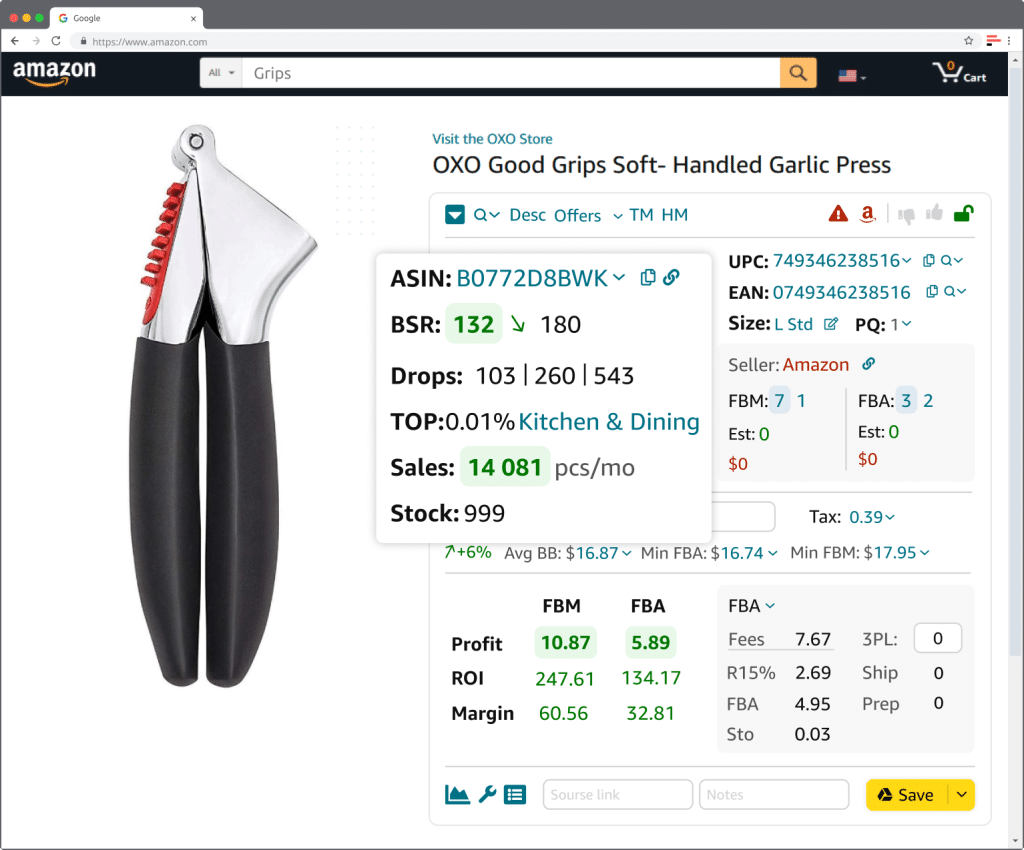
It includes features like Advanced IP Alerts, which can quickly inform you about product sales restrictions or previous account health issues. It also provides an FBM & FBA profit calculator, Quick View, Stock Checker, and Restrictions Checker, all in a single tool.
Remember that it’s essential to thoroughly evaluate each product and deal to gain experience and develop the skills needed to find profitable products more efficiently.
Author

Veronika Grishkova is the head of Marketing at Seller Assistant App. She’s a television reporter and the author of four films, as well as numerous interviews and stories. Veronika has traded the exciting life of a journalist for an equally captivating journey into the world of marketing and sales on Amazon.



