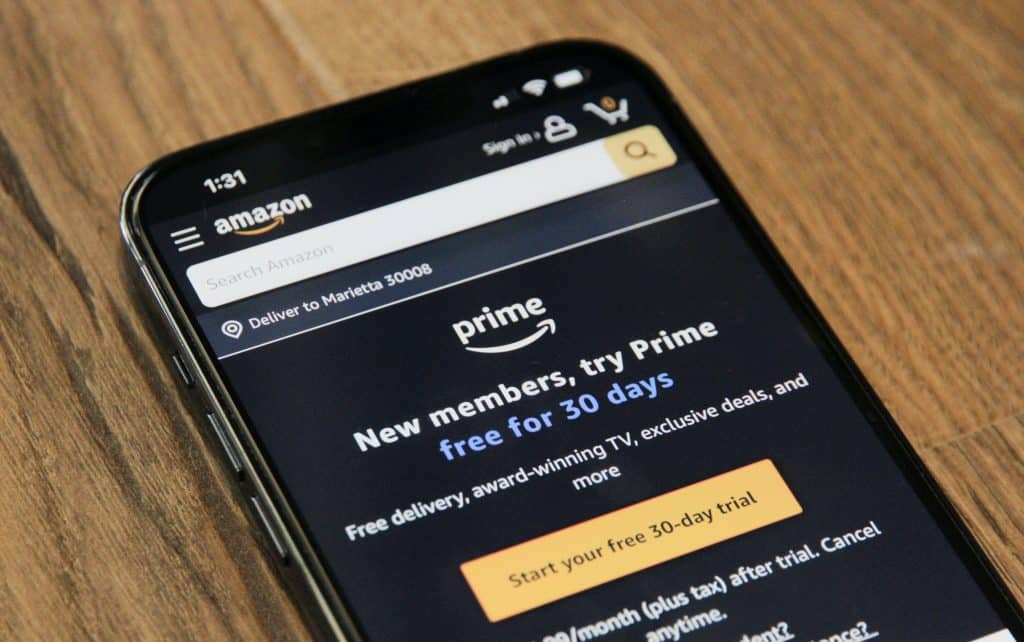Should you choose Amazon FBA vs FBM? If you’re new to selling, you’ll want to know which option is best for you.
Selling products online has never been easier, especially on Amazon. In fact, 60% of Amazon’s sales come from independent sellers—specifically, small and medium-sized businesses.
When new sellers sign up for an Amazon account, there are two fulfillment options: FBA and FBM. Both come with benefits and best practices, and one isn’t inherently superior.
Every Amazon store will have its own fulfillment preferences, so it’s essential to know which one you will use before selling products.
What is Amazon FBA?
Fulfillment by Amazon (FBA) is when Amazon handles all your fulfillment. This includes storage, stock management, packing and shipping.
Almost 90% of Amazon merchants use FBA. This makes it the preferred fulfillment method for most eCommerce companies that operate on Amazon.
Amazon FBA streamlines supply chain and logistics, and makes selling online more convenient for new sellers.
Benefits of Amazon FBA
Here are a few advantages you’ll experience when using Amazon FBA.
Convenience
FBA takes nearly all fulfillment tasks off your hands. This includes storage, shipping, and inventory management. Since fulfillment is off your shoulders, you can focus on other business areas and growing your company.
Low Cost
While Amazon does charge a fee for FBA (which we will discuss below), this program is still more inexpensive than handling your own fulfillment.
Some common fulfillment costs you’ll run into include courier services, hiring staff members, warehousing, storage, account management, and return fees. Since Amazon handles all of this for you, you only need to pay a small fee for FBA.
Access to Prime
Amazon Prime is a huge service. There are 148.6 million Amazon Prime members in the US alone. These customers are loyal to Amazon and receive many perks, such as free and fast shipping.
When you sign up for Amazon FBA, you automatically qualify for Prime. Since Amazon handles your fulfillment, they will store your products at their warehouses and ship them using their own transportation services.
While FBM sellers can use Seller Fulfilled Prime, the program has strict requirements. And if you don’t qualify for Prime, you lose access to Amazon’s most loyal customers.
Better Chance at Being a Featured Offer
On Amazon, customers may see a “Featured Offer.” Previously called the Buy Box, this is an option where buyers can immediately add an item to their cart and checkout in the same step.
Earning the Buy Box boosts sales, and Amazon will recommend your products to customers. Brands that use FBA have a higher chance of winning the Buy Box since your products are immediately Prime-eligible.
Related content: The Ultimate Amazon FBA Guide
What is Amazon FBM?
Fulfillment by merchant (FBM) is when sellers handle their own orders, which allows sellers to exercise better quality control. FBM benefits brands who want more control over their products. While Amazon FBM may not work for all sellers, this program has many benefits.
Choosing FBM also avoids some of the problems and mistakes associated with FBA. For example, Amazon has restrictions for businesses on FBA that sell heavy and bulky items, but FBM stores can avoid these hurdles.
Benefits of Amazon FBM
Here are reasons why you should choose FBM.
Better Customer Service
When you have an FBA subscription, Amazon offers customer service. That means when you choose FBM, you need to provide your own customer service.
This is beneficial since you can provide intimate knowledge of your products to answer questions and offer recommendations.
In short, your customer service will have no match, which will help you to build unique relationships with buyers.
Brand Protection
When you store your products in Amazon fulfillment centers, you risk your items intermingling with other products. This can cause issues during packing and shipping.
With FBM, you’ll fulfill your own orders, ensuring your customers receive the correct item. This results in more brand protection and avoids any possible repercussions.
Can Start Selling Immediately
While approval for Amazon FBA is usually quick, some item categories require approval. With Amazon FBM, you can start selling immediately—no matter the item, size, and price.
Amazon FBA vs Amazon FBM
|
FBA |
FBM |
|
Amazon handles all your fulfillment. You’ll store your items in Amazon warehouses, where they will ship them for you. |
Sellers fulfill their own orders. |
|
|
Can You Use Both?
FBA and FBM come with their own benefits. Can you get the best of both worlds? Or do you have to choose one or the other?
If you want to take advantage of both platforms, you don’t have to choose between one or the other. It’s common for sellers to use both FBA and FBM.
For example, you can use FBA for smaller wholesale items and FBM for heavy or bulky products.
You can also use FBA for cheaper and simpler products but fulfill the expensive items you sell. This way, you get the flexibility of Amazon FBA, but can also pay more attention to your inventory, quality control, customer service, and returns.
The FBA/FBM strategy is also popular among sellers expanding internationally. Maybe you fulfill your own orders in your home country but use FBA when selling in another nation.
What to Know Before Joining Amazon FBA and FBM
Regardless of whether you join FBA, FBM, or both, there are some best practices to know before joining either program:
- Capacity limits. FBA has a monthly capacity that restricts the amount of products sellers can store and sell on Amazon per month. This prevents many fulfillment problems, such as excess inventory and liquidation.
- Fulfillment fees. As stated previously, FBA comes with fees. These fulfillment fees are applied to each order you ship and you’ll also pay monthly expenses. You should use an FBA calculator to ensure these fees won’t impact your bottom line.
- Referral fees. A referral fee is an expense that Amazon charges each time you sell a product. These fees depend on the product category. Even if you sell on FBM, you must still pay this referral fee.
- Labels. All sellers must label their products, especially if you sell on FBA. Amazon has a streamlined fulfillment process and requires proper labeling from sellers. If you sell via FBM, you can print shipping labels on your Amazon account.
- Inventory tools. Amazon offers free inventory management tools for both FBA and FBM sellers. It’s essential to use proper inventory management to ensure quality control, healthy stock levels, and to save money.
- Shipping and couriers: If you fulfill your own orders, you’ll need to handle shipping. Many brands use a third-party courier service or may rely on USPS.

How to Set up an Amazon FBA Account
Setting up an FBA account is easy. All you need to do is follow these steps:
- Step 1: Create an Amazon seller account
- Step 2: List your items
- Step 3: Convert your items to fulfillment by Amazon
- Step 4: Create a shipping plan
- Step 5: Ship your products to an Amazon warehouse
How to Set up an Amazon FBM Account
Setting up an Amazon FBM account follows some similar steps as FBA, but it’s still integral that you know the differences:
- Step 1: Create an Amazon seller account
- Step 2: List your products
- Step 3: Manage your fulfillment
- Step 4: Set up a shipping template
- Step 5: Coordinate picking, packing, and shipping
- Step 6: Create a customer service and return strategy
- Step 7: Calculate FBM fees
Amazon FBA vs FBM: Which One Is Best for Your Business?
Selling on Amazon is easier than you think. The first place that most new sellers start is deciding if Amazon FBA vs FBM is better for them.
Each program comes with its own benefits, and sellers can also opt for a “best of both worlds” approach. If you’re still unsure which program is best for you, consider consulting an FBA coach or other eCommerce professional.
Are you using FBA and/or FBM but still need to leverage your Amazon performance? AMZ Advisers can match you with an expert team offering the right strategies and knowledge to launch your Amazon store.
Click here to learn more about our services.
Authors
Stephanie Jensen has been writing e-commerce content for seven years, and her copy has helped numerous stores rank on Amazon. Follow her on LinkedIn for more insight into freelance writing and creating high-quality content.
Julia Valdez is a professional teacher and long-time lover of the art of words on paper and the stage. She has an entrepreneurial heart and spends most of her time doing marketing and management, freelance content writing, volunteer work, and sharing lots of laughs over little crazy things.